Ultimate ADA Compliance Checklist Website Guide

Navigating the ADA Compliance Landscape in 2025
Website accessibility is crucial for inclusivity and legal compliance. This checklist provides seven essential strategies to enhance your website's ADA compliance. Learn how to perform WCAG audits, integrate automated testing, optimize keyboard navigation and screen reader compatibility, build accessible content, ensure mobile accessibility, and establish accessibility policies. Following these steps helps reach a broader audience and mitigate legal risks.
1. WCAG 2.1 Compliance Audit
A WCAG 2.1 Compliance Audit is a crucial step in achieving ADA compliance for your website. It's a comprehensive evaluation of your website against the Web Content Accessibility Guidelines (WCAG) 2.1, the internationally recognized standard for web accessibility. This process systematically checks every element of your site, from images and text to forms and navigation, against specific success criteria categorized across three conformance levels: A (minimum), AA (recommended), and AAA (highest). This ensures that people with disabilities, including those using assistive technologies like screen readers, can perceive, operate, understand, and interact with your website effectively.
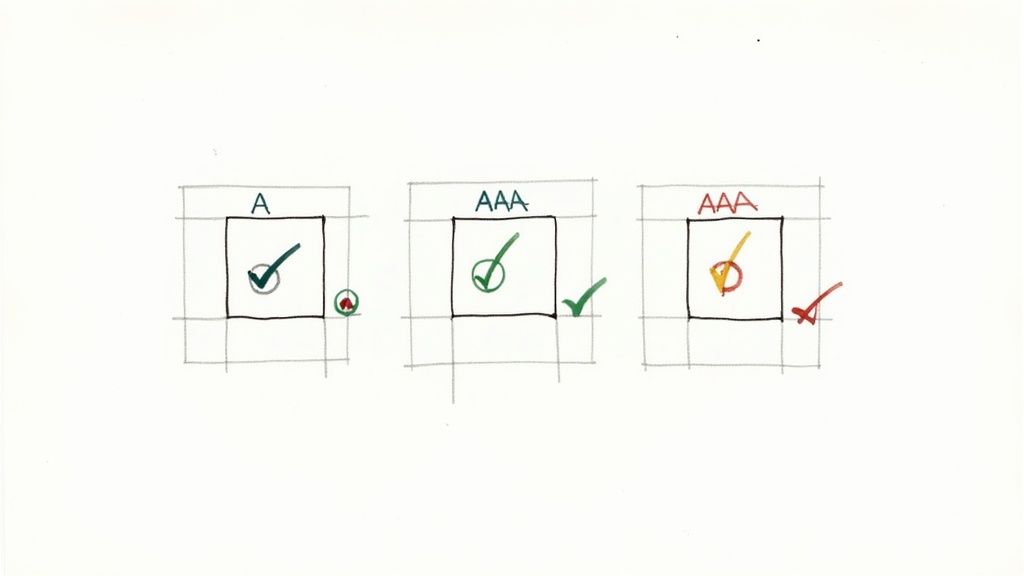
A structured WCAG 2.1 audit assesses your website based on four core principles:
- Perceivable: Information and user interface components must be presentable to users in ways they can perceive. This includes providing text alternatives for non-text content, captions and transcripts for multimedia, and making content adaptable to different visual presentations.
- Operable: User interface components and navigation must be operable. This means ensuring all functionality is available from a keyboard, providing users enough time to interact with time-sensitive content, and avoiding design elements that can trigger seizures.
- Understandable: Information and the operation of the user interface must be understandable. This involves making text content readable and understandable, making web pages appear and operate in predictable ways, and helping users avoid and correct mistakes.
- Robust: Content must be robust enough that it can be interpreted reliably by a wide variety of user agents, including assistive technologies. This ensures compatibility with current and future technologies.
This audit provides a detailed report of non-compliant elements, prioritized for remediation. This prioritization framework helps you focus on the most critical issues first, streamlining your efforts to make your site accessible. Learn more about WCAG 2.1 Compliance Audit and delve deeper into the process.
Examples of organizations that have prioritized WCAG audits include the Internal Revenue Service (IRS.gov) and Bank of America, which documents its commitment to WCAG 2.1 AA compliance in its accessibility statement. These examples highlight the importance of accessibility for organizations of all sizes.
Pros:
- Provides comprehensive coverage of accessibility requirements.
- Aligns with legal standards for ADA compliance, mitigating legal risk.
- Identifies both technical and content-related accessibility issues.
- Creates documentation that can help in legal defense.
Cons:
- Can be time-consuming and resource-intensive, especially for large websites.
- May require specialized knowledge to interpret findings and implement appropriate fixes.
- WCAG guidelines can be technical and difficult to understand without prior training.
Tips for conducting a WCAG 2.1 Audit:
- Focus on WCAG 2.1 AA compliance: This is widely considered the current legal standard for ADA compliance.
- Use both automated and manual testing methods: Automated tools can quickly identify many common issues, while manual testing is essential for catching more nuanced problems.
- Document all findings and remediation efforts: This creates a valuable record of your progress and helps demonstrate due diligence in case of legal challenges.
- Perform audits after major website updates: New content and features can introduce new accessibility issues, so regular audits are necessary to maintain compliance.
A WCAG 2.1 Compliance Audit deserves its place on this list because it is the foundation of any successful ADA compliance strategy. For freelance web designers, digital marketing agencies, startup founders, solo entrepreneurs, and UX/UI specialists, understanding and implementing WCAG guidelines is not just good practice; it's essential for creating inclusive and legally compliant websites. This proactive approach ensures your website reaches the widest possible audience, strengthens your brand reputation, and minimizes the risk of legal action.
2. Automated Accessibility Testing Tools Integration
Integrating automated accessibility testing tools into your website development workflow is a crucial step towards building an inclusive online experience. These specialized software programs scan your website's code and user interface, automatically identifying accessibility issues based on the Web Content Accessibility Guidelines (WCAG). This process helps catch potential problems early in the development cycle, saving time and resources compared to fixing them later. By automating this aspect of accessibility testing, you can establish a consistent and scalable approach to ensuring your website is usable for everyone.
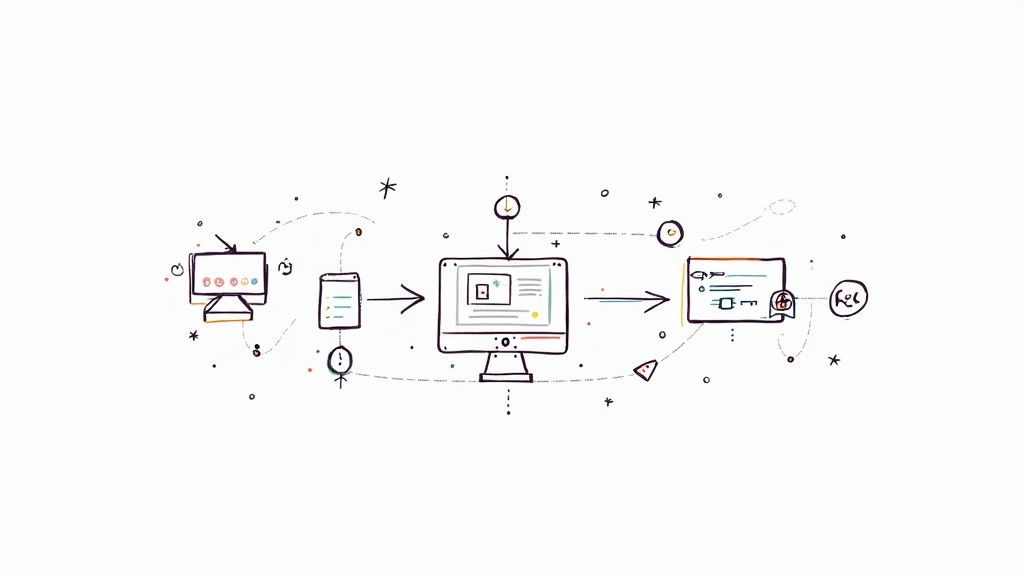
These tools typically work by crawling your website and analyzing its HTML, CSS, and JavaScript. They then compare the code against WCAG success criteria, flagging potential violations such as missing alt text for images, insufficient color contrast, or improper use of ARIA attributes. Features like continuous scanning capabilities, integration with development environments and CI/CD pipelines, dashboards for tracking issues over time, and issue prioritization based on severity rating make them invaluable assets in a modern development workflow. For example, Microsoft uses axe-core in their development process, and Google incorporates Lighthouse accessibility testing within Chrome DevTools, demonstrating the widespread adoption and value of these tools in industry-leading organizations.
This approach deserves a place on any ADA compliance checklist because it provides a foundational layer of accessibility testing, quickly identifying a significant portion of common accessibility issues. Automated testing is particularly beneficial for large websites, where manual testing can be time-consuming and costly. The consistent results and metrics provided by these tools allow you to track progress and identify recurring problems.
Pros:
- Identifies up to 30-40% of accessibility issues automatically: Quickly flags common WCAG violations.
- Scales efficiently across large websites: Automates the testing process, saving time and resources.
- Provides consistent results and metrics: Allows for tracking progress and identifying recurring issues.
- Reduces manual testing burden: Frees up human testers to focus on more complex accessibility issues.
Cons:
- Cannot identify all accessibility issues: Particularly those requiring human judgment, like complex user flows or cognitive accessibility.
- May produce false positives: Requires interpretation of results and manual verification.
- Tools vary in quality and comprehensiveness: Choose carefully based on your specific needs.
- Requires interpretation of results: Understanding the context of the reported issues is crucial.
Tips for Effective Implementation:
- Combine multiple automated tools for better coverage: Each tool has its strengths and weaknesses.
- Integrate testing into CI/CD pipelines to catch issues early: Automate testing as part of your build process.
- Use as a first-pass screening, not a complete solution: Supplement automated testing with manual testing and user feedback.
- Compare results across different tools: Gain a more comprehensive understanding of potential issues.
Popular Tools:
- Deque Systems (axe-core)
- Level Access (AMP)
- Siteimprove
- Google (Lighthouse)
Automated accessibility testing tools are invaluable for freelance web designers, digital marketing agencies, startup founders, solo entrepreneurs, and UX/UI specialists seeking to efficiently and cost-effectively integrate accessibility into their web development process. While not a silver bullet, they provide a powerful starting point for identifying and addressing many common accessibility barriers. By using these tools strategically and supplementing them with other testing methods, you can create a more inclusive and user-friendly website for everyone.
3. Keyboard Navigation and Focus Management
Keyboard navigation and focus management is a crucial aspect of ADA website compliance, ensuring that all website functionality can be accessed using only a keyboard, without the need for a mouse. This is essential for users with motor disabilities who may have difficulty using a mouse, and it also improves the user experience for power users who prefer keyboard navigation. This approach focuses on implementing a clear and logical tab order, providing visible focus indicators, and preventing keyboard traps.
This element is critical for ADA compliance because it directly addresses WCAG (Web Content Accessibility Guidelines) Success Criterion 2.1.1: Keyboard. This criterion requires that all functionality of the content is operable through a keyboard interface without requiring specific timings for individual keystrokes, except where the underlying function requires input that depends on the path of the user's movement and not just the endpoints.
How it Works:
Keyboard navigation relies on the tab key to move focus sequentially through interactive elements on a webpage. A clear visual focus indicator (usually a highlighted border or outline) shows the user which element currently has focus. Proper implementation ensures a logical tab order that follows the visual layout of the page, allowing users to navigate intuitively. Skip navigation links, activated by keyboard, allow users to bypass repetitive content like navigation menus and jump directly to the main content area. All interactive elements, including buttons, links, form fields, and custom controls, must be operable using the keyboard.
Features:
- Tab order auditing and correction: Ensuring the tab order follows a logical and intuitive sequence.
- Focus indicator enhancement: Providing a clear and visually distinct focus indicator.
- Skip navigation links implementation: Allowing users to bypass repetitive content.
- Keyboard-accessible controls for all interactive elements: Ensuring all functionality can be accessed via keyboard.
Pros:
- Benefits users with motor disabilities.
- Improves the experience for power users.
- Relatively straightforward to implement compared to other accessibility requirements.
- Easy to test without specialized tools.
Cons:
- Can be challenging for complex interactive components like custom dropdowns.
- May require JavaScript for proper implementation in modern web applications.
- Focus management can become complex in single-page applications.
Examples:
- The U.S. government's Digital.gov (digital.gov) implements visible focus indicators and logical tab order.
- Amazon.com provides keyboard navigation for all shopping functions.
Tips:
- Test by unplugging your mouse: This is the best way to experience your website as a keyboard-only user and identify any navigation issues.
- Ensure focus is visually obvious: Enhance default browser styles to make the focus indicator highly visible.
- Implement 'skip to main content' links: These are essential for keyboard users to quickly access the main content.
- Use proper semantic HTML elements: Elements like
<button>,<a>, and<input>have built-in keyboard accessibility.
Why it Deserves its Place in the List:
Keyboard navigation and focus management is fundamental to website accessibility. It's a relatively straightforward implementation with significant benefits for a wide range of users. By prioritizing keyboard accessibility, you demonstrate a commitment to inclusivity and improve the overall usability of your website.
Popularized By:
- WebAIM keyboard accessibility guidelines (webaim.org)
- The A11Y Project (a11yproject.com)
4. Screen Reader Compatibility Testing
Screen reader compatibility testing is a crucial step in ensuring your website is accessible to users with visual impairments. It involves systematically evaluating your website's content and functionality using actual screen reader software like JAWS, NVDA, and VoiceOver. This process goes beyond automated accessibility checks by simulating the real-world experience of users who navigate the web using these assistive technologies.
How it Works:
Screen reader software interprets website code and converts it into audio output, describing elements, content, and interactive features. Compatibility testing involves navigating your website using a screen reader, verifying that all content is accurately conveyed and that all functionality can be accessed and operated using keyboard navigation and screen reader commands. This includes checking things like:
- Proper Heading Structure: Ensuring headings (H1-H6) are used semantically to create a logical document outline that screen readers can understand.
- Alt Text for Images: Providing descriptive alternative text for all images so screen reader users understand their context and purpose.
- Meaningful Link Text: Using link text that clearly describes the destination, avoiding generic phrases like "click here."
- ARIA Roles, States, and Properties: Using ARIA attributes to provide additional semantic information for complex components like dynamic menus, tabs, and interactive widgets.
Examples of Successful Implementation:
- BBC websites: The BBC has long been recognized for its commitment to accessibility, employing comprehensive screen reader testing to ensure its content reaches the widest possible audience.
- Target.com: Following a lawsuit settlement related to website accessibility, Target.com implemented extensive screen reader testing and remediation, significantly improving its usability for visually impaired users.
Why Screen Reader Compatibility Testing Matters:
This approach deserves its place on the ADA compliance checklist because it addresses the fundamental needs of visually impaired users. It ensures that they can perceive, understand, navigate, and interact with your website content and functionality just as effectively as sighted users. Beyond compliance, it enhances the overall user experience and contributes to a more inclusive online environment.
Pros:
- Addresses the needs of users with visual impairments.
- Improves the overall semantic structure of your website.
- Can identify accessibility issues that automated testing misses.
- Provides real-world validation of accessibility features.
Cons:
- Requires knowledge of screen reader functionality.
- Testing across multiple screen readers and browsers/OS combinations is time-consuming.
- Screen readers behave differently across browsers and operating systems.
- May require specialized expertise.
Actionable Tips for Implementation:
- Create a testing matrix: Cover different screen reader/browser/OS combinations (e.g., JAWS on Windows with Firefox, NVDA on Windows with Chrome, VoiceOver on macOS with Safari).
- Learn basic screen reader commands: Familiarize yourself with how to navigate, read content, and interact with elements using keyboard shortcuts specific to each screen reader.
- Prioritize critical functionality: Focus on common user flows and core website features first. Ensure users can complete essential tasks like creating an account, making a purchase, or contacting support.
- Test with actual screen reader users: Whenever possible, involve users with visual impairments in your testing process to gather valuable real-world feedback.
Popularized By:
- Freedom Scientific (JAWS screen reader)
- NV Access (NVDA screen reader)
- Apple (VoiceOver)
When and Why to Use This Approach:
Screen reader compatibility testing should be integrated into your website development workflow from the beginning, not as an afterthought. Conducting regular testing throughout the design and development process helps identify and address accessibility issues early on, reducing the cost and effort required for remediation later. This is essential for compliance with accessibility guidelines like the WCAG and for creating a genuinely inclusive online experience for everyone.
5. Accessible Content Strategy
A comprehensive Accessible Content Strategy is crucial for ensuring your website is usable and understandable for everyone, including people with disabilities. This holistic approach focuses on creating and maintaining accessible content throughout your website by prioritizing clear language, proper formatting, multimedia accessibility, and consistent navigation patterns. It's not just about ticking boxes for compliance; it's about fundamentally improving the user experience for all visitors.
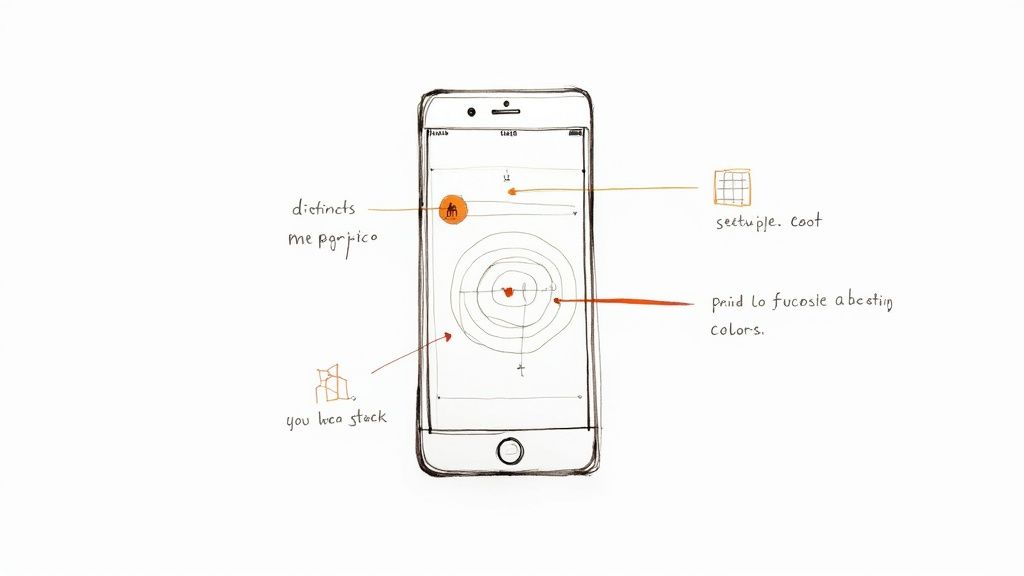
This approach involves implementing specific features like adhering to plain language guidelines and readability standards, ensuring accessible document formats (such as properly tagged PDFs), providing captions and transcripts for multimedia content, and maintaining consistent color contrast compliance within the content itself. For example, instead of using complex jargon, content should employ clear and concise language. Headings should be used effectively to structure content, making it easier to scan and understand. Images should have descriptive alt text, providing context for users who cannot see them. Learn more about Accessible Content Strategy to understand how a content audit can help identify areas needing improvement.
Organizations like the Centers for Disease Control (CDC) and Harvard University exemplify successful implementation of accessible content strategies. The CDC utilizes plain language extensively, making their health information accessible to a wider audience. Harvard University provides detailed digital accessibility guidelines for its content creators, ensuring consistency and compliance across their web presence.
This item deserves a prominent place on the ADA compliance checklist because accessible content is the foundation of an inclusive website. It benefits all users by improving clarity and overall usability, directly addressing cognitive accessibility needs. Furthermore, a well-structured content strategy, with clear headings and logical flow, also improves SEO. By integrating accessibility into existing content workflows, you ensure that inclusivity is baked into every step of the content creation process.
Pros:
- Benefits all users through improved clarity and usability.
- Addresses cognitive accessibility needs.
- Improves SEO through better content structure.
- Can be integrated into existing content workflows.
Cons:
- Requires ongoing training for content creators.
- Legacy content may need extensive remediation.
- May increase content production time and costs initially.
- Different content types require different accessibility approaches.
Tips for Implementation:
- Create accessible content templates and examples for your team to follow.
- Develop a style guide that explicitly includes accessibility requirements.
- Implement a content accessibility checklist for creators to use before publishing.
- Train all content creators on accessibility basics and best practices.
This strategy is particularly relevant for freelance web designers, digital marketing agencies, startup founders, solo entrepreneurs, and UX/UI specialists who are building or managing websites. By embracing accessible content strategies from the beginning, you can avoid costly retrofits later and build a user-centered website that caters to everyone.
6. Mobile Accessibility Implementation
With the ever-increasing number of people accessing the web through mobile devices, ensuring your website is mobile-accessible is no longer optional; it's a necessity. Mobile Accessibility Implementation focuses on optimizing the website experience for users on smartphones and tablets, considering the unique constraints and interaction methods of these devices. This means addressing elements like touch targets, responsive design, gesture-based navigation, and compatibility with mobile screen readers.
This approach goes beyond simply shrinking your desktop website down to a smaller screen. It involves thoughtfully adapting the design and functionality to provide a seamless and inclusive experience for all mobile users, including those with disabilities. For instance, ensuring appropriately sized touch targets (at least 44x44 pixels) allows users with dexterity limitations to easily interact with buttons and links. Providing alternative methods for gesture-based interactions, like swipe actions, benefits users who may have difficulty performing certain gestures. Crucially, mobile screen reader compatibility (e.g., VoiceOver for iOS and TalkBack for Android) is vital for users who rely on assistive technologies to navigate and understand web content. Responsive design, which adapts the layout and content to different screen sizes and orientations, must be implemented in a way that maintains accessibility at all breakpoints.
Successful implementations of mobile accessibility can be seen on sites like The New York Times mobile website, which incorporates accessible navigation patterns, and Starbucks' mobile site, which excels in touch target sizing and screen reader support. These websites demonstrate that prioritizing mobile accessibility doesn't compromise user experience; it enhances it.
Pros of implementing mobile accessibility:
- Caters to the mobile-first world: Addresses the growing percentage of users accessing websites via mobile devices.
- Enhances usability for all: Improves usability for all mobile users, not just those with disabilities.
- Complements desktop accessibility: Builds upon and strengthens existing desktop accessibility efforts.
- Boosts mobile SEO: Can lead to improved mobile SEO performance.
Cons of implementing mobile accessibility:
- Increased design complexity: Adds complexity to responsive design implementation.
- Platform-specific considerations: May require different approaches for iOS vs. Android.
- Limited screen real estate: Limited screen space creates challenges for incorporating accessibility features effectively.
- Resource-intensive testing: Testing across multiple devices and operating systems is resource-intensive.
Actionable Tips for Mobile Accessibility:
- Test with screen readers: Test your website with both VoiceOver (iOS) and TalkBack (Android) to identify and fix any accessibility issues.
- Implement mobile-friendly navigation: Implement mobile-specific accessible navigation patterns that are easy to use on smaller screens.
- Ensure text readability: Ensure text remains readable at all zoom levels and without requiring horizontal scrolling.
- Provide gesture alternatives: Offer alternatives to complex gestures for users who may find them challenging.
- Learn more about Mobile Accessibility Implementation - This resource provides deeper insight into creating mobile-friendly websites.
Why Mobile Accessibility Matters:
Mobile accessibility deserves a prominent place in any website accessibility checklist because it directly impacts a significant portion of your audience. By prioritizing mobile accessibility, you demonstrate a commitment to inclusivity, expand your reach, and enhance the overall user experience for everyone. This approach is championed by major players in the tech industry, including Google's Mobile Accessibility Guidelines, Apple's Accessibility for Developers resources, and the Mobile Accessibility Task Force (W3C), further emphasizing its importance.
This focus on mobile accessibility is particularly relevant for freelance web designers, digital marketing agencies, startup founders, solo entrepreneurs, and UX/UI specialists who are responsible for creating and maintaining user-friendly and inclusive web experiences. Ignoring mobile accessibility not only excludes potential users but can also lead to legal ramifications and damage your brand reputation. By incorporating these practices, you build a more robust and accessible website for all.
7. Accessibility Policy and Training Program
A robust Accessibility Policy and Training Program is a cornerstone of any successful ADA compliance strategy for websites. It moves beyond simply checking off technical requirements and establishes a comprehensive organizational approach to accessibility. This involves formal policies, dedicated training programs, and assigned responsibilities, ensuring sustainable ADA compliance throughout the website's lifecycle – from initial development to ongoing maintenance. This proactive method helps weave accessibility into the very fabric of your organization, preventing it from becoming an afterthought.
This approach works by embedding accessibility into the company culture. A formal accessibility policy sets the standards and expectations for everyone involved in creating and managing the website. Targeted training programs equip staff with the knowledge and skills needed to implement those standards. Designated accessibility champions or officers then take ownership of driving the accessibility efforts and ensuring ongoing compliance. Regular accessibility reviews and audits provide opportunities to identify and address any gaps.
Features of an effective program:
- Formal accessibility policy documentation: A clear and comprehensive policy outlining the organization's commitment to accessibility and the specific steps it will take to achieve it.
- Role-specific training programs: Tailored training for designers, developers, content creators, and other relevant roles, addressing their specific responsibilities in creating and maintaining an accessible website.
- Designated accessibility champions or officers: Individuals responsible for overseeing and promoting accessibility within the organization.
- Regular accessibility reviews and audits: Ongoing assessments to ensure the website remains compliant with accessibility standards.
Pros:
- Creates organizational accountability for accessibility: Everyone understands their role and responsibilities.
- Builds internal capacity: Reduces reliance on expensive external consultants.
- Prevents accessibility regression over time: Ensures accessibility isn't lost during updates and redesigns.
- Demonstrates good faith effort for legal compliance: Proactive measures show a commitment to accessibility, which can be beneficial in the event of legal challenges.
Cons:
- Requires significant organizational commitment: Implementing and maintaining a program takes time and resources.
- Training needs to be ongoing: As staff and technologies change, training must adapt.
- May require budget allocation for tools and resources: Accessibility testing tools and training materials can have associated costs.
- Results take time to materialize fully: Creating a culture of accessibility is a long-term process.
Examples:
- Microsoft's company-wide accessibility training program demonstrates their deep commitment to inclusive design.
- Adobe's accessibility policy and designated accessibility team illustrate how a structured approach can be implemented within a large organization.
Tips for Implementation:
- Start with executive buy-in and support: Leadership commitment is crucial for success.
- Include accessibility requirements in job descriptions: Attract talent who prioritize accessibility.
- Develop role-specific training (designers, developers, content creators): Equip everyone with the necessary skills.
- Create an accessibility statement for your website: Communicate your commitment to users. When establishing your website's overall visual identity and user interface, remember that accessibility needs to be a core component. A key aspect of ADA compliance is establishing clear brand guidelines that incorporate accessibility. This ensures consistency in design and messaging across your website, creating a cohesive user experience for everyone. For more insights on building effective brand guidelines, check out this helpful resource: create brand guidelines.
Why This Item Deserves Its Place on the Checklist:
An Accessibility Policy and Training Program is essential because it provides a framework for long-term, sustainable ADA compliance. It addresses the root causes of accessibility issues by building a culture of awareness and responsibility within the organization. This proactive approach is far more effective than reactive fixes and demonstrates a genuine commitment to inclusivity. This approach is particularly beneficial for organizations that are serious about long-term accessibility and inclusivity, making it a valuable asset for freelance web designers, digital marketing agencies, startup founders, solo entrepreneurs, and UX/UI specialists who want to build truly user-friendly websites. It lays the foundation for building websites that are accessible to everyone, regardless of their abilities. This is promoted by organizations such as Disability:IN and the International Association of Accessibility Professionals (IAAP), highlighting its importance within the broader accessibility movement.
7-Point ADA Compliance Checklist Comparison
| Strategy | 🔄 Complexity | ⚡ Resources | 📊 Outcomes | 💡 Use Cases | ⭐ Advantages |
|---|---|---|---|---|---|
| WCAG 2.1 Compliance Audit | High – Systematic, detailed evaluations | High – Requires specialized skills and time | Comprehensive compliance report with remediation priorities | Large websites needing legal & full accessibility assurance | Extensive coverage; strong legal support |
| Automated Accessibility Testing Tools Integration | Moderate – Integrated into CI/CD; automated scanning | Moderate – Scalable with low manual intervention | Rapid identification of 30-40% of common issues | Projects with continuous development and large-scale sites | Consistent, efficient issue detection |
| Keyboard Navigation and Focus Management | Low to Moderate – Straightforward for standard elements | Low – Minimal tool requirements; simple testing procedures | Improved navigation for keyboard-only users | Websites with interactive controls and user forms | Enhanced usability with minimal implementation effort |
| Screen Reader Compatibility Testing | Moderate to High – Multiple platform testing required | High – Needs screen reader expertise and varied environment setups | Validated semantic structure; real-world accessibility insights | Sites prioritized for visually impaired users | Detects issues missed by automation; real-user validation |
| Accessible Content Strategy | Moderate – Involves process changes and ongoing content audits | Moderate – In-house training and periodic updates needed | Clear, readable content improving UX and SEO | Content-heavy sites aiming for broad accessibility and clarity | Broad user benefits; improved long-term search and usability outcomes |
| Mobile Accessibility Implementation | Moderate to High – Responsive design complexities | High – Testing on multiple devices and platforms required | Mobile-friendly experience; optimized touch targets and layout | Websites targeting growing mobile audiences | Boosts mobile SEO and overall user satisfaction |
| Accessibility Policy and Training Program | High – Involves organizational change and continuous oversight | High – Significant investment in training and resources | Sustainable, compliant practices with ongoing internal accountability | Organizations seeking long-term compliance and cultural change | Builds internal capacity; prevents regression and supports legal defense |
Elevating Your Website with ADA Compliance
Creating a truly accessible website requires a multifaceted approach, encompassing everything from content strategy and keyboard navigation to mobile compatibility and screen reader optimization. This checklist has provided you with essential steps, covering WCAG 2.1 compliance audits, automated testing tools, keyboard navigation best practices, screen reader compatibility considerations, accessible content strategies, mobile accessibility implementation, and the importance of establishing accessibility policies and training programs. Mastering these areas is crucial not just for avoiding legal ramifications, but also for broadening your audience, improving user experience for everyone, and demonstrating a genuine commitment to inclusivity. By embracing these principles, you're not just building a website; you're building a more equitable and accessible digital world. These efforts contribute to a richer online experience for all, fostering a more inclusive and welcoming environment for individuals with disabilities.
An accessible website is an evolving one. To streamline your ADA compliance journey and continuously monitor for potential issues, leverage the power of automated tools. Start improving your website's accessibility today with Roast My Web, a comprehensive platform designed to identify and address accessibility barriers. Visit Roast My Web to learn more and begin building a more inclusive online presence.