10 Conversion Optimization Tools to Skyrocket Your Results

Unlocking Growth: Essential Conversion Optimization Tools
Boost your conversions with the right tools. This list provides ten powerful solutions for freelancers, agencies, and businesses looking to improve website performance and increase revenue. These tools help identify usability issues, understand user behavior, and optimize your website for higher conversion rates. Discover solutions ranging from AI-powered analysis to session recordings, and start optimizing your website today.
1. Roast My Web
Roast My Web is an AI-powered website auditing tool designed to streamline the often tedious process of manual website analysis. It provides rapid, actionable insights presented in client-ready, branded PDF reports. This makes it a valuable asset for freelancers, agencies, and digital professionals looking to improve client communication, save time, and ultimately, achieve better business outcomes. By automating the audit process, Roast My Web frees up professionals to focus on implementing the recommendations and driving tangible results for their clients.
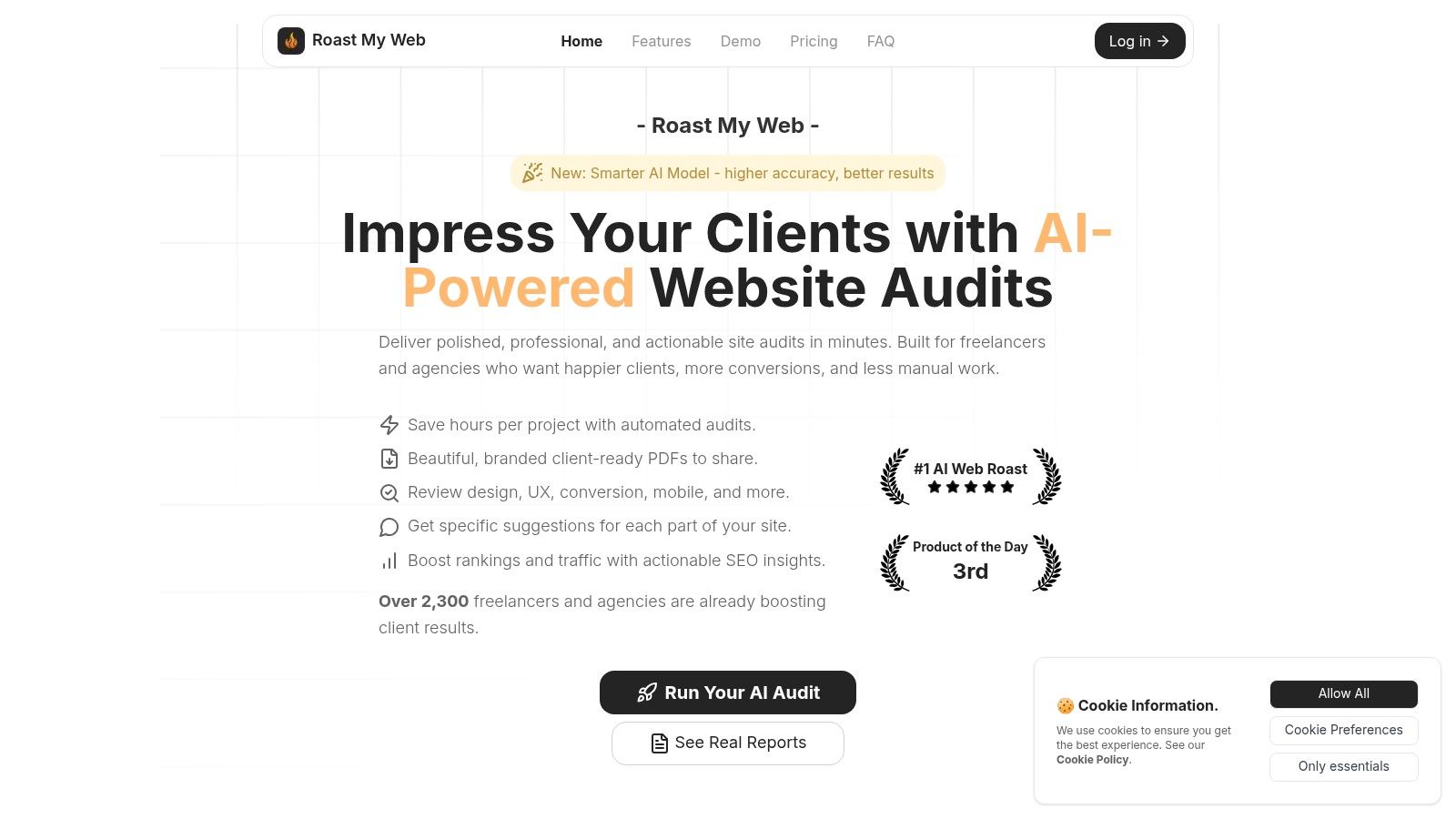
Use Cases:
- Freelance Web Designers: Quickly identify areas for design improvement, ensuring client websites adhere to best practices and offer a seamless user experience. Showcase your expertise with professional reports, justifying design decisions and building client trust.
- Digital Marketing Agencies: Efficiently audit multiple client websites, uncovering hidden opportunities for conversion rate optimization, SEO improvement, and enhanced mobile responsiveness. Scale your services and impress clients with data-driven insights.
- Startup Founders: Gain a comprehensive understanding of your website's strengths and weaknesses without needing extensive technical expertise. Prioritize improvements based on data-driven recommendations and allocate resources effectively.
- Solo Entrepreneurs: Conduct professional website audits at an affordable price, ensuring your online presence is optimized for conversions and reflects your brand effectively.
- UX/UI Specialists: Validate your UX/UI design choices with data-backed insights and identify potential usability issues impacting user experience. Communicate findings effectively with visually appealing reports.
Key Features & Benefits:
- Automated Audits: Eliminates the need for manual checks, saving valuable time and resources.
- Branded Reports: Deliver professional, client-ready PDF reports that showcase your expertise.
- Actionable Insights: Provides specific, actionable recommendations for design, UX, SEO, and mobile responsiveness improvements.
- Competitor Analysis: Benchmark your website against competitors to identify areas for improvement and gain a competitive edge.
- Multi-Language Support: Audit websites in multiple languages, catering to a global client base.
- Customizable Audits: Tailor reports to specific website sections, focusing on areas of priority.
Pricing:
Roast My Web offers flexible pricing tiers catering to different budgets, from $4 per roast for solo entrepreneurs to $500 for agencies. This accessibility makes it a viable option for professionals at all levels.
Technical Requirements:
While Roast My Web is generally compatible with most websites, it may encounter limitations with sites protected by CAPTCHAs or requiring login credentials.
Pros:
- Automates comprehensive website audits, saving valuable time and effort.
- Delivers branded, client-ready PDF reports with actionable, detailed insights.
- Offers customizable audits including design, UX, SEO, and mobile responsiveness insights.
- Enables side-by-side performance comparisons with competitors.
- Supports multi-language audits, making it ideal for global client bases.
Cons:
- May not work on websites with CAPTCHAs or those requiring login credentials.
- The tool's web interface could benefit from enhanced multimedia engagement for clearer value communication.
Implementation/Setup Tips:
Getting started with Roast My Web is straightforward. Simply enter the website URL you want to audit and select the desired parameters. The tool will then generate a comprehensive report highlighting areas for improvement.
Comparison with Similar Tools:
While other website auditing tools exist, Roast My Web stands out with its focus on delivering branded, client-ready reports, combined with its competitive pricing and multi-language support. This makes it a compelling option for professionals looking to streamline their workflow and enhance client communication.
Website: https://www.roastmyweb.com
Roast My Web deserves a place on this list because it effectively addresses a key pain point for digital professionals: the time-consuming nature of website audits. Its blend of automation, actionable insights, and professional reporting makes it a valuable tool for anyone looking to improve website performance and client communication.
2. Optimizely
Optimizely is a powerful experimentation platform ideal for businesses serious about optimizing their conversion rates through rigorous testing. It's a leading choice for enterprise-level organizations and those with dedicated optimization teams, offering a comprehensive suite of tools for A/B testing, multivariate testing, and personalization. While it might be overkill for small businesses with limited resources, its robust features and advanced capabilities make it a top contender for larger-scale operations.
Key Features and Benefits:
- Visual Editor: One of Optimizely's standout features is its visual editor, allowing users to create and modify experiments directly on their website or app without writing any code. This is a huge advantage for non-technical users like marketers and designers, enabling them to quickly implement and iterate on tests.
- Advanced Targeting and Segmentation: Go beyond simple A/B testing by targeting specific user segments based on demographics, behavior, or other criteria. This granular control allows for personalized experiences and more insightful results. You can test variations targeted to new visitors, returning customers, users on specific devices, or even those coming from particular marketing campaigns.
- Real-time Results and Statistical Significance: Monitor experiment performance in real-time with clear visualizations and statistical calculations. This allows you to quickly identify winning variations and make data-driven decisions without waiting for lengthy analysis periods. Optimizely automatically calculates statistical significance, helping you avoid misinterpreting results due to random chance.
- Multivariate Testing: Test multiple variations of different elements simultaneously to understand how they interact and impact conversions. This is particularly useful for optimizing complex pages with multiple variables, allowing you to pinpoint the optimal combination for maximum impact.
- Full Stack Experimentation: Optimizely isn't limited to just website testing. It allows for experimentation across web, mobile apps, and even server-side product features, offering a holistic approach to optimization.
- Integrations: Seamlessly integrates with major analytics platforms like Google Analytics and Adobe Analytics, providing a comprehensive view of your data and streamlining your workflow.
Practical Applications & Use Cases:
- E-commerce: Test different product page layouts, calls to action, and pricing strategies to increase sales and average order value.
- SaaS: Optimize onboarding flows, pricing pages, and feature adoption to improve user engagement and retention.
- Media and Publishing: Experiment with headlines, content layouts, and subscription offers to maximize readership and conversions.
- Lead Generation: A/B test landing pages, forms, and lead magnets to optimize lead capture rates.
Pros:
- Enterprise-Grade Capabilities: Robust security, scalability, and advanced features make it suitable for large organizations with complex needs.
- Intuitive Interface: User-friendly even for non-technical users, empowering marketers and designers to run experiments independently.
- Comprehensive Documentation and Support: Extensive resources and dedicated support ensure a smooth implementation and ongoing success.
Cons:
- Higher Pricing: Compared to other A/B testing tools, Optimizely is positioned at the higher end of the market, making it a significant investment for smaller businesses.
- Complexity for Advanced Use Cases: While the visual editor is intuitive for basic tests, implementing complex multivariate tests or server-side experiments can require technical expertise.
- Steeper Learning Curve: Mastering the full feature set can take time, especially for users new to experimentation platforms.
Pricing: Optimizely uses custom pricing based on specific business needs and usage. Contact their sales team for a personalized quote.
Technical Requirements: Implementation typically involves adding a JavaScript snippet to your website or integrating the Optimizely SDK into your mobile app. More advanced implementations may require developer support.
Implementation Tips:
- Start with simple A/B tests before diving into complex multivariate experiments.
- Clearly define your goals and metrics before launching any test.
- Segment your audience to target specific user groups and personalize experiences.
- Regularly analyze results and iterate on your experiments based on data.
Comparison with Similar Tools: While tools like VWO and Google Optimize offer similar functionalities, Optimizely distinguishes itself with its enterprise-grade capabilities, advanced targeting options, and full-stack experimentation features.
Website: https://www.optimizely.com/
Optimizely earns its spot on this list due to its comprehensive feature set, powerful targeting capabilities, and focus on data-driven decision-making. While the higher price point may be a barrier for some, businesses prioritizing advanced experimentation and personalization will find Optimizely to be a valuable investment.
3. Hotjar
Hotjar is a powerful conversion optimization tool that empowers businesses to understand user behavior by combining analytics with direct feedback. Instead of relying on guesswork, Hotjar provides visual insights into how users interact with your website, allowing you to identify pain points, optimize conversion funnels, and ultimately improve your bottom line. For freelancers, agencies, startups, and UX/UI specialists, this translates to data-driven design and marketing decisions that deliver tangible results. Are users struggling with a specific form? Are they getting lost on a particular landing page? Hotjar helps answer these questions and more.
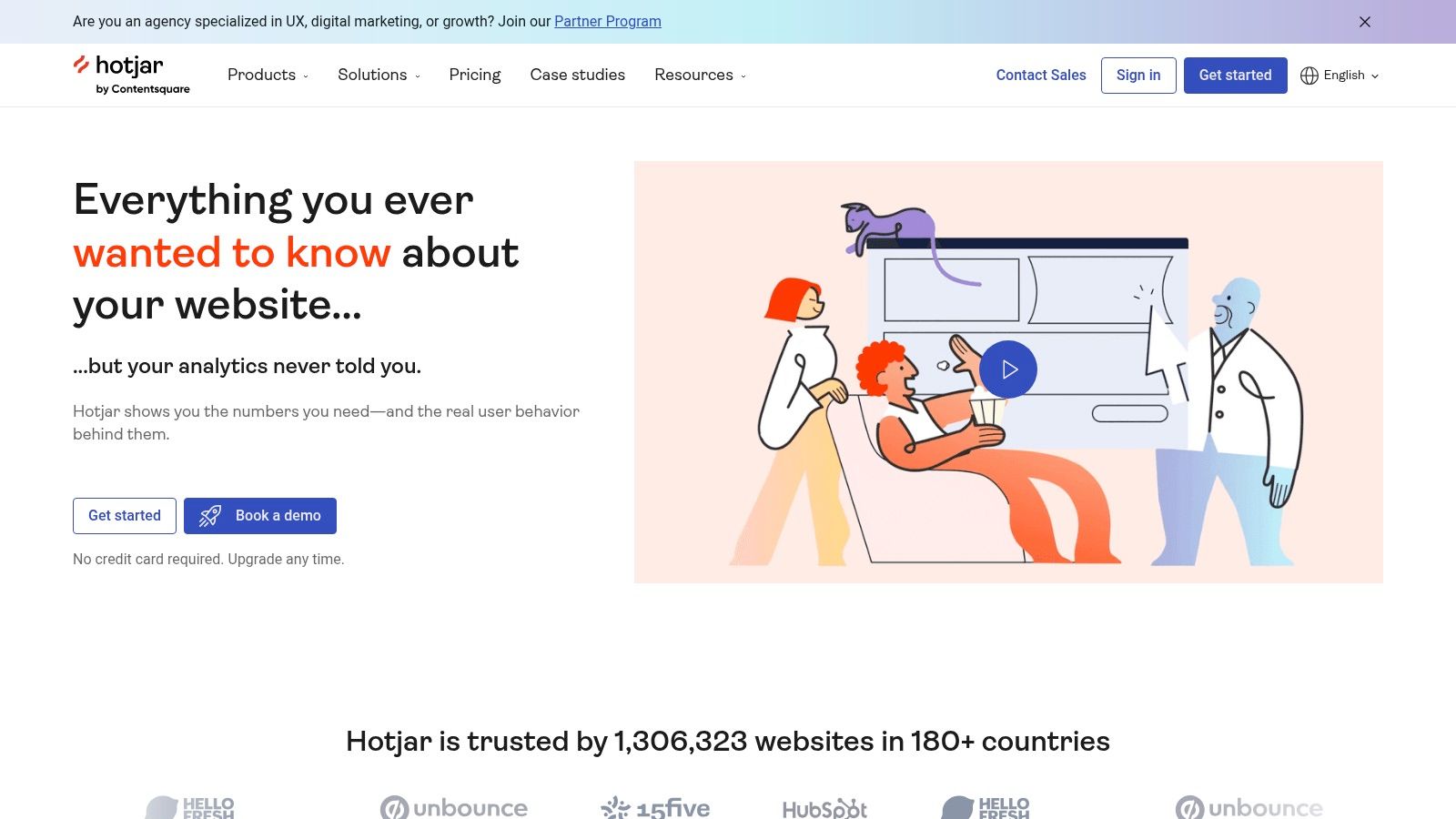
Hotjar's key strength lies in its diverse suite of tools. Heatmaps visually represent where users click, move their mouse, and scroll, providing immediate insights into areas of interest and potential usability issues. Session recordings allow you to watch actual user interactions, offering a valuable perspective on their navigation patterns and struggles. Feedback polls and surveys provide a direct line to your users, enabling you to collect valuable qualitative data about their experience. Furthermore, conversion funnel analysis helps pinpoint drop-off points in your sales process, while form analysis identifies areas of friction that lead to form abandonment.
For example, imagine you're a freelance web designer working on an e-commerce site. Hotjar's heatmaps might reveal that users are consistently clicking on a non-clickable element, indicating a design flaw. Session recordings could show users struggling to navigate the checkout process, highlighting areas for improvement. You can then use feedback polls to gather specific feedback on the user experience. By leveraging these insights, you can make data-backed design changes that improve user satisfaction and ultimately increase conversions.
Compared to similar tools like Mouseflow or Crazy Egg, Hotjar offers a more comprehensive suite of features at a competitive price point. While tools like Google Analytics provide valuable quantitative data, Hotjar adds a layer of qualitative insights, giving you a more holistic understanding of user behavior. You can learn more about Hotjar and how it complements other UX best practices.
Pricing: Hotjar offers a free basic plan suitable for small websites with limited traffic. Paid plans start at a reasonable price and scale based on the number of pageviews and features required.
Technical Requirements: Implementing Hotjar is straightforward, typically requiring only the addition of a JavaScript snippet to your website's code.
Pros:
- User-friendly interface with visual data representations
- Affordable pricing tiers for businesses of all sizes
- Quick implementation with a simple JavaScript snippet
- Combines quantitative and qualitative insights in one platform
Cons:
- Limited A/B testing capabilities
- Sample data rather than capturing all sessions at higher traffic volumes (on lower-tiered plans)
- Some users report performance impact on websites, although this is often negligible
- Advanced analytics features require higher-tier plans
Website: https://www.hotjar.com/
Hotjar deserves its place on this list because it provides an accessible and powerful way for businesses of all sizes to gain deep insights into user behavior. Its combination of visual analytics and feedback tools allows for a comprehensive understanding of user needs and frustrations, leading to data-driven optimization that boosts conversions.
4. Google Optimize
Google Optimize was a free A/B testing and personalization tool that seamlessly integrated with Google Analytics, allowing businesses to experiment with different web page variations to identify the most effective design. It employed statistical modeling to determine which variation performed best against specified goals, making it a valuable tool for optimizing website conversions. While a powerful free tool, Google announced the sunsetting of Google Optimize and Optimize 360, with the free version discontinued in September 2023 and the paid 360 version following in 2024. This section will still cover its functionalities and benefits for historical context, as well as suggest alternatives.
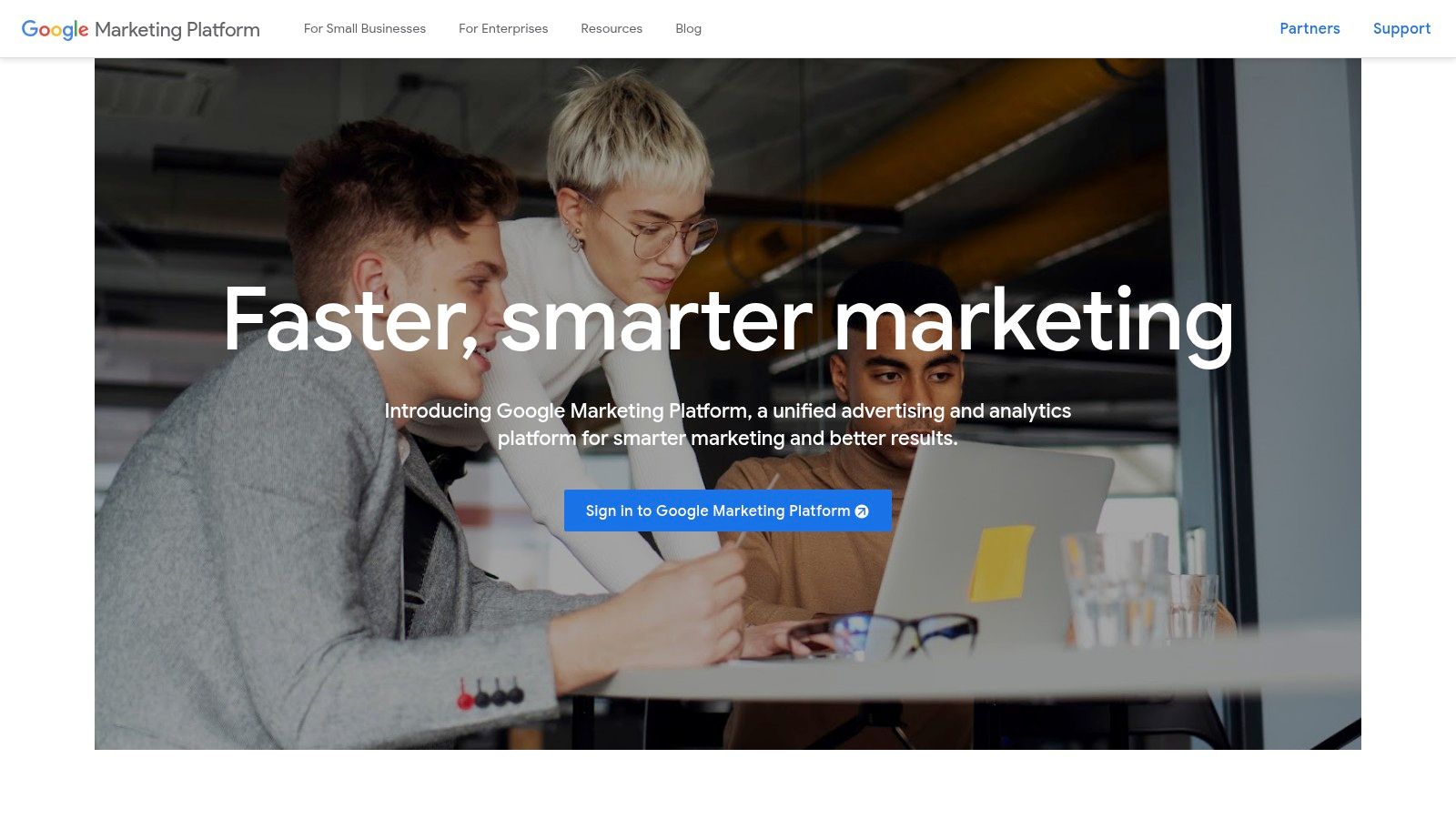
Practical Applications and Use Cases:
- A/B Testing Headlines: Compare the performance of different headlines to see which one resonates most with your audience and drives more clicks.
- Call-to-Action Button Optimization: Experiment with different colors, text, and placement of your call-to-action buttons to improve conversion rates.
- Content Layout Testing: Test different arrangements of content elements on your page to optimize for engagement and readability.
- Personalization Based on User Behavior: Tailor website content and offers based on user demographics, interests, and past behavior.
- Multivariate Testing: Test different combinations of multiple elements simultaneously to understand the interactions and find the optimal combination.
- Redirect Tests: Test entirely different landing pages against each other to determine which performs best.
Features and Benefits:
- A/B, Multivariate, and Redirect Tests: Provides a comprehensive range of testing options to suit different experimental needs.
- Deep Integration with Google Analytics: Leverage your existing Analytics data and track experiment results within the same familiar interface.
- Visual Editor: Easily create variations of your web pages without requiring coding knowledge.
- Targeting and Personalization: Deliver targeted experiences to specific user segments.
- Objectives Based on Analytics Goals and Metrics: Align your experiments with your business goals and track progress easily.
Pros:
- (Formerly) Free Version with Substantial Capabilities: Offered significant value for businesses on a budget.
- Seamless Google Analytics Integration: Simplified setup and reporting for existing Analytics users.
- Easy Implementation: Relatively straightforward to implement, especially for users familiar with Google Tag Manager.
- Intuitive Reporting Interface: Easy-to-understand reports that visualize experiment results.
Cons:
- Limited Testing Capacity in Free Version: Restrictions on the number of concurrent experiments and variations.
- Fewer Advanced Features Compared to Premium Alternatives: Lacked some sophisticated targeting and personalization options found in paid tools.
- Limited Customer Support Options: Primarily relied on community forums and documentation for assistance.
- Sunsetted in 2023/2024: No longer available for use.
Alternatives:
Given Google Optimize's sunsetting, consider alternatives like:
- Optimizely: A robust platform offering a range of experimentation and personalization capabilities.
- VWO (Visual Website Optimizer): Another popular option with advanced features and a user-friendly interface.
- AB Tasty: A comprehensive experimentation platform with a focus on enterprise-level clients.
- Convert Experiences: A flexible platform catering to various testing needs, including A/B, multivariate, and split URL testing.
Implementation/Setup Tips (While the service was active):
- Use Google Tag Manager: Simplify the implementation process by using Google Tag Manager to deploy the Optimize snippet.
- Start with Simple A/B Tests: Begin with basic tests to familiarize yourself with the platform before moving on to more complex experiments.
- Clearly Define Your Objectives: Ensure your experiments are aligned with specific, measurable goals.
- Segment Your Audience: Target specific user segments to personalize experiences and maximize impact.
- Analyze Results and Iterate: Continuously monitor experiment results and make adjustments based on your findings.
Why Google Optimize Deserved Its Place (While Active):
Google Optimize provided a powerful and accessible entry point into conversion rate optimization, especially for businesses already invested in the Google ecosystem. Its free version offered a remarkable set of features, making A/B testing and personalization attainable for businesses of all sizes. While its sunsetting leaves a gap, the lessons learned from its use can be applied when considering the listed alternatives. It served as a valuable tool for optimizing user experience and driving business growth.
5. VWO (Visual Website Optimizer)
VWO (Visual Website Optimizer) is a powerful all-in-one conversion optimization platform suitable for businesses of all sizes, though its robust feature set makes it particularly appealing to growing businesses and established enterprises. It provides a comprehensive suite of tools for A/B testing, split URL testing, multivariate testing, and behavioral analysis, allowing you to gather deep insights into user behavior and make data-driven decisions to improve website conversions. Whether you're a freelance web designer looking to optimize landing pages for clients, a digital marketing agency running complex campaigns, or a startup founder aiming to boost sign-ups, VWO offers the tools to achieve your conversion goals.
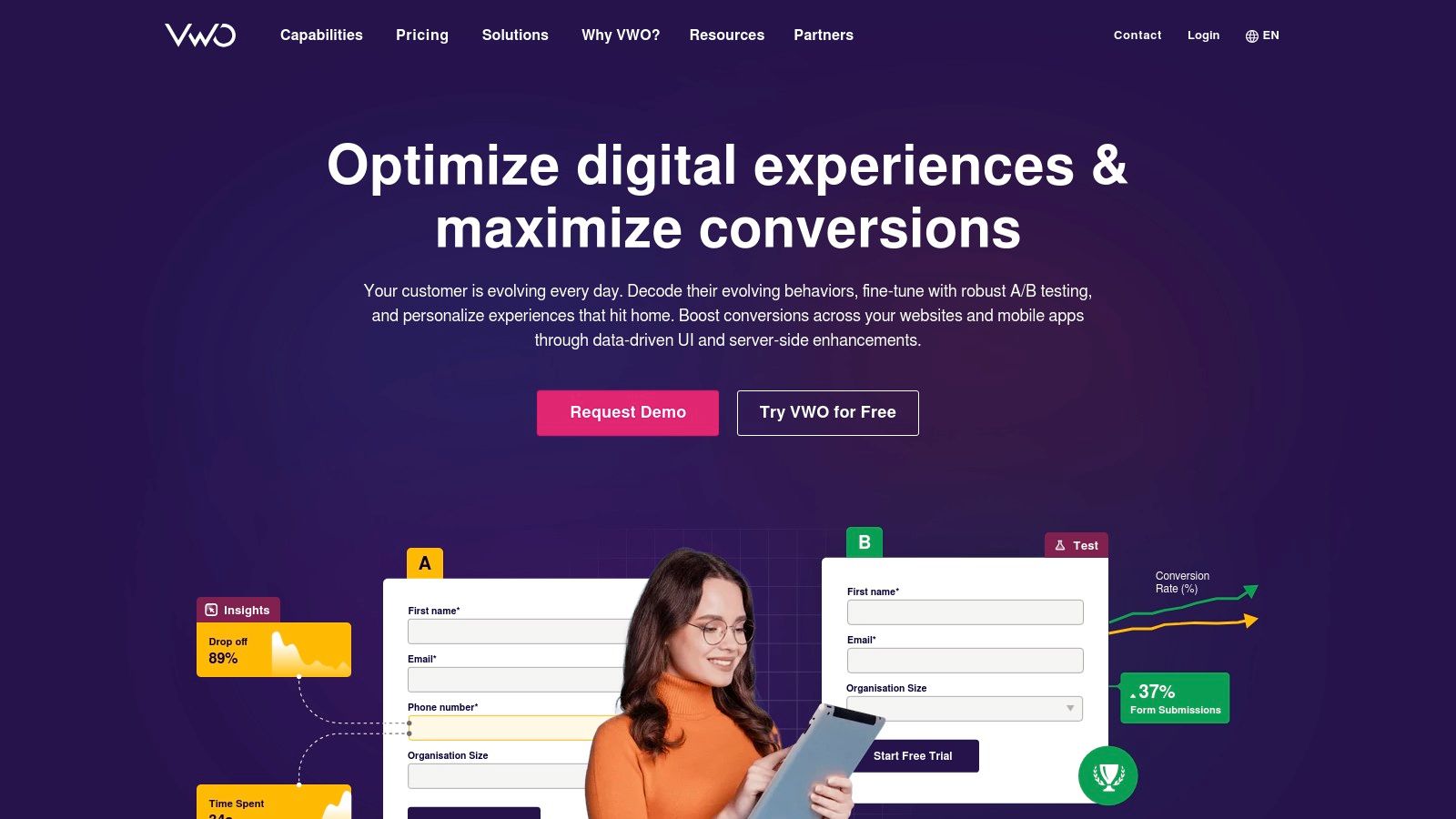
VWO's key strength lies in its comprehensive approach to optimization. Its visual editor, powered by SmartEditor technology, allows you to easily create and implement A/B tests without requiring extensive coding knowledge. This is particularly helpful for UX/UI specialists and designers who can quickly experiment with different design elements and layouts. For more advanced testing scenarios, VWO supports split URL testing for comparing entirely different page versions and multivariate testing for analyzing the impact of multiple variations on different page elements simultaneously. Beyond testing, VWO offers robust analytics features like heatmaps, clickmaps, scrollmaps, and visitor recordings. These tools offer visual representations of user behavior, helping you understand where users are clicking, scrolling, and engaging with your website. Identifying friction points and drop-off areas in the user journey becomes significantly easier with these visualizations. VWO's form analytics helps pinpoint issues in your forms that might be hindering conversions. Finally, funnel analysis provides insights into where users are abandoning your conversion funnel, allowing you to optimize each step for improved flow.
VWO’s integrated insights and automated test prioritization feature is particularly valuable. This feature uses machine learning to analyze your data and suggest potential areas for improvement, prioritizing tests that are most likely to have a significant impact on your conversion rate. This saves you time and resources by focusing your efforts on the most promising optimization opportunities. For a deeper dive into VWO, you can learn more about VWO (Visual Website Optimizer).
Pros:
- End-to-end optimization platform: From testing to analysis and reporting, VWO offers a complete suite of tools.
- Relatively easy learning curve: Despite its advanced capabilities, VWO is user-friendly, even for those new to conversion optimization.
- Robust targeting and segmentation: Target specific user segments based on demographics, behavior, and other criteria to personalize testing and improve results.
- Good balance of features and usability: VWO manages to pack a lot of features into a relatively intuitive interface.
Cons:
- Higher pricing than some competitors: Accessing the full range of VWO's features requires a higher-tier plan, which can be expensive for smaller businesses or solo entrepreneurs.
- Occasional interface lag: Some users have reported occasional performance issues within the interface.
- Technical setup for advanced features: Implementing certain advanced features may require some technical expertise.
- Resource-intensive: VWO's tracking scripts can sometimes impact website performance if not implemented carefully.
VWO offers a range of pricing plans tailored to different business needs. Specific pricing details are available on their website, as plans can vary based on the features included and the traffic volume of your website. Technically, implementing VWO involves adding a JavaScript snippet to your website's code. While the basic setup is relatively straightforward, more advanced implementations may require developer assistance.
VWO competes with tools like Optimizely, Convert, and AB Tasty. While these tools offer similar functionalities, VWO differentiates itself through its combination of a comprehensive feature set, a relatively user-friendly interface, and robust analytics capabilities. This makes it a strong choice for businesses looking for a single platform to manage their entire conversion optimization process.
6. Crazy Egg
Crazy Egg empowers you to visualize user behavior on your website, providing invaluable insights into how visitors interact with your content and identify friction points that might be hindering conversions. By understanding where users click, how far they scroll, and what they actually do on your site, you can make data-driven decisions to optimize your design and content for better engagement and higher conversion rates. This makes it a valuable tool for anyone looking to improve website performance, from freelance web designers tweaking landing pages to startup founders analyzing user journeys.
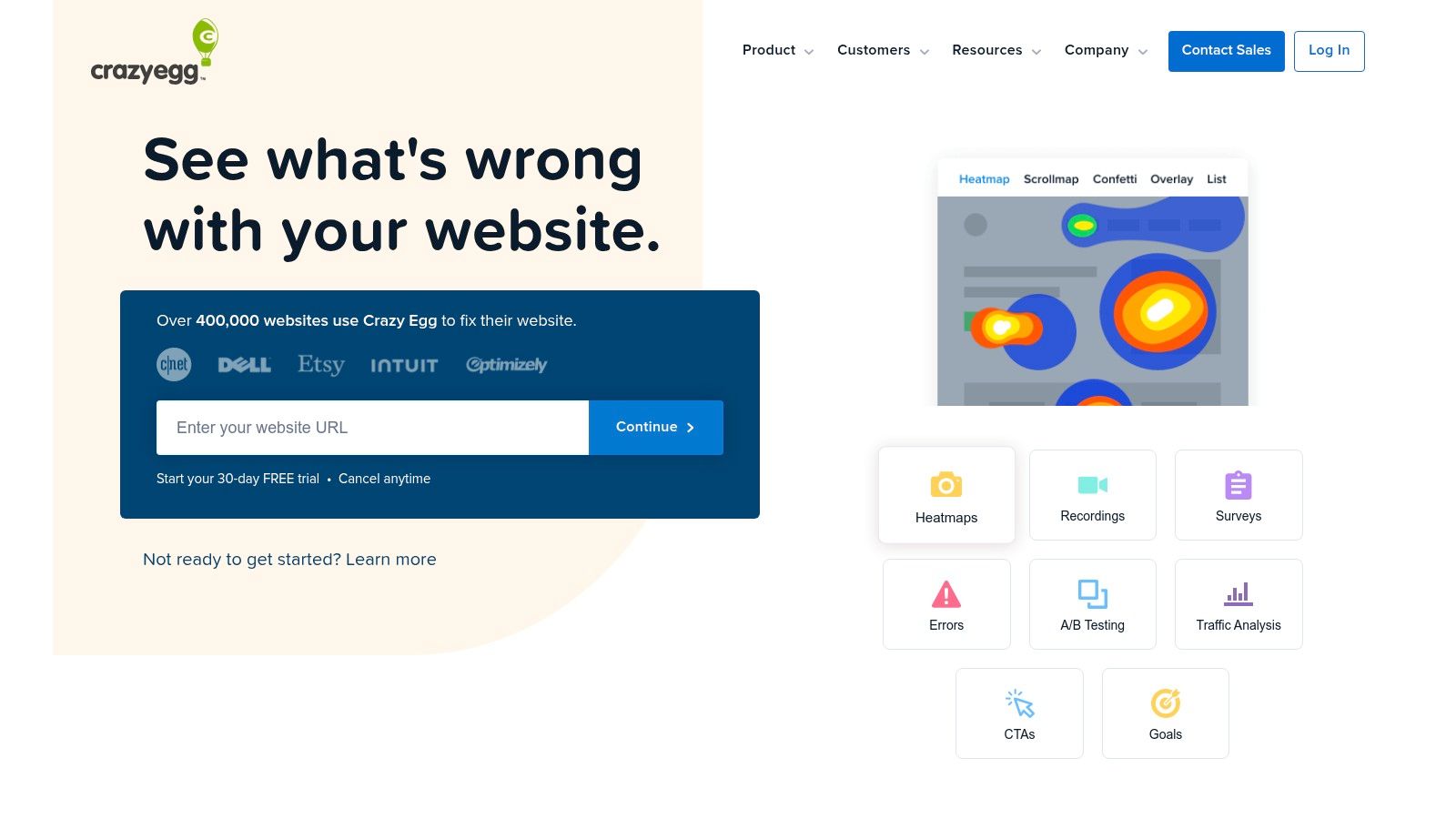
Crazy Egg's core strength lies in its suite of visualization tools. Heatmaps reveal where users click most frequently, highlighting popular elements and potential areas of interest. Scrollmaps visually represent how far users scroll down your pages, indicating whether your content is engaging enough to keep them scrolling or if important information is being missed. Session recordings, also known as user replays, allow you to watch actual user sessions, providing a qualitative understanding of how individuals navigate your website and interact with specific features. These recordings are incredibly powerful for identifying usability issues and understanding user behavior patterns you might otherwise miss. For example, you might discover that users are consistently struggling with a particular form or ignoring a prominent call to action.
Beyond visualization, Crazy Egg also offers A/B testing capabilities, allowing you to test different variations of your website elements and see which performs better in terms of conversions. While not as advanced as dedicated A/B testing platforms, this feature provides a convenient way to make data-backed improvements. You can also segment visitor behavior data to analyze specific user groups and tailor your optimization efforts accordingly. For instance, you might analyze the behavior of users coming from different traffic sources or compare engagement levels between new and returning visitors.
Pros:
- Intuitive visualization: Crazy Egg makes it easy to understand user behavior without needing deep analytical skills. The visual representations are clear and readily interpretable, even for non-technical users.
- Easy setup: Implementing Crazy Egg is typically straightforward, involving adding a snippet of code to your website. Minimal technical expertise is required.
- Affordable pricing: Crazy Egg offers competitive pricing plans suitable for small to medium-sized businesses, making it accessible to a wider range of users.
- Quick insights: The platform provides quick access to actionable insights without the need for complex analysis, allowing you to identify optimization opportunities rapidly.
Cons:
- Less comprehensive than full CRO platforms: Crazy Egg focuses primarily on visualization and basic A/B testing. It lacks the advanced features and integrations found in comprehensive Conversion Rate Optimization (CRO) platforms.
- Limited advanced A/B testing features: While Crazy Egg offers A/B testing, its capabilities are more basic compared to specialized A/B testing tools. It might not be sufficient for complex testing scenarios.
- Fewer integration options: Compared to some competitors, Crazy Egg integrates with a smaller number of third-party tools.
- Basic analytics: While useful, Crazy Egg's analytics are relatively basic compared to dedicated analytics platforms.
Implementation Tip: Start by identifying key pages you want to analyze. Focus on high-traffic pages or pages crucial for conversions. Install the Crazy Egg tracking code on these pages and begin collecting data. Give it some time to gather sufficient data before drawing conclusions.
Crazy Egg deserves a place on this list because it provides an accessible and effective way to visualize user behavior. While not a full-fledged CRO platform, its intuitive interface and powerful visualization tools make it a valuable asset for anyone seeking to improve their website's performance and increase conversions. It’s a particularly useful tool for designers and marketers who need quick, actionable insights without having to wade through complex data.
Website: https://www.crazyegg.com/
7. Lucky Orange
Lucky Orange offers a comprehensive suite of conversion optimization tools, making it a valuable asset for anyone looking to improve website performance and user experience. By combining heatmaps, session recordings, conversion funnels, form analytics, and live chat into a single platform, Lucky Orange provides a holistic view of user behavior, allowing you to pinpoint friction points and optimize your site for conversions. This makes it particularly appealing to freelancers, digital marketing agencies, startup founders, solo entrepreneurs, and UX/UI specialists working with limited budgets but needing a robust toolset.
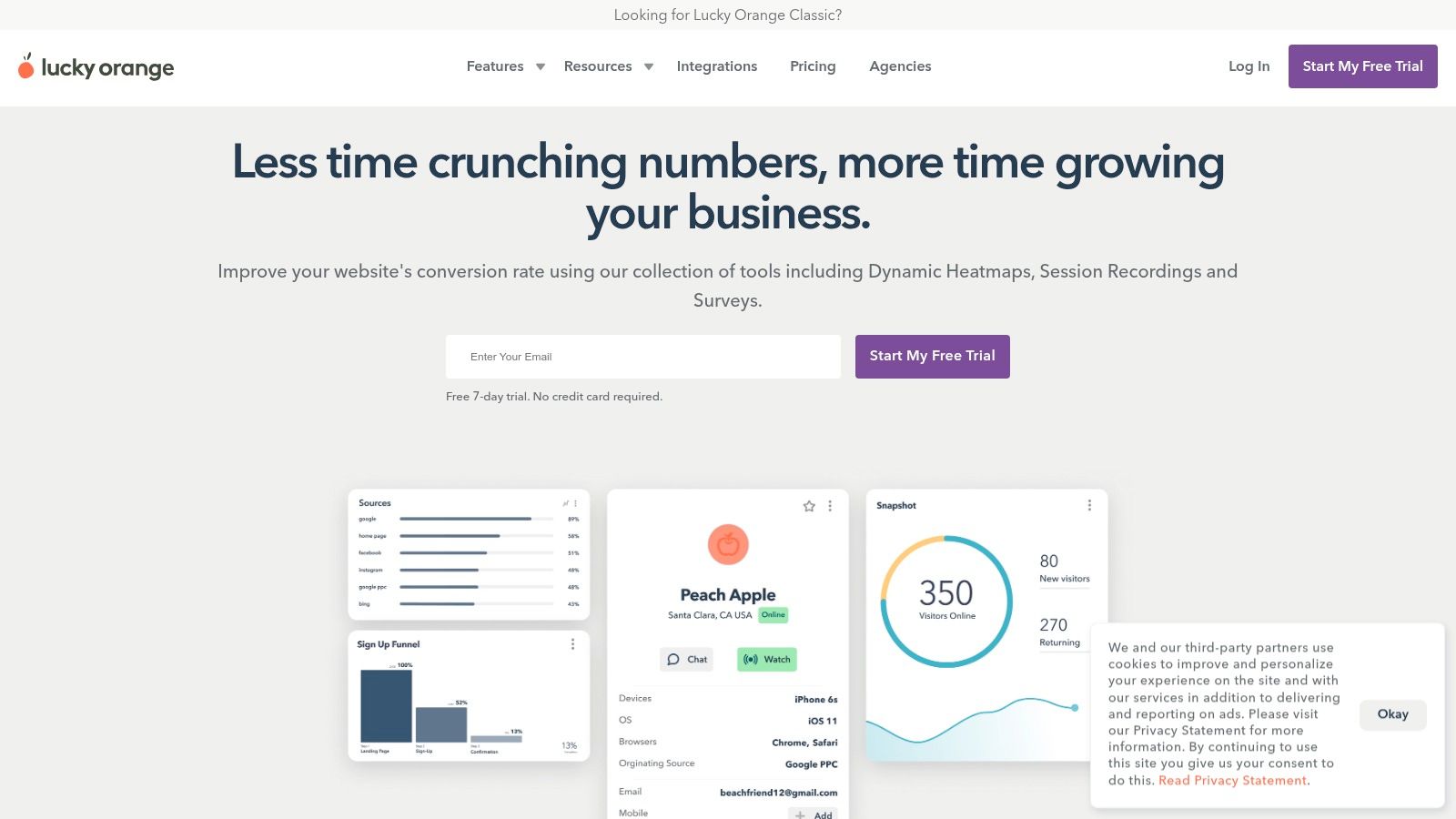
Imagine you're a freelance web designer tasked with improving the conversion rate of a client's landing page. With Lucky Orange, you can use dynamic heatmaps to understand where users are clicking, moving their mouse, and scrolling. Are they clicking on non-clickable elements? Are they missing the call-to-action button? These heatmaps offer visual insights into user behavior. Complementing this, session recordings allow you to replay actual user sessions, providing a deeper understanding of their interactions. You can see exactly how users navigate the page, where they hesitate, and where they abandon the process. This is invaluable for identifying unexpected usability issues. Further, the form analytics feature helps pinpoint areas where users are struggling with form completion. Are certain fields causing confusion or abandonment? By identifying these bottlenecks, you can streamline the form and boost completion rates. Finally, the integrated live chat allows you to engage with visitors in real-time, providing immediate support and gathering valuable feedback.
Lucky Orange stands out for its affordability compared to competitors like Hotjar and Mouseflow, which offer similar feature sets but at a higher price point. This makes it an attractive option for budget-conscious businesses and individuals. Pricing starts at $10/month for a limited plan and scales up depending on pageviews and features. Technical requirements are minimal; you simply need to add a JavaScript snippet to your website.
Features and Benefits:
- Dynamic Heatmaps: Visualize clicks, movements, and scrolls to understand user engagement.
- Session Recordings: Replay user sessions to identify usability issues and areas for improvement.
- Live Chat: Engage with visitors in real-time, providing support and gathering feedback.
- Form Analytics: Analyze form completion rates and identify fields causing abandonment.
- Conversion Funnel Visualization: Track user progress through the conversion funnel and identify drop-off points.
- Real-time Data and Visitor Monitoring: Observe user behavior as it happens, providing immediate insights.
- User-Friendly Dashboard and Interface: Easy to navigate and understand, even for non-technical users.
- All-in-One Solution: Combines multiple analytics and engagement tools in a single platform.
Pros:
- Affordable pricing compared to competitors.
- Real-time data and visitor monitoring capabilities.
- User-friendly dashboard and interface.
- All-in-one solution for behavior analytics and engagement.
Cons:
- Limited advanced segmentation options compared to enterprise tools.
- Some users report occasional recording playback issues.
- Basic A/B testing capabilities.
- Can impact site performance if not properly configured (ensure proper caching and script placement).
Implementation Tip: Start with a small sample of recordings to identify key areas of interest. Then, use the filtering and segmentation tools to focus your analysis and prioritize improvements.
Website: https://www.luckyorange.com/
Lucky Orange earns its place on this list by offering a powerful yet affordable suite of tools that can provide invaluable insights into user behavior. It's an ideal solution for those looking to optimize their website for conversions without breaking the bank.
8. Unbounce
Unbounce empowers marketers, designers, and entrepreneurs to create and optimize high-converting landing pages without needing to write a single line of code. It's specifically designed for driving conversions through targeted campaigns, making it a powerful asset for anyone focused on lead generation, sales, or growing their audience. Imagine needing a landing page for a new product launch or a limited-time promotion; Unbounce lets you build and deploy a professional, optimized page quickly and efficiently. This is particularly useful for time-constrained startups and solo entrepreneurs who might not have dedicated development resources. Agencies can also leverage Unbounce to rapidly create and test landing pages for various clients, streamlining their workflow and boosting campaign performance.
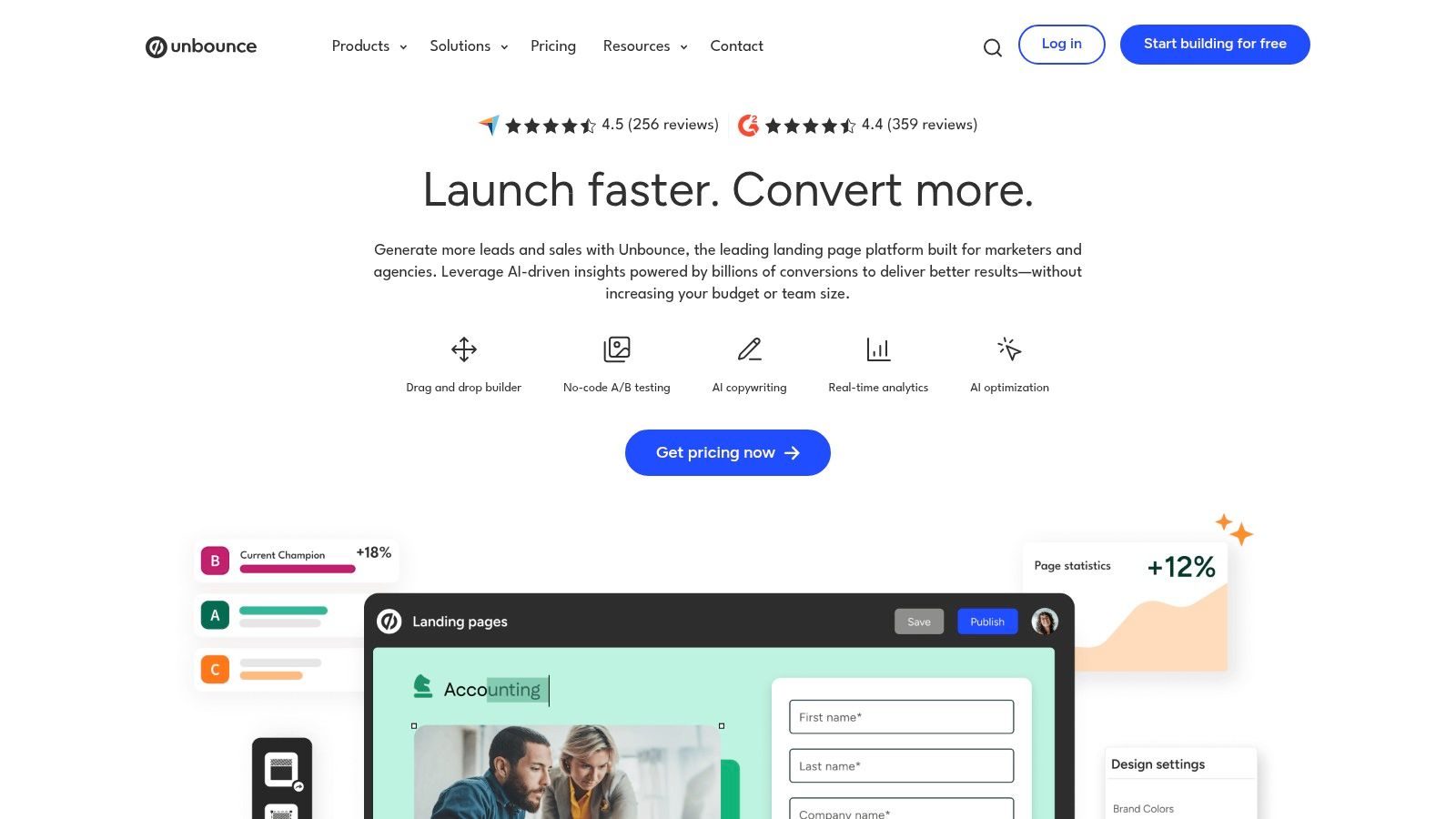
Unbounce shines with its intuitive drag-and-drop interface, allowing you to easily customize pre-designed templates or build pages from scratch. Its A/B testing capabilities let you experiment with different headlines, calls-to-action, and layouts to identify what resonates best with your audience. The platform's Smart Traffic AI automatically directs visitors to the landing page variant most likely to convert them, further enhancing your optimization efforts. For example, a freelancer could use A/B testing to determine which portfolio presentation style generates more client inquiries. A startup launching a new SaaS product could leverage Smart Traffic to personalize the landing page experience based on visitor demographics, ultimately driving more trial sign-ups.
For a deeper dive into landing page best practices, learn more about Unbounce and how it can be effectively integrated into your marketing strategy.
Features:
- Drag-and-drop landing page builder: Easily create professional-looking pages without coding.
- A/B testing: Optimize your pages by testing different versions and identifying high-performing elements.
- Smart Traffic AI: Automatically routes visitors to the best converting page variant.
- Conversion tracking and analytics: Monitor key metrics and track your progress.
- Integrations: Seamlessly connects with major marketing tools and CRMs.
Pros:
- No coding required: Accessible to users of all technical skill levels.
- AI-powered optimization: Streamlines the optimization process with Smart Traffic.
- Large template library: Provides a starting point for various campaigns and industries.
- Specialized focus: Dedicated to landing page optimization for maximum conversion rates.
Cons:
- Pricing: Can be more expensive than simpler landing page builders, making it less suitable for extremely budget-conscious users.
- Limited website functionality: Primarily focused on landing pages, not full website development.
- Learning curve: While basic features are easy to use, mastering advanced functionality might take time.
- Customization limitations: Some users have reported constraints in design customization, though the template library and drag-and-drop builder offer considerable flexibility.
Unbounce earns its place on this list because it offers a powerful and user-friendly platform specifically designed for maximizing landing page conversions. Its AI-powered features and robust A/B testing capabilities make it a valuable tool for anyone serious about optimizing their marketing campaigns. While the pricing might be a consideration for some, the platform's specialized focus and advanced features make it a worthwhile investment for those seeking significant conversion improvements. Unbounce offers different pricing tiers based on features and the number of conversions allowed per month, starting at around $90/month and scaling up for enterprise solutions. Check their website for the most up-to-date pricing and plans. Technically, Unbounce is cloud-based and requires only a web browser and an internet connection for access.
9. FullStory
FullStory is a powerful digital experience analytics platform ideal for anyone serious about understanding and optimizing user behavior on their website or application. It goes beyond basic analytics by providing a deep dive into individual user sessions, allowing you to see exactly how people interact with your site, pinpoint friction points, and uncover hidden opportunities for improvement. This makes it a particularly valuable tool for freelance web designers, digital marketing agencies, startup founders, solo entrepreneurs, and UX/UI specialists looking to refine their online presence and boost conversions. Imagine being able to replay a user's entire session, seeing where they hesitated, where they got frustrated, and ultimately, why they abandoned their cart or left without converting. FullStory provides this level of granular detail.
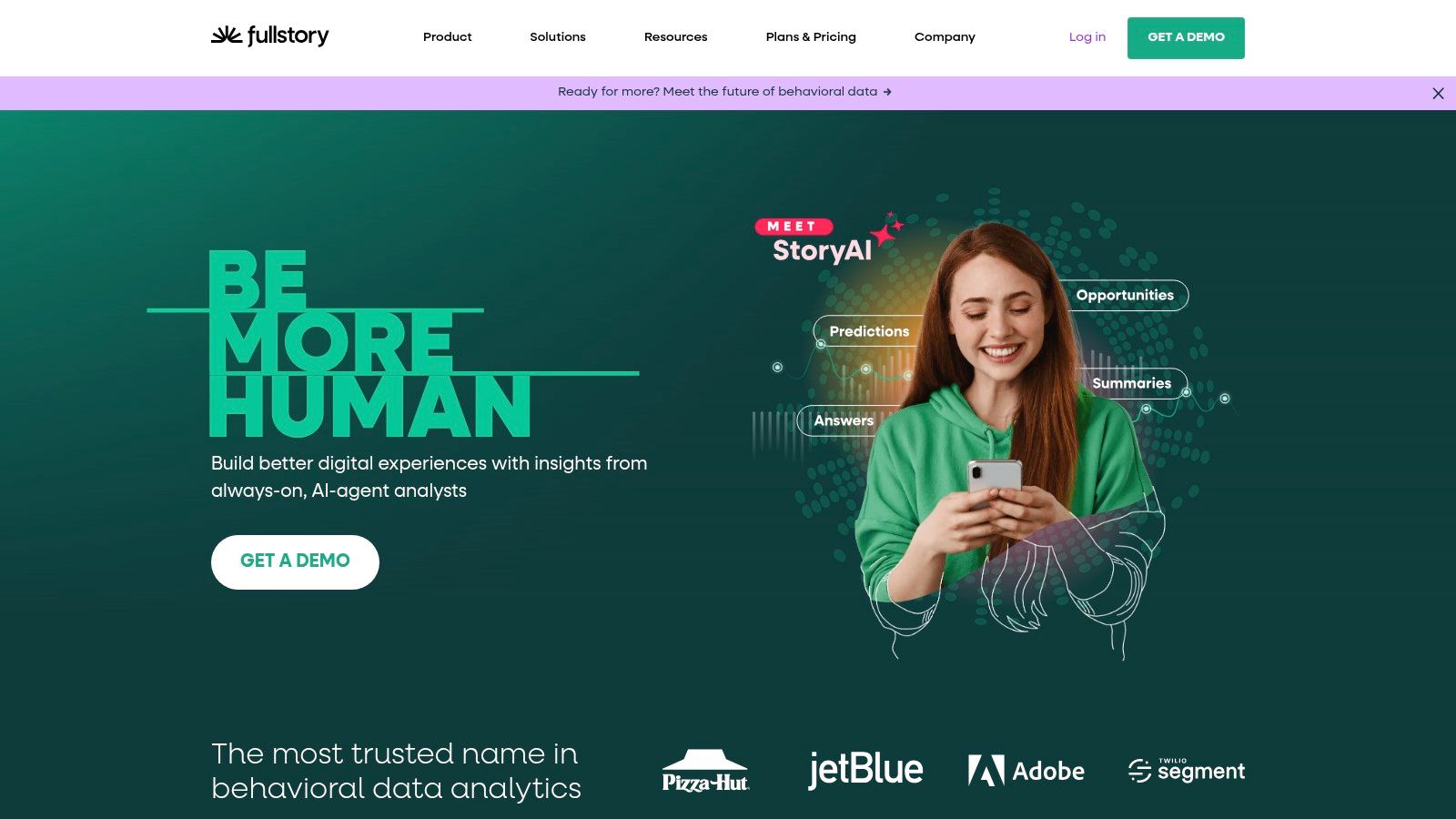
FullStory's core strength lies in its high-fidelity session replay feature, which offers DVR-like playback controls, allowing you to rewind, fast-forward, and analyze every mouse movement, click, and scroll. This is complemented by powerful search functionality, enabling you to filter recordings based on specific user actions, behaviors, and even frustrations like rage clicks and error clicks. Beyond session replay, FullStory offers heatmaps to visualize user engagement, funnel analysis to track conversion paths, and robust error tracking to identify technical issues impacting the user experience. These combined features paint a comprehensive picture of user behavior, providing actionable insights to optimize the user journey and improve conversion rates.
Features and Benefits:
- High-fidelity Session Replay: Relive user sessions to understand their experience.
- Searchable Recordings: Find specific user behaviors quickly and efficiently.
- Rage Click and Error Click Detection: Identify points of user frustration and website bugs.
- User Journey Mapping and Funnel Visualization: Analyze the steps users take and identify drop-off points.
- Frustration Signals Identification: Uncover hidden usability issues impacting conversions.
Pros:
- Powerful search capabilities: Makes finding specific user behaviors easy.
- Comprehensive digital experience insights: All your essential analytics in one platform.
- Excellent session replay quality and functionality: Provides detailed, actionable insights.
- Strong error tracking and bug identification features: Helps improve website performance.
Cons:
- Higher pricing tier than basic analytics tools: May not be suitable for all budgets. (Contact FullStory for detailed pricing information.)
- Can generate large amounts of data requiring management: Requires a strategy for data analysis.
- Complex setup for advanced feature utilization: The learning curve can be steep for some users.
- Some privacy considerations for sensitive industries: Ensure compliance with data privacy regulations.
Comparison with Similar Tools: While tools like Hotjar offer session recordings and heatmaps, FullStory distinguishes itself with its robust search functionality, advanced frustration signal detection, and comprehensive platform approach. While both tools provide valuable user experience insights, FullStory is geared towards larger businesses and those requiring more granular data analysis.
Implementation/Setup Tips:
- Start with a clear objective: Define what you want to achieve with FullStory before implementation.
- Prioritize key user flows: Focus on tracking the most important user journeys first.
- Utilize segmentation: Group users based on demographics or behavior for targeted analysis.
- Regularly review recordings: Make it a habit to analyze sessions to identify ongoing optimization opportunities.
Website: https://www.fullstory.com/
FullStory deserves a place on this list because it provides a level of depth and insight into user behavior that basic analytics tools simply can't match. Its powerful features empower you to understand the "why" behind user actions, allowing you to make data-driven decisions to optimize your website or application for improved conversions and a better user experience. While it may have a higher price point, the value it provides in terms of actionable insights makes it a worthwhile investment for businesses serious about optimizing their digital presence.
10. Convert
Convert is a powerful A/B testing and personalization platform geared towards agencies and optimization professionals who require advanced experimentation capabilities. Its focus on privacy compliance and a flicker-free experience makes it a robust choice for businesses handling sensitive data and prioritizing a seamless user experience. Convert enables sophisticated testing scenarios, such as multivariate testing and server-side testing, without compromising website performance or data security, making it suitable for complex optimization needs. This makes it a worthy inclusion in this list for users looking for advanced, enterprise-grade testing solutions.
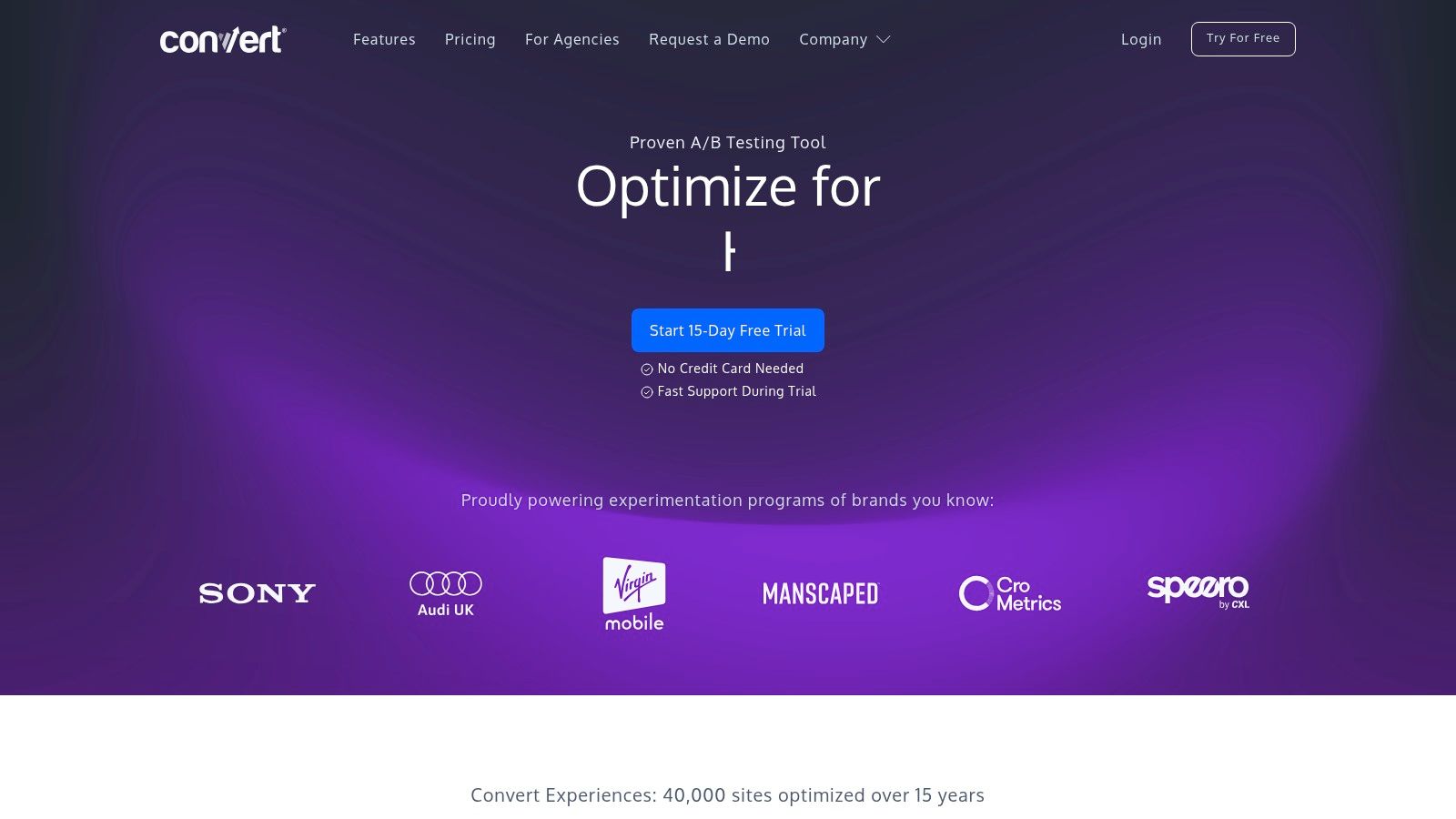
Use Cases and Practical Applications:
- E-commerce: Optimize product pages, checkout flows, and promotional campaigns to improve conversion rates and average order value. For example, A/B test different call-to-action buttons, product descriptions, or pricing strategies.
- Lead Generation: Test different variations of landing pages, forms, and content offers to maximize lead capture. Experiment with different form fields, headlines, and visuals.
- Media and Publishing: Optimize website layouts, content placement, and subscription offers to increase user engagement and subscriptions. Test different ad placements, content recommendations, and paywall strategies.
- SaaS: Improve onboarding flows, feature adoption, and user retention by testing different user interface elements, in-app messaging, and pricing plans.
Features and Benefits:
Convert's key features include A/B testing, split testing, and multivariate testing capabilities, enabling you to test multiple variations simultaneously. Advanced audience targeting and segmentation allow for personalized experiences based on user behavior, demographics, and other criteria. Server-side testing capabilities offer greater control and flexibility for complex testing scenarios. Furthermore, its GDPR and privacy-focused implementation ensures compliance with data regulations, a crucial consideration for businesses operating in privacy-sensitive industries. The platform provides both a visual editor and a JavaScript editor for test creation, catering to both technical and non-technical users.
Pros:
- Flicker-Free Implementation: Minimizes disruption to the user experience during testing, leading to more accurate results.
- Strong Privacy Compliance: GDPR compliance and privacy-focused features are built-in, addressing data privacy concerns.
- Excellent Customer Support & Documentation: Provides comprehensive resources and support for users to effectively utilize the platform.
- Good Value for Enterprise Solutions: Offers competitive pricing compared to other enterprise-level A/B testing platforms.
Cons:
- Steeper Learning Curve: Requires some technical expertise to fully leverage advanced features.
- Less Name Recognition: May not be as widely recognized as some larger A/B testing platforms.
- Fewer Integrations: Compared to some major competitors, Convert may offer fewer direct integrations with other marketing tools.
- Advanced features require technical knowledge: While a visual editor is provided, leveraging the full power of Convert, particularly server-side testing, requires coding skills.
Pricing and Technical Requirements:
Convert offers customized pricing based on your specific needs and traffic volume. Contact their sales team for a tailored quote. Technically, Convert requires implementation of a JavaScript snippet on your website. For server-side testing, more advanced technical setup is required.
Comparison with Similar Tools:
Convert is comparable to other enterprise-level A/B testing platforms like Optimizely and VWO. While Optimizely boasts wider name recognition and more integrations, Convert offers a compelling alternative with a focus on privacy and a strong flicker-free implementation. VWO offers similar features but may be pricier for comparable functionality.
Implementation/Setup Tips:
- Start with a clear testing plan and define your goals before implementing Convert.
- Utilize the visual editor for simpler tests and leverage the JavaScript editor for more advanced customization.
- Take advantage of Convert's robust segmentation capabilities to personalize testing and target specific user groups.
- Carefully monitor test results and iterate based on data-driven insights.
- Leverage Convert's excellent customer support and documentation resources for guidance and assistance.
Website: https://www.convert.com/
Top 10 Conversion Optimization Tools Comparison
| Tool | Key Features (✨) | Quality (★) | Value Proposition (💰) | Target Audience (👥) |
|---|---|---|---|---|
| 🏆 Roast My Web | Automated audits, branded PDF reports, multi-site, multi-language | ★★★★ | Flexible pricing ($4-$500) | Freelancers & Agencies |
| Optimizely | A/B/multivariate tests, visual editor, real-time analytics | ★★★★ | Enterprise-grade, pricier | Marketers & Developers |
| Hotjar | Heatmaps, session recordings, surveys, funnel analysis | ★★★ | Affordable for SMBs | UX Designers & Digital Marketers |
| Google Optimize | A/B testing, visual editor, Google Analytics integration | ★★★ | Free option available | GA Users & Marketers |
| VWO | Comprehensive testing suite, heatmaps, visual editor, automated insights | ★★★★ | Extensive features, higher cost | Conversion Pros & Agencies |
| Crazy Egg | Heatmaps, scrollmaps, session recordings, basic A/B testing | ★★★ | Cost-effective for SMBs | Website Owners |
| Lucky Orange | Dynamic heatmaps, recordings, live chat, conversion funnels | ★★★ | All-in-one, affordable | Small Business Owners |
| Unbounce | Drag-and-drop landing page builder, A/B testing, Smart Traffic AI | ★★★★ | Premium with proven templates | Marketers & Agencies |
| FullStory | High-fidelity session replay, funnel analysis, error tracking | ★★★★ | Robust analytics, higher pricing | Enterprises & Digital Teams |
| Convert | Advanced A/B testing, personalization, privacy compliance | ★★★ | Strong value for advanced users | Agencies & Enterprises |
Optimizing for Success: Choosing the Right Conversion Optimization Tool
From user behavior analysis with tools like Hotjar, Crazy Egg, and Lucky Orange, to A/B testing platforms like Optimizely, VWO, and Google Optimize, and landing page builders like Unbounce, the tools discussed in this article offer a diverse range of functionalities to cater to various conversion optimization needs. FullStory and Convert provide further options for in-depth session recording and experimentation. Remember, the most effective tool isn't necessarily the most feature-rich, but the one that best aligns with your specific goals and resources.
Key takeaways include understanding the importance of data-driven decision making, leveraging A/B testing to refine your strategies, and continuously analyzing user behavior to identify areas for improvement. When choosing a tool, consider your technical expertise, budget constraints, the scale of your website traffic, and the specific features you require. For example, if you're just starting out, a simpler tool like Google Optimize might be a good entry point. As your needs evolve, you can explore more advanced platforms like VWO or Convert. To further enhance your conversion rate optimization efforts, check out this comprehensive guide on how to improve conversion rates from Testimonial. It provides valuable insights and strategies to help you achieve even better results. Implementing these tools effectively requires careful planning, clear goal setting, and ongoing monitoring.
Don't be afraid to experiment and iterate. The path to conversion optimization is a continuous journey of learning and refinement. By embracing the right tools and strategies, you can unlock the full potential of your website and achieve sustainable growth. Ready to get started? Roast My Web provides expert website reviews and actionable insights to boost your conversions. Get a personalized analysis of your website’s strengths and weaknesses to identify crucial areas for improvement and optimize your path to success.