How to Make Website Mobile Friendly: Proven Tips

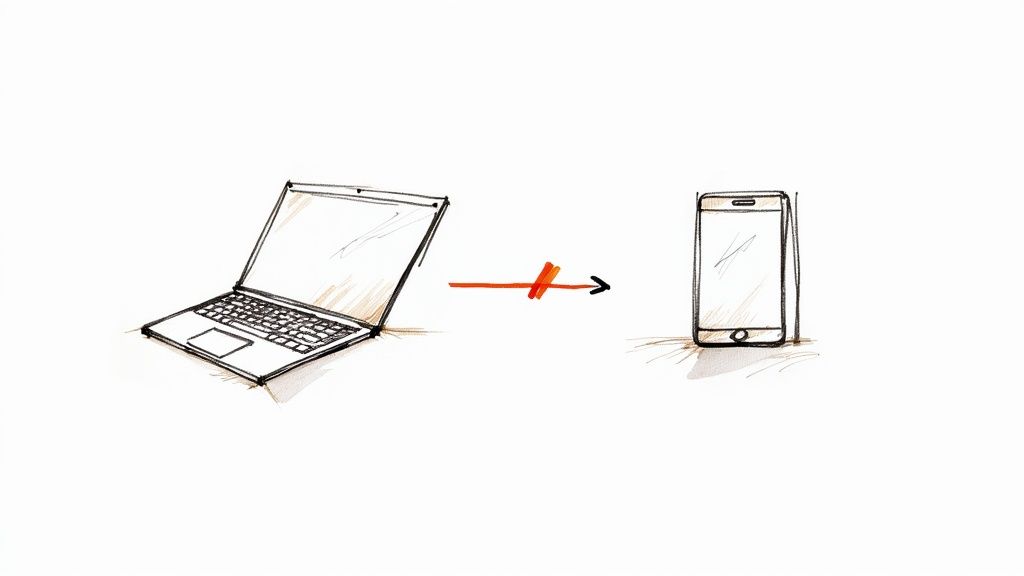
Why Your Site Can't Afford to Ignore Mobile Users
Today, more people access the internet on their smartphones than on any other device. This shift has significantly changed how businesses must approach their online presence. A mobile-friendly website isn't just a nice-to-have anymore; it's essential for competing in today's market.
The Mobile-First Reality
Consider your own internet usage. How often do you use your phone to search for information, shop online, or connect with others? It’s likely your primary device, and this is true for a vast majority of consumers. Overlooking this significant portion of the market means missing out on valuable opportunities.
Imagine a potential customer attempting to visit your website on their phone. They're met with a website designed for desktop, requiring constant zooming and awkward navigation. Frustrated, they quickly leave and find a competitor with a better mobile experience. This isn't just a possibility; it's a common occurrence for sites that aren't mobile-friendly.
Furthermore, a mobile-friendly website is critical for search engine rankings. Google uses mobile-first indexing, prioritizing mobile versions of websites in search results. This is because, as of 2023, mobile devices account for over 60% of all website traffic. If your site isn't optimized for mobile, its ranking will likely suffer, impacting your visibility and reach. For more information on mobile statistics, see The Crucial Role of Mobile-Friendly Website Design in 2023.
The Business Impact of Mobile Friendliness
There's a clear connection between a positive mobile experience and business success. A good mobile experience leads to higher engagement, increased conversion rates, and improved customer satisfaction. On the other hand, a poor mobile experience results in increased bounce rates, lost sales, and a damaged brand reputation.
Slow loading times are a major factor. If a mobile site takes too long to load, users will abandon it. This directly affects revenue, particularly for e-commerce businesses where every lost visitor is a potential lost sale.
Mobile Optimization: An Investment in Your Future
Investing in mobile optimization isn't just about following trends; it's a crucial investment in your future. With the continued growth of mobile usage, businesses that prioritize the mobile experience are set up for success. This includes implementing responsive design, optimizing images, improving site speed, and regularly testing the site to ensure a seamless user experience. Failing to adapt to the mobile-first environment could mean falling behind competitors and losing valuable customers.
Mastering Responsive Design Without the Complexity

Now that we understand the importance of mobile optimization, let's explore responsive design. This approach allows your website to adapt seamlessly to different screen sizes, from desktops and tablets to smartphones. While it might sound technically challenging, achieving responsive design is possible without advanced coding skills.
Understanding the Core Principles of Responsive Design
Responsive design is built on three fundamental elements: fluid grids, flexible images, and media queries. Imagine a fluid grid like water in a container; it adapts to the shape of whatever holds it. Website elements are sized proportionally using percentages instead of fixed pixel values. For instance, instead of a 500-pixel column width, you might set it to 50% of its container. This allows it to adjust to various screen sizes.
Flexible images operate similarly, scaling automatically to fit the available screen space. This prevents them from overflowing their containers or becoming too small.
Media queries act as instructions, guiding the website's behavior at different screen sizes. They trigger specific styles based on device width or other characteristics. A media query could, for example, stack navigation elements vertically on mobile while keeping them horizontal on desktop.
Viewport Configuration and Breakpoints
Implementing responsive design begins with configuring the viewport, which controls how the browser interprets page size. A common practice is adding <meta name="viewport" content="width=device-width, initial-scale=1.0"> to your website's <head> section. This instructs the browser to match the device's width and set the initial zoom to 100%.
Next, determine your breakpoints, the points where your layout adjusts. These are usually based on common device widths. While no strict rules exist, typical breakpoints are around 768px for tablets and 480px for smartphones. Breakpoints, used within media queries, trigger style changes. You might adjust the number of columns or the font size at specific breakpoints.
Benefits of Responsive Design
Responsive design offers advantages over a separate mobile site. Maintaining one website simplifies updates and content management. Changes reflect across all devices, saving time and effort. Search engines also favor responsive design, boosting your SEO. It also creates a consistent user experience with uniform branding and information, regardless of the device.
Comparing Responsive Design With a Separate Mobile Site
To understand the key differences between responsive design and separate mobile sites, let's look at a comparison table. This table highlights the pros and cons of each approach, making it easier to see which strategy might be best for your needs.
| Feature | Responsive Design | Separate Mobile Site |
|---|---|---|
| Maintenance | Easier to maintain a single site | Requires managing two separate sites |
| SEO | Preferred by search engines | Can be complex to manage SEO for two sites |
| User Experience | More consistent across devices | Can be inconsistent between mobile and desktop |
| Cost | Generally less expensive | Can be more expensive due to double development and maintenance |
As you can see, while maintaining a separate mobile site offers some flexibility, responsive design generally provides a more streamlined and cost-effective solution for most websites.
By grasping the core principles of responsive design and using viewports and breakpoints effectively, you can build a mobile-friendly website that benefits your audience and online presence. This approach enhances user experience and prepares you for further mobile optimization techniques.
Design Elements That Transform Mobile Experience
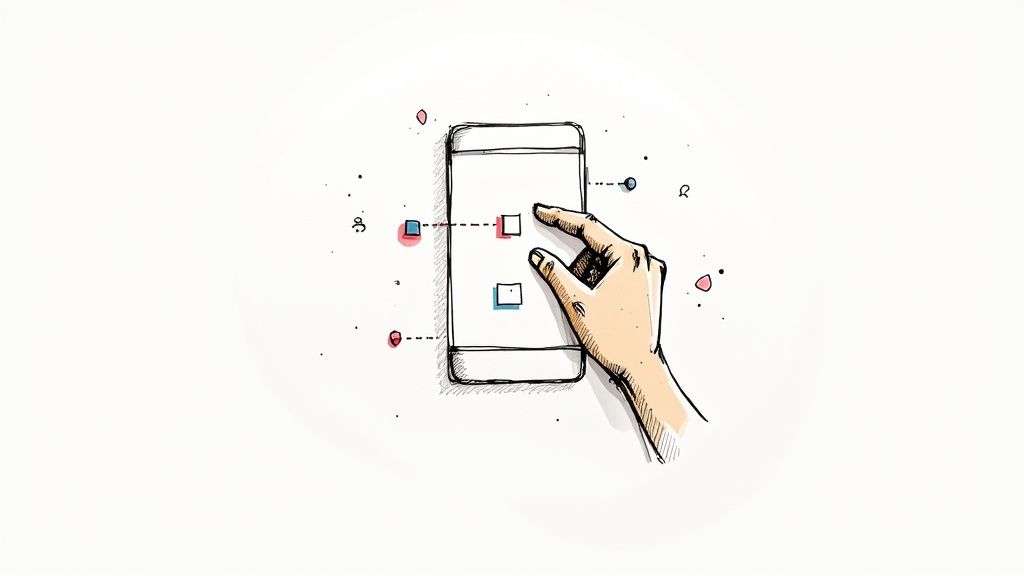
Responsive design is the cornerstone of any mobile-friendly website. But creating a truly exceptional mobile experience involves more than just adapting to different screen sizes. It requires incorporating design elements specifically crafted for how users interact with their phones.
Navigation That Feels Intuitive
Screen space is at a premium on mobile devices. This makes intuitive navigation absolutely essential. Think of your navigation as a roadmap for your users. Cluttered menus and tiny links can quickly become frustrating roadblocks on a smaller screen.
Instead, consider a hamburger menu. This compact menu icon expands when tapped, saving valuable screen space and presenting a clean, uncluttered interface. Prioritize essential pages and features, ensuring users can quickly find what they need.
Buttons Designed for Fingers, Not Mice
Tapping a tiny button on a phone with your finger is a challenge. Mobile users lack the precision of a mouse pointer. Therefore, buttons must be large enough to be tapped easily with a fingertip. A good rule of thumb is a minimum size of 44 x 44 pixels. This guarantees comfortable interaction and minimizes user frustration.
Typography That's Readable on the Go
Reading on a small screen can be difficult, which is why legible typography is so important. Choose clear, easily readable fonts, even at smaller sizes. Consider a slightly larger font size for mobile compared to your desktop version. Adequate contrast between the text and background colors is also vital for readability.
User expectations for mobile websites are high. 85% of users believe a company's mobile site should be as good as their desktop version, and 57% won't recommend a business with a poorly designed mobile site. For more detailed statistics, see First Impressions Matter. This underscores the importance of prioritizing the mobile experience.
Prioritizing Content for Mobile Consumption
Mobile users are often on the move and seeking specific information quickly. This requires effective content prioritization. Determine the most crucial information for mobile users and display it prominently. Less important information can be placed lower on the page or moved to separate pages entirely.
For guidance on guiding users toward desired actions, check out How to master website conversion optimization. This resource offers valuable insights into optimizing mobile content for conversions.
Examples of Mobile Design Transformations
Analyzing successful mobile site redesigns can be incredibly insightful. Look for examples where companies have significantly improved their mobile experience. These often involve simplified navigation, enlarged buttons, improved typography, and prioritized key content.
By studying these transformations, you can gather practical ideas for enhancing your own site’s mobile friendliness. Ultimately, this creates a more satisfying and effective mobile experience for your users.
Image Optimization Tactics That Actually Work
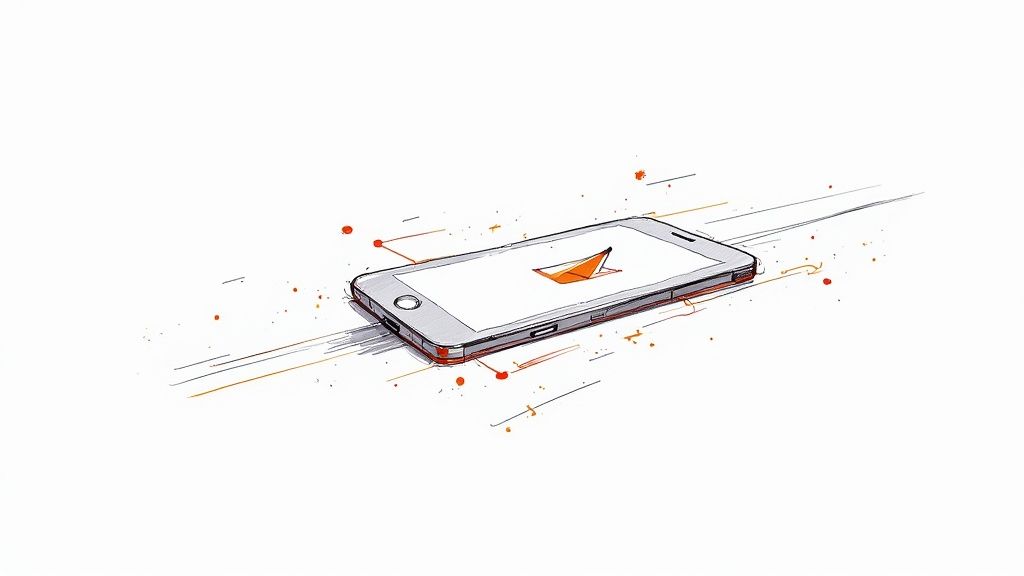
Attractive visuals are crucial for any website. However, images can significantly impact mobile performance. Balancing visual quality with fast loading times is key for a positive user experience. This means adopting the right optimization strategies to deliver images quickly without compromising how they look.
Next-Gen Formats: WebP and AVIF
Modern image formats like WebP and AVIF offer superior compression compared to traditional JPEGs and PNGs. Think of them as upgraded file types that hold the same visual information in a much smaller digital space. WebP, developed by Google, often achieves 30% smaller file sizes than JPEGs with comparable quality.
AVIF, a newer format, boasts even greater compression, often halving file sizes with no noticeable quality loss. This translates to faster loading times, a significant benefit for mobile users, especially on slower connections. Implementing these formats involves serving them based on what a user's browser supports.
You can do this using the <picture> element and the srcset attribute, letting the browser choose the best format it supports. This tactic ensures compatibility while maximizing performance for users with modern browsers.
Responsive Images with srcset
Serving the same large image to all devices, regardless of screen size, is wasteful. Responsive images solve this by providing different image versions tailored to the device's screen size. The srcset attribute within the <img> tag is essential here.
It lets you specify multiple image sources at different resolutions. The browser then selects the most appropriate image size. This optimizes loading times and bandwidth usage, ensuring each device gets the right image for its display.
Lazy Loading for a Smoother Experience
Lazy loading prevents images from loading until they are actually needed. Imagine a long webpage; instead of loading every image at once, only the images visible on the screen load initially. As the user scrolls, other images load as they come into view.
This technique drastically speeds up initial page load times, especially on image-heavy websites. A crucial part of lazy loading is preventing user frustration. Implementing smooth loading transitions avoids jarring shifts in content, creating a seamless experience.
Compression Workflows That Preserve Visual Integrity
Even with next-gen formats, responsive images, and lazy loading, image compression remains vital. It's like removing unnecessary data from an image file, reducing its size while keeping the essential visual information intact. Various tools and techniques can effectively compress images without dramatically impacting their quality.
Experiment to find the right balance between smaller file sizes and maintaining visual clarity.
Building Your Mobile Image Strategy
A comprehensive image optimization strategy for mobile involves combining these tactics: next-gen formats, responsive images, lazy loading, and effective compression.
To help illustrate the differences between formats, take a look at the table below:
Image Format Comparison for Mobile: This table compares different image formats, showing their file size, quality, and browser support to help you choose the best one for mobile websites.
| Image Format | Average Size Reduction | Visual Quality | Browser Support |
|---|---|---|---|
| WebP | Up to 30% smaller than JPEG | Comparable to JPEG | Widely supported |
| AVIF | Up to 50% smaller than JPEG | Often better than JPEG | Growing support |
| JPEG | Standard format | Good | Universal |
| PNG | Lossless compression | Best for graphics | Universal |
The table above summarizes the key features of different formats to help you decide. Ultimately, the best strategy will depend on your specific website. You must balance visual appeal with performance to deliver the best possible mobile experience. By focusing on these tactics, your website will be both visually engaging and fast loading for mobile users.
Speed Optimization Techniques That Drive Results
Mobile speed is crucial for user engagement. It's not simply about technical metrics; it's about creating a seamless and enjoyable experience that encourages users to stay on your site. Let's explore some proven optimization techniques and how they enhance the user experience.
Prioritizing Critical Content Loading
Imagine visiting a website on your phone, and the main content takes forever to load. Meanwhile, less important elements appear first. Frustrating, isn't it? This is why prioritizing critical content loading, also known as above-the-fold optimization, is essential. This technique focuses on loading the content visible without scrolling first, giving users something to engage with immediately. This approach reduces bounce rates and improves perceived performance.
This is often achieved through optimizing the loading order of your HTML, CSS, and JavaScript. Essential CSS should be loaded inline to avoid render-blocking, while non-critical JavaScript should be deferred until after the primary content has loaded.
Minimizing Render-Blocking Resources
Render-blocking resources, such as external CSS files or large JavaScript libraries, can significantly slow down your website. These resources act like roadblocks, preventing your page from displaying quickly. They force the browser to wait before rendering any content, leading to a blank screen and a poor user experience.
Minimizing these roadblocks allows for faster rendering, creating a more responsive and engaging site. A faster website translates to a smoother experience for your users.
Optimizing JavaScript Execution
JavaScript is powerful for adding interactivity to your website. However, poorly optimized JavaScript can severely impact mobile performance. Unoptimized JavaScript execution can consume a mobile device's limited processing power, leading to slowdowns and a frustrating user experience.
Techniques like minification (removing unnecessary characters from code) and code splitting (breaking down large JavaScript files into smaller chunks) can drastically improve JavaScript performance. This results in a smoother, more enjoyable browsing experience on mobile devices.
Identifying and Addressing Performance Bottlenecks
Tools like PageSpeed Insights and Lighthouse are invaluable for identifying specific performance bottlenecks. They act as diagnostic tools for your website, pinpointing areas for improvement and offering concrete recommendations. These tools can help you address issues related to image optimization, render-blocking resources, and JavaScript execution.
By understanding your site's particular performance bottlenecks, you can implement focused solutions for maximum impact. This targeted approach ensures that your optimization efforts are directed where they matter most.
Learn more in our article about How to master website performance. It provides a more in-depth look at techniques for optimizing site speed.
Building a Comprehensive Mobile Performance Strategy
By combining these techniques, you can build a comprehensive performance strategy that significantly improves user experience and search rankings. Prioritizing critical content loading, minimizing render-blocking resources, optimizing JavaScript, and using diagnostic tools like PageSpeed Insights and Lighthouse are key to a more engaging and user-friendly mobile website.
Remember, mobile speed optimization is a continuous process, not a one-time fix. Regularly monitoring and optimizing your site's performance is essential for providing an exceptional mobile experience. This leads to happier users, improved conversions, and a stronger online presence.
Testing Your Mobile Site Like a Professional
Creating a mobile-friendly website involves more than just design and development. Thorough testing is crucial for a seamless experience across various devices and network conditions. Effective mobile testing catches problems before users do, saving you potential frustration and lost conversions.
Why Comprehensive Testing Is Key
Think of your website like a car. You wouldn't buy one without a test drive, right? Similarly, launching a mobile site without rigorous testing risks overlooking critical issues that can impact user experience. Testing on just a few devices isn’t enough. Real users access sites from a diverse range of devices with different operating systems, screen sizes, and network speeds. Your testing process must reflect this diversity.
Automated Testing Tools: Your First Line of Defense
Automated tools are invaluable for initial testing. These tools simulate various devices and browsers, quickly identifying technical glitches and performance bottlenecks. Google's Mobile-Friendly Test offers a quick snapshot of your site's mobile compatibility. More advanced tools like Lighthouse provide detailed performance reports and suggest improvements. Automated testing establishes a solid foundation by catching common technical problems early.
Manual Testing: The Human Touch
While automated tools are essential, they can’t replace human interaction. Manual testing involves actually using your site on different devices, mimicking real-world user behavior. This uncovers usability issues automated tests might miss.
- Testing Navigation: Is the menu easy to use on various devices? Are links large enough to tap comfortably?
- Testing Forms: Do forms submit correctly on all devices? Is data input smooth and intuitive?
- Testing Checkout: For e-commerce sites, thoroughly test the checkout process on smaller screens. Are there any points of friction or confusion?
This human-centered approach uncovers practical issues impacting user experience.
Testing Across Diverse Conditions
Beyond devices, test across various network conditions. Users access websites from fast Wi-Fi and slower mobile connections. Simulate these scenarios to ensure your site performs well regardless of connection speed. Consider testing with 3G, 4G, and even slower connections. This reveals performance bottlenecks and identifies optimization opportunities.
A Practical Testing Checklist for Mobile
Here’s a checklist to guide your mobile testing:
| Aspect | Checklist Items |
|---|---|
| Functionality | Do all links work? Do forms submit properly? Does checkout function seamlessly? |
| Usability | Is the site easy to navigate? Are buttons large enough? Is text readable? |
| Performance | Does the site load quickly? Are images optimized for mobile? |
| Accessibility | Does the site meet accessibility guidelines? |
This checklist helps systematically evaluate your mobile site and pinpoint areas for improvement. Check out our guide on How to master a website audit checklist for a more detailed overview.
By combining automated tools with manual testing across diverse devices and network conditions, you ensure a positive mobile experience for all users. This leads to improved user satisfaction, higher conversion rates, and a stronger online presence. Testing shouldn't be an afterthought – it's integral to building a truly mobile-friendly website.
Implementing Mobile-First That Puts Users First
Mobile-first is more than a passing design trend; it's a fundamental shift in how we approach web development. Instead of designing for desktop and then scaling down for mobile, mobile-first prioritizes the mobile experience from the outset. This means restructuring the entire design and development process, not just making a website responsive.
Content Prioritization: Less Is More
Consider how people use their phones. Users want specific information quickly, and have little patience for unnecessary clutter. Mobile-first design embraces this by prioritizing essential content. Ask yourself what information is absolutely crucial for mobile users. Feature that information prominently. Secondary content can be moved to separate pages or accessed through less prominent links. This streamlined approach creates a more focused and user-friendly experience.
For example, on an e-commerce site, the primary mobile focus should be product browsing, searching, and purchasing. Detailed company information or blog posts can be accessed through less prominent links, ensuring users can accomplish core tasks quickly and efficiently.
Progressive Enhancement: Building Up, Not Down
Progressive enhancement is a core principle of mobile-first. Start with a solid foundation – the mobile experience – and then add layers of functionality for larger screens. This ensures core functionality is available to everyone, regardless of device, and contrasts with graceful degradation, which starts with a feature-rich desktop design and then removes elements for mobile.
This allows you to focus resources on a stellar mobile experience first, adding desktop enhancements later. These enhancements might include richer visuals, more complex layouts, or interactive elements not suitable for smaller screens.
Information Architecture: Structuring For Mobile Consumption
Information architecture, how content is organized and presented, is crucial for mobile. Given limited screen space, information should be structured for easy scanning and digestion. Think clear headings, short paragraphs, and bullet points.
A well-structured mobile site makes it easy for users to find information quickly. Clear navigation, intuitive labeling, and a logical flow of information improve the user experience and reduce bounce rates.
Restructuring Your Workflow: Mobile at the Forefront
Adopting a mobile-first mindset requires restructuring design and development workflows. Mobile must be at the forefront from the very beginning. This might involve:
- Mobile-first wireframing: Design the layout and functionality for mobile initially, then adapt for larger screens.
- Mobile-first prototyping: Create interactive prototypes for mobile devices early to test usability.
- Mobile-first testing: Thoroughly test on various mobile devices throughout the development process to identify and fix issues early.
Prioritizing mobile at every stage creates a website truly catering to today’s users.
Applying Mobile-First to Existing Sites
Even with existing websites, you can still apply mobile-first principles, whether through a complete redesign or a more focused optimization effort. Start by analyzing your site's mobile performance using tools like Google PageSpeed Insights. Identify areas for improvement and prioritize changes based on user needs.
This could involve simplifying navigation, optimizing images, and improving page load speed. Focusing on key mobile-first principles enhances existing sites and creates a better experience for mobile users.
Addressing Challenges and Finding Solutions
Implementing mobile-first can present challenges, particularly for complex websites. However, the benefits far outweigh the difficulties. Adapting existing content for mobile, which might involve rewriting or restructuring, is a common hurdle.
Another challenge is ensuring consistency across devices. While prioritizing mobile, the desktop experience shouldn't be neglected. Finding the right balance between the two is key. Addressing these challenges head-on paves the way for a successful mobile-first implementation and its inherent rewards.
Ready to transform your website and impress clients with a truly mobile-first approach? Roast My Web, the AI-powered website auditing tool, can help identify and address mobile optimization issues quickly and efficiently. Generate client-ready reports and uncover actionable insights for improving mobile responsiveness, design, UX, and overall website ranking. Get started with Roast My Web today!