Mobile Website Testing: Boost Performance & Conversions

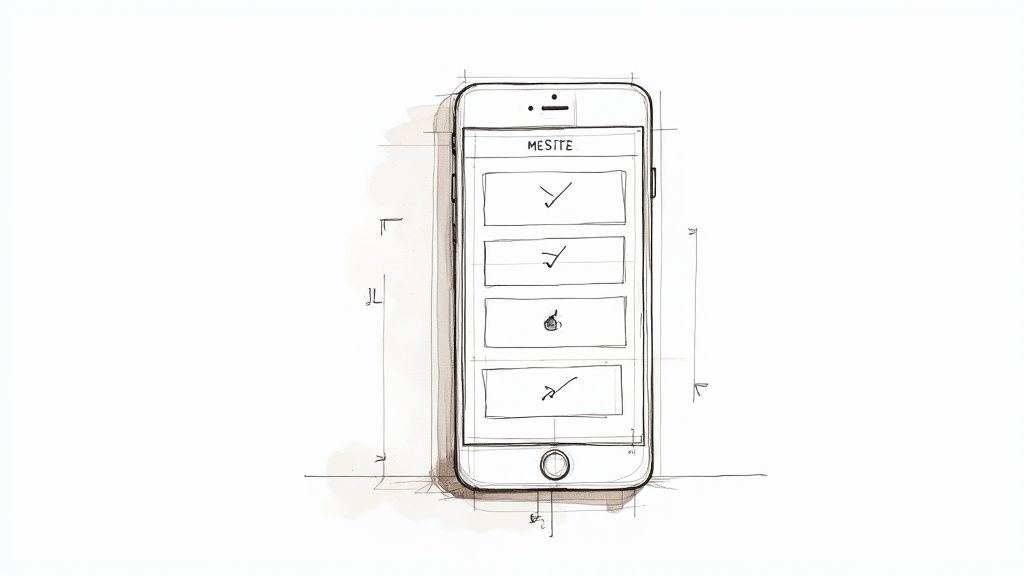
Why Mobile Website Testing Is No Longer Optional
The way people browse the web has fundamentally changed. Mobile devices are now the go-to for most users, and this shift has significantly impacted website performance expectations. Users demand speed, responsiveness, and a seamless browsing experience. This makes mobile website testing not just a best practice, but a necessity for online success.
To truly grasp the importance of mobile website testing, consider the influence of mobile SEO on overall website visibility. A great resource for understanding this connection is Mobile SEO Best Practices. As of the fourth quarter of 2024, mobile devices account for a staggering 62.54% of all website visits. This statistic alone highlights the critical need for mobile-first testing to guarantee a smooth user experience.
With 5.78 billion unique mobile users globally, businesses neglecting mobile optimization risk losing valuable engagement and revenue. Google's mobile-first indexing, which prioritizes the mobile version of a site for ranking purposes, reinforces the need for comprehensive mobile testing strategies. For a deeper dive into this topic, see Learn more about mobile-first testing.
The Impact on Business Metrics
This mobile-centric browsing behavior directly influences crucial business metrics. Slow loading times on mobile, for example, can drastically increase bounce rates. This means potential customers are leaving your website before they even have a chance to engage with your content. A poorly designed mobile experience can also frustrate users and negatively affect conversions, ultimately impacting sales and revenue. Leading brands recognize this link and prioritize mobile optimization as a core growth strategy.
The Consequences of Neglecting Mobile Testing
Despite the importance of mobile, many businesses still treat mobile testing as an afterthought. This oversight can lead to significant repercussions. A website that performs flawlessly on a desktop can be utterly unusable on a smaller screen, featuring broken layouts and inaccessible features. This can result in lost customers, damage to brand reputation, and decreased profitability. For practical advice on mobile optimization, check out this helpful guide: How to make website mobile-friendly. Prioritizing mobile website testing is paramount for ensuring your site reaches its full potential and effectively serves your target audience, no matter their device.
The Essential Components of Effective Mobile Website Testing
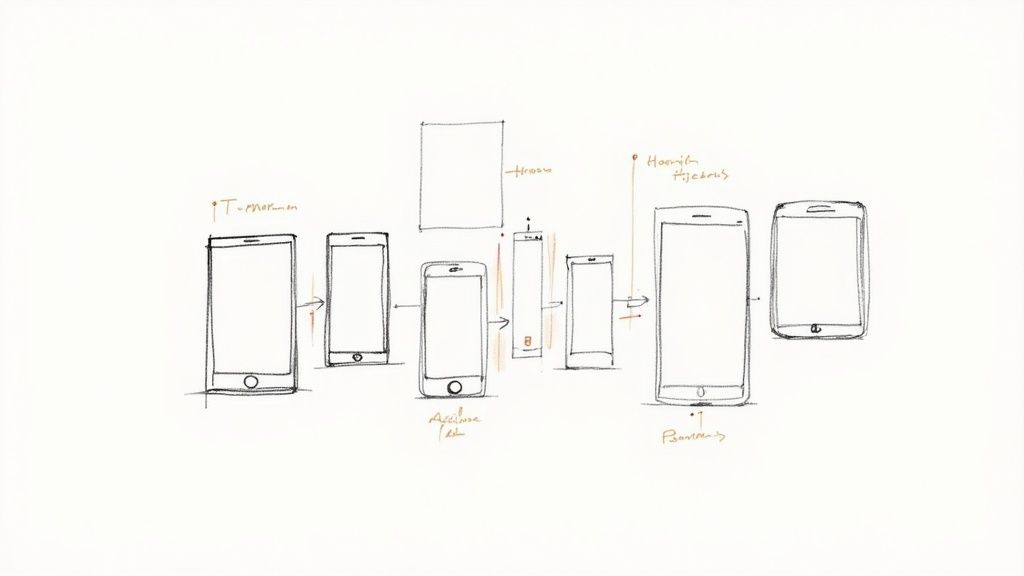
Effective mobile website testing involves more than just confirming your site loads on a phone. It necessitates a comprehensive approach, acknowledging the specific opportunities and difficulties presented by the mobile environment. This involves understanding the key components and their contribution to a satisfying user experience.
Performance Testing
In the mobile world, performance is crucial. Users anticipate quick loading times and seamless interactions. Performance testing gauges how rapidly your site loads, renders, and responds to user input across various mobile devices and networks.
This encompasses evaluating factors like page load speed, time to first byte, and resource usage. Sluggish loading times can result in high bounce rates and diminished conversions, highlighting the importance of rigorous performance testing. Tools like Google PageSpeed Insights can be instrumental in identifying performance bottlenecks.
Cross-Device Compatibility
The mobile landscape is diverse, featuring a wide range of devices, screen sizes, operating systems, and browsers. Cross-device compatibility testing guarantees your website functions correctly and displays consistently across this diverse spectrum.
This involves testing on various physical devices and utilizing emulators like BrowserStack to pinpoint and rectify any display or functionality issues. Ensuring a uniform experience for all users, irrespective of their device, is key to a positive user experience.
Usability Testing
A website might function flawlessly from a technical perspective, but it also needs to be user-friendly on a smaller screen. Usability testing assesses the ease of use of your mobile website.
This involves evaluating navigation, button placement, form completion, and the overall user flow on mobile devices. Tools like UserTesting can provide valuable insights into user behavior. A positive user experience contributes significantly to increased engagement and conversions.
Security Testing
Mobile security is paramount, particularly given the sensitive data often accessed on mobile devices. Mobile-specific security testing reveals vulnerabilities related to data storage, transmission, and user authentication on mobile platforms.
This safeguards user data, builds trust, and protects your brand’s reputation. Implementing robust security measures, including secure authentication protocols and data encryption, is non-negotiable. Tools like OWASP ZAP can help identify security vulnerabilities.
To further illustrate the distinctions between these testing approaches, consider the following comparison table:
Mobile Website Testing Components Comparison This table compares different types of mobile website testing approaches, highlighting their key features, benefits, and when each should be applied in the development process.
| Testing Type | Primary Focus | Key Benefits | When to Implement | Tools/Methods |
|---|---|---|---|---|
| Performance Testing | Speed and efficiency of website | Improved load times, reduced bounce rates, enhanced user satisfaction | Throughout development, especially before launch | Google PageSpeed Insights, WebPageTest |
| Cross-Device Compatibility | Consistent functionality and display across devices | Seamless user experience across various devices and browsers | Throughout development, after major design changes | BrowserStack, physical devices |
| Usability Testing | Ease of use and navigation | Improved user engagement, increased conversion rates, better user satisfaction | Throughout development, especially after design changes | UserTesting, Maze |
| Security Testing | Identifying and mitigating security vulnerabilities | Protection of user data, enhanced trust and brand reputation | Throughout development, especially before handling sensitive data | OWASP ZAP, penetration testing |
This table highlights the distinct yet interconnected nature of each testing component. While each focuses on a different aspect of the mobile experience, they collectively contribute to a secure, high-performing, and user-friendly mobile website.
By prioritizing these four elements—performance, cross-device compatibility, usability, and security—you can guarantee your website delivers a seamless and positive user experience across all mobile platforms. This translates directly into higher user engagement, improved conversion rates, and stronger business outcomes. Ultimately, thorough mobile website testing is a strategic investment in the success of your online presence.
Tools That Transform Mobile Website Testing
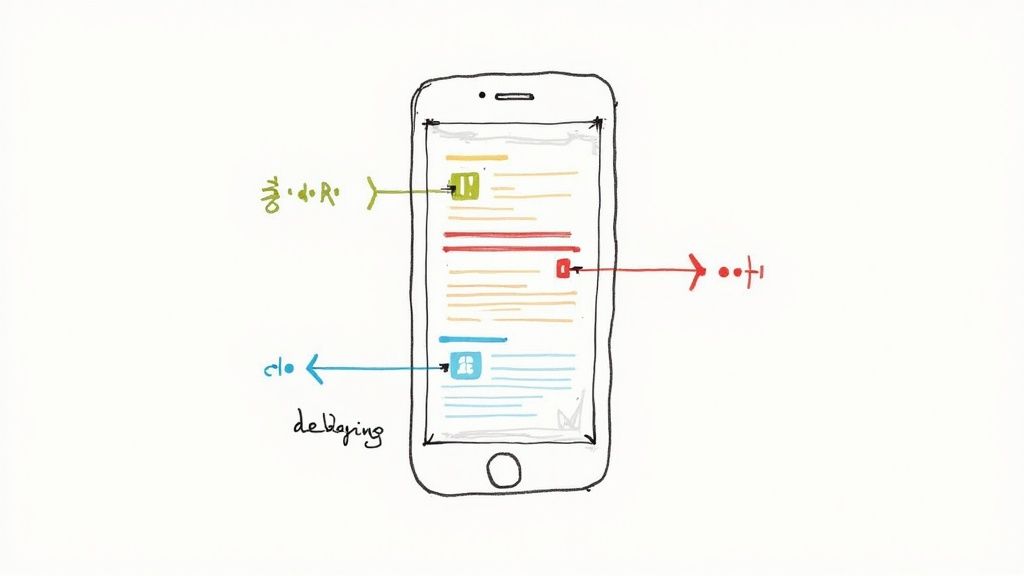
Choosing the right tools for mobile website testing can be a daunting task. The sheer number of options, each with its own set of advantages, can make the selection process feel overwhelming. This section aims to simplify that process by highlighting tools that deliver effective results. We'll help you make informed choices based on your specific requirements and budget.
This is particularly important considering the significant growth projected for the mobile app testing market. Expected to reach $13.6 billion by 2026, this expansion underscores the increasing importance of providing users with high-quality mobile experiences. Mobile apps already generate a significant portion – 25% – of a company's overall revenue. Delays in app releases can result in substantial financial losses, exceeding $100,000 annually. Efficient mobile testing is, therefore, crucial for businesses to remain competitive and ensure their apps function flawlessly. For more in-depth statistics, check out this blog post.
Emulators and Simulators
Emulators and simulators are software-based tools designed to mimic the behavior of real devices. They provide a cost-effective method for testing across different operating systems and screen sizes. Emulators, such as BrowserStack, replicate both the hardware and software environment of a device. Simulators, on the other hand, primarily focus on replicating the software aspects.
- Benefits: Cost-effective for early-stage testing, broad device coverage, and debugging capabilities.
- Limitations: Don't fully replicate real-world conditions like network variability or hardware-specific issues.
Real Device Testing
For the most accurate testing results, nothing compares to using real physical devices. This approach offers the most realistic representation of user experience. It captures subtle nuances and hardware interactions that software-based solutions might miss. Cloud-based device farms, like those offered by BrowserStack, provide access to a wide range of real devices without the expense and hassle of owning and maintaining them.
- Benefits: Accurate results, captures real-world performance, and identifies hardware-specific issues.
- Limitations: Can be more expensive than emulators and requires careful device management.
Automated Testing Frameworks
Automated testing is crucial for efficient regression testing and continuous integration. Frameworks like Selenium and Appium automate user interactions. This allows you to quickly run a series of tests across multiple devices and browsers.
- Benefits: Increased efficiency, reduced manual effort, and allows for more comprehensive testing.
- Limitations: Requires programming knowledge to set up and maintain automated tests.
Performance Testing Tools
Specialized performance testing tools, such as Google PageSpeed Insights and WebPageTest, evaluate website speed, responsiveness, and resource utilization. They offer detailed insights into performance bottlenecks and provide specific recommendations for improvement. Optimized performance leads to a better user experience and ultimately drives conversions.
- Benefits: Identifies performance issues, offers optimization suggestions, and improves page load speed.
- Limitations: May require technical expertise to interpret and implement recommendations effectively.
To ensure efficient and effective mobile website testing, selecting the right combination of tools is essential. Understanding the strengths and weaknesses of each category will enable you to tailor your testing approach to your specific needs. This ensures a high-quality mobile experience for your users.
The following table provides a comparison of some popular mobile website testing tools.
Mobile Website Testing Tools Comparison: A comprehensive comparison of popular mobile website testing tools, including their features, pricing, and suitability for different testing scenarios.
| Tool Name | Testing Type | Key Features | Price Range | Best For |
|---|---|---|---|---|
| BrowserStack | Emulators, Simulators, Real Devices | Cross-browser testing, automated testing, visual testing | Varies based on plan | Comprehensive testing across various platforms and devices |
| Selenium | Automated Testing | Web browser automation, supports multiple programming languages | Open-source (free) | Web application testing and cross-browser compatibility testing |
| Appium | Automated Testing | Mobile app automation, cross-platform support | Open-source (free) | Native, hybrid, and mobile web app testing |
| Google PageSpeed Insights | Performance Testing | Website speed and performance analysis, optimization recommendations | Free | Website performance optimization and improving user experience |
| WebPageTest | Performance Testing | Detailed performance metrics, waterfall charts, optimization suggestions | Free | Advanced performance analysis and identifying bottlenecks |
This table highlights the diverse range of tools available for mobile website testing, catering to various testing needs and budgets. From open-source frameworks like Selenium and Appium to comprehensive platforms like BrowserStack, there's a tool to fit every project. Choosing the right tools, based on your specific requirements, can significantly enhance your testing process.
Mobile-First Testing: Shifting Your Mindset

In today's mobile-centric online world, website development is undergoing a significant transformation. Successful brands are now prioritizing the mobile experience from the outset, adopting a mobile-first testing approach. This means designing for mobile devices first and adapting for desktop later, a fundamental shift from traditional development practices.
Why Mobile-First?
This change is a direct response to current user behavior. With most web traffic now coming from mobile devices, a mobile-first approach ensures a smooth and engaging experience for the majority of users. This leads to greater user satisfaction, which in turn drives engagement and conversions. Designing for smaller screens also encourages developers to prioritize essential content and simplify design, ultimately benefiting users on all devices.
Implementing a Mobile-First Methodology
Successfully transitioning to a mobile-first testing workflow requires a strategic plan. Restructure your testing process to prioritize mobile test cases and establish mobile-specific acceptance criteria. These criteria should focus on aspects like touch-screen navigation, responsiveness across various screen sizes, and performance under different network conditions. Integrating testing early in the development cycle helps identify and address potential issues sooner, saving time and resources.
For instance, conducting mobile usability tests on prototypes during the early design phase provides invaluable feedback on navigation and user flow before significant development investment. Testing on a variety of real mobile devices is also essential to ensure compatibility across different operating systems and hardware configurations.
Addressing Common Challenges
Mobile website testing presents its own set of challenges, primarily device fragmentation and network variability. The sheer number of mobile devices, each with unique screen sizes, operating systems, and browsers, adds complexity to comprehensive testing. Network conditions, ranging from fast Wi-Fi to slower mobile data, can also significantly impact website performance. However, with effective strategies, these challenges can be managed efficiently.
One solution is to focus testing efforts on the most popular devices and operating systems used by your target audience. This allows for optimized testing on the configurations most relevant to your users. The projected growth of the global mobile application market, expected to surpass $613 billion by 2025, underscores the increasing importance of the mobile experience. Ironically, user retention remains a key challenge, with 94% of users uninstalling apps within 30 days. This highlights the crucial role of thorough mobile testing in providing high-quality user experiences. Learn more about these trends here.
By adopting a mobile-first mindset and implementing these strategies, you can ensure your website provides a positive and engaging experience for everyone, regardless of their access method. This translates to increased user engagement, higher conversion rates, and ultimately, improved business outcomes.
Overcoming the Biggest Mobile Testing Obstacles
Mobile website testing is essential for success in today's mobile-first world. However, several key challenges can make thorough testing a complex undertaking. Let's explore some common obstacles and practical solutions drawn from real-world testing experiences.
Device Fragmentation
The vast array of mobile devices presents a major challenge: device fragmentation. Screen sizes, resolutions, and processing power vary significantly. Testing on every single device is unrealistic. So, how do you ensure adequate test coverage?
The key is to prioritize. Focus your testing efforts on the devices most frequently used by your target audience. Analyzing website analytics data, such as usage patterns from tools like Google Analytics, can reveal valuable insights into device and operating system preferences. This data-driven approach helps optimize resource allocation and ensures testing on the most relevant platforms.
Operating System Variations
OS variations introduce another layer of complexity. Android and iOS, the two dominant mobile operating systems, function differently. A website feature working flawlessly on one might exhibit bugs or even fail entirely on the other.
Comprehensive testing across all major operating systems is essential. A combined strategy employing both real devices and emulators, such as those offered by Android Studio or Xcode, provides a comprehensive approach. This helps guarantee a consistent user experience regardless of the user's chosen OS.
Unreliable Network Conditions
Mobile users encounter a wide spectrum of network conditions, from high-speed Wi-Fi to unreliable mobile data. These fluctuations can drastically impact website performance. A website loading quickly on a strong Wi-Fi connection could become unresponsive or slow on a weaker mobile network.
Testing your website under various network conditions is crucial. Network simulation tools allow you to mimic different speeds and latency levels, helping you pinpoint performance bottlenecks and optimize your site for less-than-ideal connections. This ensures your website remains accessible and functional, even with limited connectivity. You might be interested in: How to master website conversion optimization.
Tight Deadlines and Limited Resources
Testing teams often face tight deadlines and limited resources. Balancing speed and quality in mobile website testing can be challenging. However, strategic prioritization and tool selection can ensure comprehensive testing even with constraints.
Focus on thoroughly testing critical user flows and core functionalities. Leverage automated testing tools like Selenium or Appium for repetitive tasks. This frees up valuable time for exploratory testing and complex scenarios, maximizing efficiency without sacrificing quality.
Limited Testing Environments
Accessing a broad range of devices for testing can be expensive and logistically complex. Limited testing environments can restrict testing efforts. Fortunately, cloud-based testing platforms offer a practical solution.
These platforms provide access to a vast library of real devices and emulators. This allows testing across various configurations without the need for physical hardware, making comprehensive mobile testing more accessible and cost-effective.
By proactively addressing these challenges, you can implement a robust mobile website testing strategy that delivers a positive user experience for all users. This mobile-first approach leads to higher user engagement, increased conversion rates, and a stronger online presence.
Measuring What Matters in Mobile Website Testing
Beyond simply checking if a page loads, effective mobile website testing requires a focus on Key Performance Indicators (KPIs) that directly impact user experience and, ultimately, your bottom line. Leading organizations understand this, connecting their testing efforts to tangible business outcomes. Think improved conversions, increased engagement, and revenue growth. This means moving past basic metrics like page load speed and examining more nuanced measurements.
Identifying the Right KPIs for Mobile
So, what are these crucial KPIs? While they can vary depending on your specific business goals, several key indicators consistently demonstrate the effectiveness of mobile testing.
-
Conversion Rate: Track how often mobile users complete desired actions, such as making a purchase or signing up for a newsletter. A higher mobile conversion rate indicates a smooth and persuasive user experience.
-
Bounce Rate: This measures the percentage of users who leave your site after viewing only one page. A high bounce rate, particularly on mobile, often suggests usability problems or slow loading times.
-
Average Session Duration: This KPI reveals how long users spend on your mobile site. Longer sessions generally suggest engaging content and a positive user experience.
-
Mobile Page Load Time: This remains a crucial metric. A slow-loading mobile site can frustrate users and lead to lost conversions.
-
Error Rate: Tracking and minimizing errors specific to the mobile experience, like broken links or JavaScript issues, is essential for a seamless user journey.
Implementing Effective Tracking Mechanisms
Measuring these KPIs requires robust tracking mechanisms specifically designed to capture mobile interactions. Implement analytics tools like Google Analytics with proper tagging and segmentation to isolate mobile data. This data-driven approach allows you to pinpoint areas for improvement and track the impact of your testing efforts, providing actionable insights.
Demonstrating the ROI of Mobile Testing
Demonstrating the value of mobile testing investments to stakeholders can be challenging. By correlating testing improvements with increases in KPIs like conversion rates and revenue, you can effectively demonstrate the Return on Investment (ROI). For example, a 5% increase in conversions due to mobile testing directly translates into increased revenue, a tangible metric easily understood by all stakeholders.
Establishing Baselines and Setting Achievable Targets
Before starting mobile website testing, establish realistic baselines for your key KPIs. This provides a benchmark against which to measure improvements. Based on these baselines, set achievable targets. For instance, if your current mobile bounce rate is 40%, aim to reduce it to 35% within a defined timeframe. This structured approach promotes continuous improvement and provides a clear roadmap. Check out our guide on How to improve website performance for more optimization strategies.
By implementing these strategies, you transition from basic mobile testing to a data-driven approach, continuously improving the mobile user experience and driving engagement, conversions, and the overall success of your online presence.
Ready to improve your website's performance? Try Roast My Web today! Our AI-powered auditing tool automates detailed website audits, generates client-ready reports, and optimizes your sites for maximum impact.