Test Website on Different Browsers: Quick Guide


Why Browser Testing Can Make or Break Your Website
A website often serves as the initial introduction between a business and its potential customers. Creating a positive and seamless user experience is critical for converting those visitors into loyal customers. This is where browser testing becomes essential. It's more than a technical task; it's a core business strategy.
Overlooking browser compatibility can have significant consequences, potentially leading to lost revenue and damage to your brand's reputation. Imagine a potential customer attempting to buy a product on your site, only to find the checkout button malfunctions in their browser. This frustrating experience can lead to abandoned carts and lost sales.
This seemingly minor issue illustrates how browser inconsistencies can directly impact your profits. A malfunctioning website also projects an unprofessional image, which can erode customer trust and harm your brand.
Ensuring a Seamless User Experience
Cross-browser testing is crucial for ensuring a consistent user experience across all major web browsers. As of 2024, Google Chrome dominates the global market with a share of approximately 63.75% to 67.54%. Other browsers like Safari and Firefox hold smaller shares, with Safari at 10.11% to 20.59% and Firefox at 1.99% to 15.82% (depending on the source and region).
This browser fragmentation necessitates comprehensive testing across all platforms to reach the broadest audience. You can find more detailed statistics on browser market share at: Essential Key Metrics for Effective Browser Compatibility Testing
The Cost of Compatibility Oversights
Real-world examples demonstrate the serious repercussions of neglecting browser testing. Major websites have experienced significant revenue losses due to compatibility problems, impacting conversions and customer satisfaction. These instances highlight the importance of proactive testing and the substantial return on investment it offers. Consider the potential cost of losing even a small percentage of your customer base due to a preventable technical glitch.
Prioritizing Browser Compatibility for Maximum Impact
Some compatibility issues have a greater business impact than others. Problems with core functionalities like online forms, checkout processes, and site navigation can drastically affect conversions. By prioritizing testing for these high-risk elements, businesses can minimize the most damaging effects of browser inconsistencies.
This focused approach ensures efficient use of resources while maximizing the effectiveness of your testing efforts. Testing your website on different browsers is similar to ensuring your physical storefront is accessible and welcoming to everyone, regardless of their individual needs.
Browser Battlegrounds: Where Websites Break Down
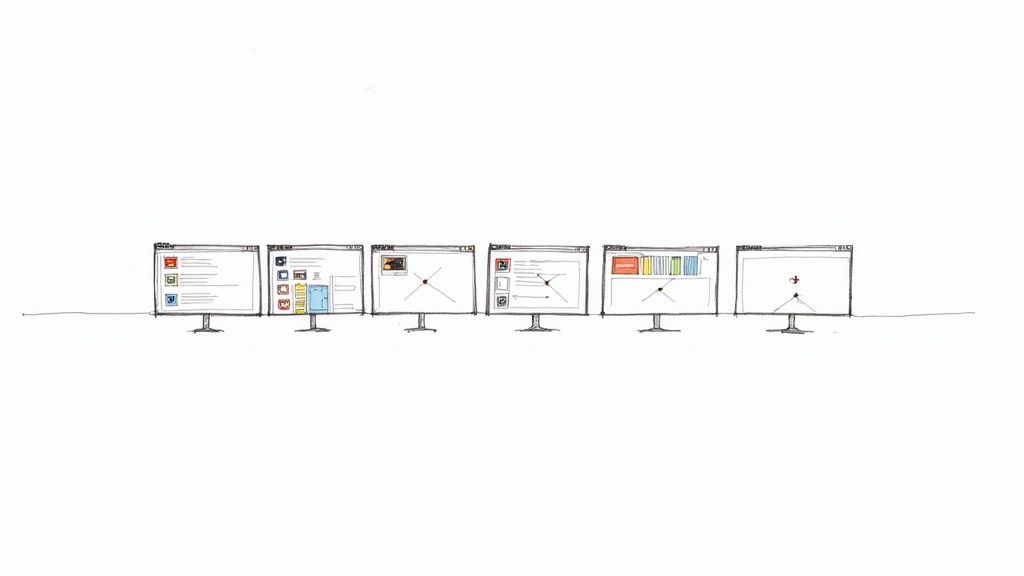
Thorough website testing across different browsers is critical. Browsers interpret code in unique ways, leading to inconsistencies in website appearance and functionality. Imagine designing a pixel-perfect webpage in Chrome only to find it distorted in Firefox. This can stem from variations in CSS rendering, causing frustrating layout discrepancies. This highlights the vital role of cross-browser compatibility testing.
CSS Clashes: Layout Mayhem
Even simple CSS properties like box-sizing can trigger significant layout shifts if not carefully managed. For instance, one browser might interpret box-sizing: border-box to include padding and border within the element's specified width. Another browser might calculate these values outside the defined width. This can result in misaligned elements and broken layouts, impacting not only aesthetics but also usability and the overall user experience.
JavaScript Jungle: Functionality Failures
JavaScript, essential for interactive web experiences, can also exhibit inconsistent behavior across browsers. A function performing flawlessly in Chrome might fail in Safari due to differences in JavaScript engine implementations or feature support. Therefore, testing across different browsers ensures core functionalities work as expected, regardless of the user's chosen browser.
Form Frustrations: Inconsistent Validation
Form validation is another common breeding ground for cross-browser issues. A form validating correctly in one browser might behave erratically in another. This can lead to user frustration and potentially lost submissions. These compatibility issues can have a significant impact on user experience and, consequently, business outcomes. A survey showed that 70% of developers found Internet Explorer particularly challenging.
The Impact of Rendering Variations
The continued use of legacy browsers, often lacking support for modern web technologies, adds another layer of complexity. You can find more detailed statistics in this article: Top Browser Compatibility Pain Points for Developers. This reinforces the need for comprehensive testing across a range of browsers, including older versions, to ensure broad compatibility. Even seemingly minor rendering differences, like slight variations in font rendering or color display, can affect user trust and perception. Attention to detail is paramount in cross-browser compatibility testing. These inconsistencies can erode confidence in your website's professionalism and reliability. Understanding which browsers are most prone to issues with specific features allows developers to focus testing efforts and allocate resources effectively. For further insights on website performance testing, check out this resource: How to Master Website Performance Tests.
Hands-On Testing: Strategic Manual Approaches
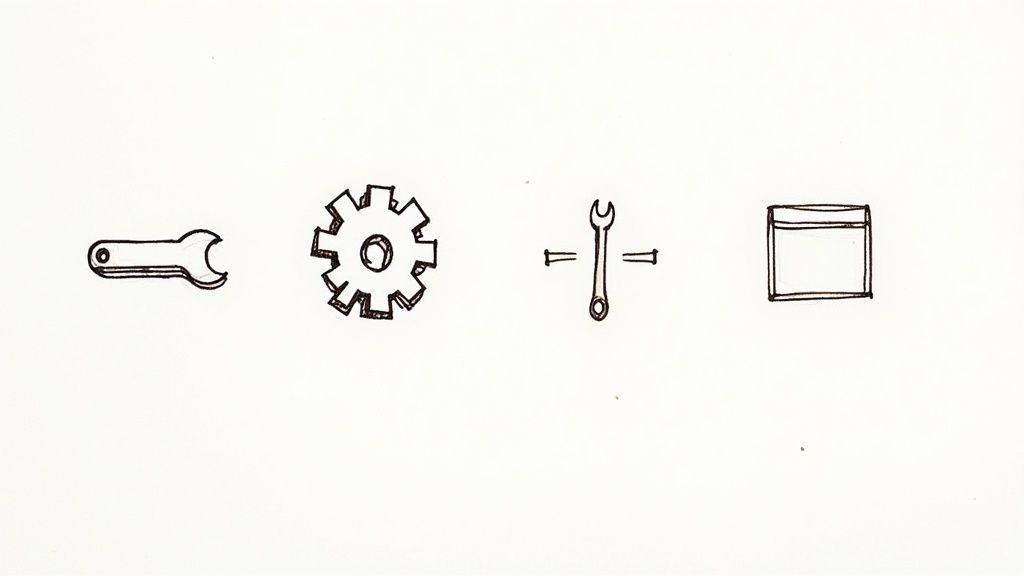
Manual testing remains essential for creating a robust website, particularly when assessing the subtle nuances of user experience across different browsers. This section explores proven manual strategies used by successful development teams to test websites effectively across various browsers. These techniques help maximize test coverage while optimizing both time and resources.
Building a Structured Testing Workflow
A well-defined workflow transforms potentially disorganized testing into a systematic process. Seasoned professionals begin by identifying key user flows, such as the customer journey from product discovery to final purchase. Each step in this flow, from browsing to adding items to the cart and checking out, becomes a focal point for testing. Prioritizing elements based on their potential impact on the business is also essential. Critical features, especially e-commerce functionalities, require more extensive testing than less vital components.
Browser-Specific Checklists: Focusing on High-Risk Elements
Creating browser-specific checklists is crucial. These checklists detail the specific elements to examine within each browser. Begin by concentrating on high-risk components like interactive elements, forms, and dynamic content. This targeted method ensures that you address potential problems proactively and efficiently allocate resources to quickly identify critical issues.
Documenting Inconsistencies: Streamlining Resolution
Meticulous documentation of browser discrepancies streamlines the resolution process. Rather than relying on scattered notes, create a structured log. This log should record the browser and its version, the specific issue encountered, and include visual evidence, like screenshots, when possible. This organized approach simplifies debugging and improves communication with developers, leading to faster fixes.
Maintaining a Sustainable Testing Environment
Maintaining a practical local testing environment is vital for effective manual testing. This involves having easily accessible versions of different browsers. Consider using browser management tools like BrowserStack Local to simplify switching between browser versions without complicated configurations. Simulating various network conditions, such as slower speeds or limited bandwidth, is equally important. This helps reveal performance bottlenecks that might otherwise go unnoticed, reflecting real-world user experiences.
Before we delve into actionable insights, let's review a helpful checklist for browser testing:
To make the most of your manual browser testing, consider the following checklist:
Browser Testing Checklist
Essential elements to verify when manually testing across browsers
| Test Category | Elements to Check | Common Issues | Priority Level |
|---|---|---|---|
| Functionality | Links, buttons, forms, search functionality | Broken links, form submission errors, search inaccuracies | High |
| Layout | Page rendering, responsiveness, alignment | Display inconsistencies, broken layouts, misaligned elements | High |
| Performance | Page load speed, resource usage | Slow load times, excessive resource consumption | Medium |
| Compatibility | Browser-specific features, extensions | Feature incompatibility, extension conflicts | Medium |
| Usability | Navigation, user interface, accessibility | Confusing navigation, difficult interactions, accessibility issues | High |
| Security | Form security, data encryption | Vulnerability to attacks, insecure data transmission | High |
This table highlights crucial aspects of browser testing, from fundamental functionality to essential security measures. By systematically checking these elements, you can ensure a consistent and positive user experience across various browsers.
Actionable Insights: Prioritizing User Impact
Effective manual testing goes beyond simply identifying bugs. It's about providing actionable insights. Prioritize fixes based on their effect on the user experience, not developer preference. This user-centric approach ensures that the most impactful issues are addressed first, aligning the testing process with business goals and user needs. By implementing these strategic approaches, manual testing becomes a powerful asset for delivering outstanding web experiences across all browsers.
Automation Tools That Actually Deliver Results
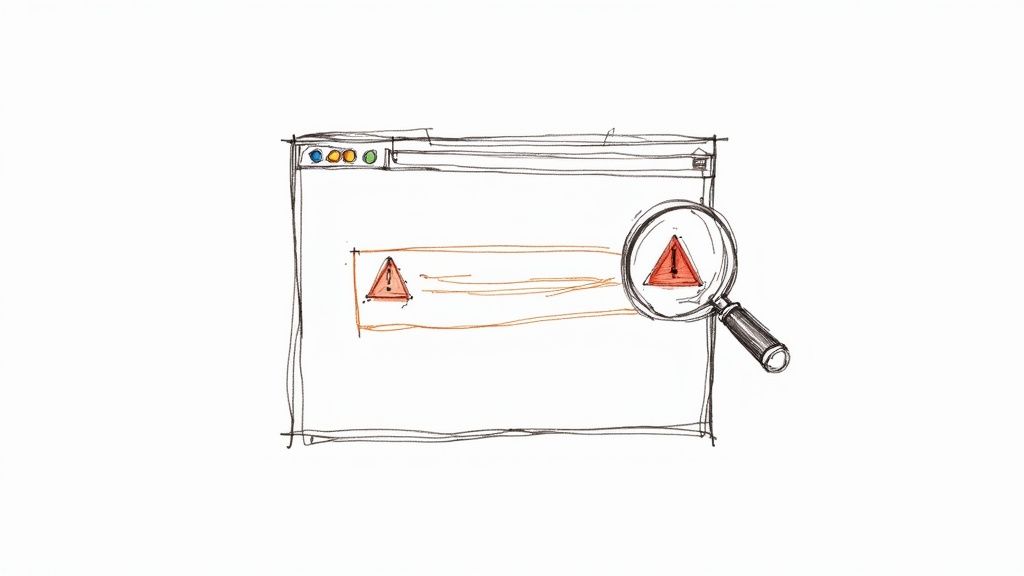
Manual testing provides a valuable starting point for website evaluation. However, for truly efficient and thorough cross-browser testing, automation is essential. This section explores effective automation tools, focusing on solutions that provide real value.
Identifying the Right Automation Solution
The number of automated testing tools can feel overwhelming. Choosing the right one requires careful consideration of your budget, time constraints, and maintenance needs. Selecting the wrong tool can create more problems than it solves. It's crucial to find a tool that integrates smoothly into your existing workflow, whether it's a visual regression tool or a complete testing suite.
Integrating automation effectively streamlines the testing process and ensures comprehensive coverage across different browsers. This saves valuable time and resources while improving the overall quality of your website.
Visual Regression Tools for Catching UI Discrepancies
Visual regression tools excel at quickly identifying unexpected changes in the user interface. By comparing screenshots across different browsers, these tools highlight any pixel-level differences. This allows you to quickly spot and fix visual inconsistencies that might otherwise be missed. This is especially helpful for maintaining a consistent brand identity and user experience across all platforms.
Comprehensive Test Suites for End-to-End Testing
For a more in-depth approach, comprehensive test suites offer end-to-end testing. These tools simulate real user interactions, automating tasks like form submissions, navigation, and complex workflows. This ensures your website functions correctly across various browsers. They provide a robust way to verify the functionality and performance of your website under different scenarios.
Effective Test Scripts: Targeting Browser-Specific Issues
Writing effective test scripts is crucial for uncovering browser-specific issues. Tests should target known browser quirks. For example, verifying specific CSS styles render correctly or that JavaScript functions execute without errors. This targeted approach ensures your tests identify the most common compatibility issues. This proactive approach can significantly reduce the time and effort spent on debugging and troubleshooting.
Interpreting Results: Actionable Fixes, Not Rabbit Holes
Simply running automated tests isn't enough. The true value comes from interpreting the results effectively. Test results should lead to actionable fixes, not endless investigations. Focus on patterns of failure, prioritize issues based on user impact, and create clear documentation. This structured approach maximizes the benefits of automated testing. Tools like Roast My Web can provide additional insights into potential performance issues across browsers.
To help you choose the right automation tool, the following table provides a comparison of several popular options:
To help you choose the right automation tool, the following table provides a comparison of several popular options:
Cross-Browser Testing Tool Comparison
Comparative analysis of popular browser testing platforms
| Tool Name | Key Features | Pricing Model | Best For | Limitations |
|---|---|---|---|---|
| Selenium | Open-source, supports multiple languages, highly flexible | Free | Teams with programming expertise, complex test scenarios | Requires coding skills, steeper learning curve |
| BrowserStack | Cloud-based, supports a wide range of browsers and devices, easy to use | Subscription-based | Teams of all sizes, quick and easy cross-browser testing | Can be expensive for large teams or extensive testing needs |
| LambdaTest | Cloud-based, parallel test execution, integrations with CI/CD tools | Subscription-based | Agile teams, fast test execution | Limited free tier, some advanced features require higher-tier plans |
| CrossBrowserTesting | Live testing, screenshots, integrations with Selenium | Subscription-based | Visual testing, quick browser compatibility checks | Can be expensive for continuous testing |
This table provides a quick overview of several popular cross-browser testing tools. Each tool offers unique features and pricing models, so choosing the right one depends on your specific needs and resources. Consider factors such as team size, technical expertise, and testing frequency when making your decision. Remember to thoroughly evaluate each tool before committing to ensure it aligns with your workflow and testing goals.
Conquering Mobile Browser Compatibility
Desktop browsers often take center stage during web development. However, it's mobile compatibility issues that frequently cause the most significant problems for users. This makes testing your website on different browsers, especially mobile ones, essential for online success. Ensuring a consistent user experience on mobile devices is crucial. You can learn more about this with a complete guide to mobile testing. This section explores specific considerations for flawless mobile browser performance.
Navigating the Mobile Landscape
Mobile devices present unique challenges for web developers. Screen sizes, touch interactions, and operating system variations all contribute to potential compatibility problems. Consider the difference between tapping a button on a small touchscreen versus clicking with a mouse on a large desktop monitor.
These interaction differences can lead to unexpected website behavior if not properly addressed. Furthermore, variations in processing power and network connectivity on mobile devices can impact how quickly and efficiently a website loads. For instance, a website with heavy graphics might load quickly on a high-end smartphone but struggle on a budget device with a slower connection.
Essential Testing Strategies for Mobile
Testing on actual mobile devices is paramount. While emulators can be helpful for initial checks, they don't perfectly replicate real-world conditions. Think of emulators as a preliminary testing ground. They can help catch basic compatibility issues early in the development process.
However, using real devices for testing is vital. Testing on a range of real devices ensures your website functions correctly for a wider audience. This covers aspects like touch sensitivity, orientation changes, and device-specific rendering quirks. For guidance on optimizing your site for mobile, consult a resource on how to create mobile-friendly websites.
Common Mobile-Specific Issues
Several common issues typically emerge during mobile testing. Responsive design failures are a frequent problem. A website that looks perfect on a desktop can become distorted or unusable on smaller screens. Touch interaction problems also occur. Buttons might be too small to tap accurately, or scrolling might be unresponsive.
Another challenge lies in managing orientation changes. Rotating a device from portrait to landscape mode can rearrange website elements, potentially causing overlapping content or broken layouts. These challenges highlight the importance of thorough mobile testing.
Addressing Common Challenges
To mitigate these mobile-specific issues, consider the following best practices:
- Prioritize core user flows: Focus on testing critical actions like navigation, form submissions, and checkouts on mobile devices first.
- Test on a diverse range of devices: Cover various screen sizes, operating systems (like iOS and Android), and browser versions.
- Use a combination of emulators and real devices: Emulators offer initial testing convenience, while real devices provide the most accurate user experience representation.
- Pay attention to performance: Optimize images and other media for fast loading times on mobile connections.
- Implement responsive design principles: Ensure your website adapts seamlessly to different screen sizes and orientations.
By proactively addressing mobile compatibility, you can create a positive and consistent user experience that encourages engagement and boosts conversions. This meticulous approach to mobile testing isn't just a technical requirement; it's a strategic necessity for thriving in today's mobile-first online world.
Making Browser Testing Part of Your Development DNA
High-performing development teams understand that browser testing isn't just a final step; it's woven into the entire development process. Integrating browser considerations from the initial design phase all the way through to deployment ensures a consistent user experience and minimizes expensive post-launch fixes. This section explains how leading organizations incorporate this essential element into their development process.
Establishing a Clear Browser Support Policy
Successful organizations define a specific browser support policy. This policy outlines the browsers and versions the website officially supports. It's not about supporting every browser in existence, but strategically balancing broad coverage with realistic resource constraints. For instance, a policy might concentrate on the latest versions of Chrome, Firefox, Safari, and Edge, while phasing out support for older or less popular browsers according to usage data.
Implementing Testing Checkpoints at Key Stages
Browser testing shouldn't be an afterthought at the end of development. Instead, integrate testing checkpoints at crucial development milestones. This means checking browser compatibility during design mockups, after implementing core features, and before final deployment. This proactive approach catches compatibility problems early, making them simpler and cheaper to fix. Verifying basic layout compatibility in the design phase, for example, can prevent significant rework down the line.
Fostering Shared Responsibility Across Team Roles
Browser testing shouldn't be the sole responsibility of QA testers. Sharing responsibility across various team roles increases awareness and speeds up the identification of potential issues. Designers can incorporate cross-browser compatibility during the design process, developers can write browser-agnostic code, and project managers can allocate appropriate time and resources for testing. This collaborative approach ensures a comprehensive perspective on compatibility. For further insight into website usability testing, check out this resource: How to master Website Usability Testing Software.
Creating Living Documentation
Documentation is essential for effective browser testing. Maintain a "living document" that details the browser support policy, testing procedures, and known browser-specific issues. This document should be updated throughout the project, reflecting changes to supported browsers, new testing strategies, and resolved problems. This guarantees everyone has access to the most current information and can contribute to preserving cross-browser compatibility.
Embracing Continuous Integration
Continuous integration (CI) elevates browser testing. By automatically triggering tests with every code update, CI allows for immediate detection of browser compatibility regressions. This prevents browser-related bugs from accumulating and ensures a consistent user experience across all supported platforms. CI tools can be set up to run automated browser tests, immediately highlighting any problems and stopping them from reaching production.
Prioritizing Fixes Based on User Impact
When browser-specific bugs do appear, prioritize fixes based on their impact on actual users, not developer convenience. Analyze your user base's primary browsers and address issues in those browsers first. This ensures that most users have a positive experience, even if less common browser issues are temporarily unresolved. This user-centric strategy builds trust and contributes to a better overall product.
Ready to improve your website auditing and optimize performance? Roast My Web provides an AI-powered solution to automate website audits, create client-ready reports, and offer actionable insights for better conversions and online presence.