Boost Website Performance Metrics for Fast Results

Unlocking Peak Website Performance
For freelance web designers, digital marketing agencies, startup founders, solo entrepreneurs, and UX/UI specialists, understanding website performance is critical. A website must perform flawlessly to capture and retain an increasingly demanding audience. Slow loading times, clunky interactions, and a poor user experience lead to frustrated users, lower conversion rates, and a negative impact on search engine rankings.
A website needs to be more than just visually appealing; it needs to be functional and easy to use. This is where website performance comes into play. It's about making sure your site loads quickly, is easy to navigate, and provides a positive user experience.
The Evolution of Web Performance
Web performance metrics have evolved significantly. We've moved from focusing solely on download speeds to a more holistic approach that prioritizes the user experience. Search engines like Google now incorporate these performance metrics into their ranking algorithms. A successful performance strategy requires optimizing various factors, from the initial server response to full user interaction.
This means understanding how users perceive your site's performance, not just how it performs technically. For example, a site might technically load quickly, but if the user has to wait for elements to become interactive, it can still feel slow.
Key Metrics and User Experience
This article will explore ten crucial website performance metrics. Understanding these metrics allows you to identify bottlenecks, improve your website, and reach its full potential. We'll discuss the core metrics valued by search engines and how they affect the user experience, offering actionable advice to optimize your site for both users and algorithms. We’ll examine how these metrics impact the user experience and provide practical tips for improvement.
- First Contentful Paint (FCP): This metric measures how quickly the browser renders the first bit of content from your website. It's the first visual indication to the user that the page is loading.
- Largest Contentful Paint (LCP): LCP measures the render time of the largest image or text block visible within the viewport. It represents the perceived load speed of the main content.
- First Input Delay (FID): FID quantifies the time it takes for a browser to respond to a user's first interaction, like clicking a button or link. A low FID ensures a responsive and interactive experience.
By understanding these and other key metrics, you can gain a comprehensive understanding of the key performance indicators (KPIs) that drive online success. You'll be better equipped to optimize your website for both human visitors and search engine algorithms.
1. Core Web Vitals
Core Web Vitals are a set of website performance metrics introduced by Google to measure user experience. These metrics focus on loading performance, interactivity, and visual stability. Officially integrated into Google's search algorithm in 2021, Core Web Vitals are now ranking factors. Essentially, Google rewards websites that offer a superior user experience, making these metrics crucial for website success.
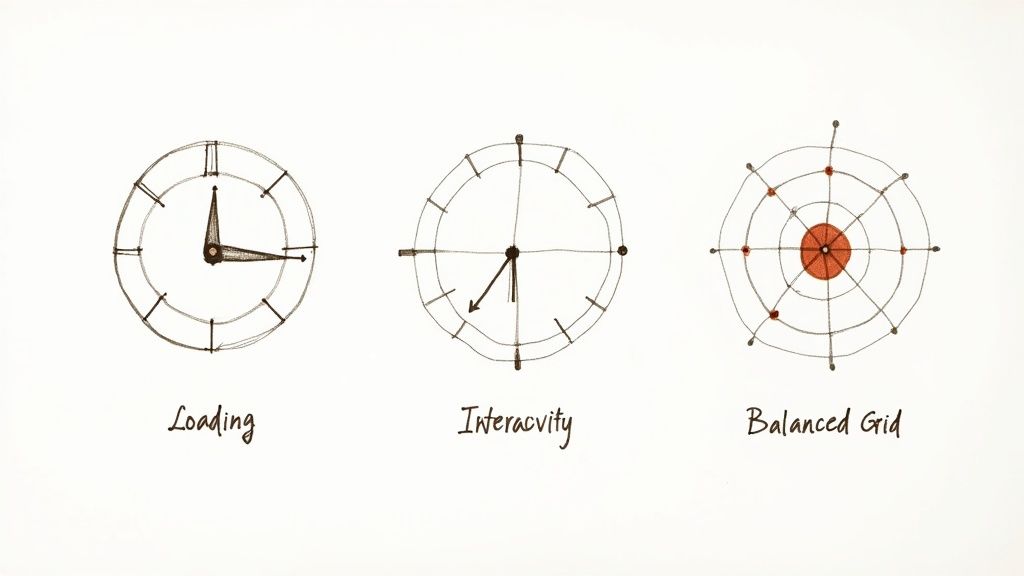
The three primary Core Web Vitals are:
-
Largest Contentful Paint (LCP): This metric measures loading performance, marking the point when the main content has likely loaded. A fast LCP reassures users that the page is useful.
-
First Input Delay (FID): This metric focuses on interactivity, quantifying the user experience when first interacting with the page. A low FID ensures that the page is usable.
-
Cumulative Layout Shift (CLS): Measuring visual stability, CLS quantifies the amount of unexpected layout shift of visible content. A low CLS makes the page more delightful to use.
These metrics prioritize real-user experience (field data) over purely technical details. They can be measured using tools like Chrome User Experience Report, PageSpeed Insights, and Chrome DevTools. For a deeper dive into optimization, check out this article on How To Improve Website Performance.
Pros and Cons of Core Web Vitals
Here's a quick overview of the advantages and disadvantages:
Pros:
- Standardized metrics endorsed by Google
- Focus on actual user experience
- Correlation with improved conversion rates and user satisfaction
- Clear performance thresholds
Cons:
- Doesn't cover all aspects of web performance
- Optimizing all three metrics can be challenging
- Field data variations based on user devices and connections
- Implementation may require developer expertise
Real-World Impact of Core Web Vitals
The importance of Core Web Vitals is evident in real-world success stories. Shopify improved their scores and saw a 113% increase in conversion rates. The Washington Post reduced their CLS by 50%, leading to significant engagement improvements. Vodafone improved their LCP by 31%, resulting in an 8% increase in sales. These examples demonstrate the direct impact of Core Web Vitals on business outcomes.
Tips for Improving Core Web Vitals
Here are a few practical tips:
- Use WebPageTest or Lighthouse to identify issues.
- Optimize images and implement lazy loading for LCP.
- Use width and height attributes on media elements to reduce CLS.
- Minimize the impact of third-party JavaScript.
- Regularly monitor both lab and field data.
Key figures like Philip Walton (Google Engineer) and Rick Viscomi (Google Developer Advocate) have been instrumental in promoting Core Web Vitals within the web development community. By prioritizing these metrics, website owners can improve search rankings, user satisfaction, and business results.
2. Page Load Time
Page Load Time is a critical website performance metric. It measures how long it takes for a web page to fully load in a user's browser. This includes everything from the initial request to the final rendering of all elements, like images, scripts, and stylesheets. It's a fundamental metric that has been important since the early days of the internet, and remains crucial in today’s online environment. It directly affects user experience, bounce rates, and ultimately, your revenue.
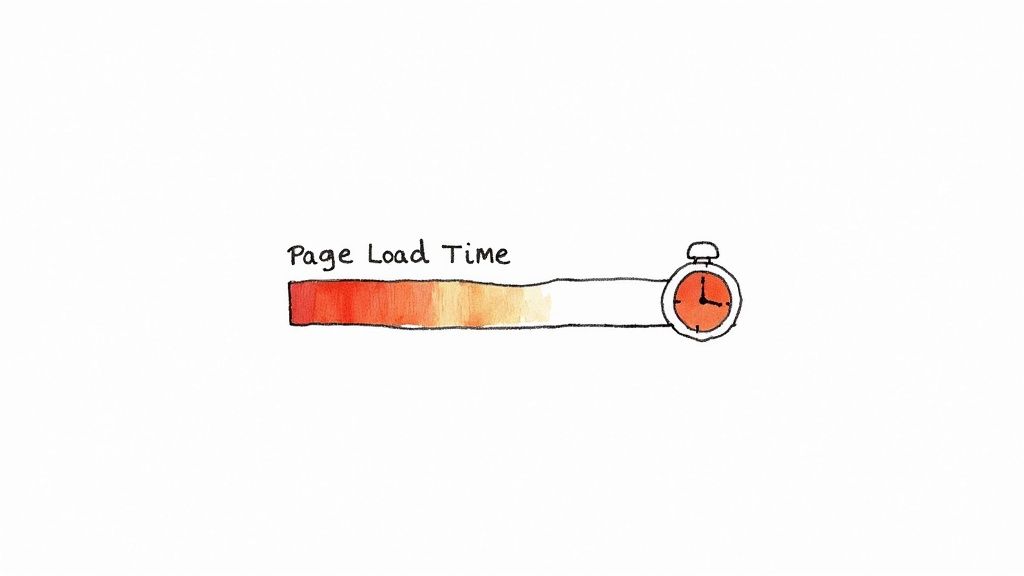
What Does Page Load Time Measure?
Page Load Time gives you a complete overview of the entire loading process. It encompasses several key steps:
- DNS Lookup: The time it takes to translate a domain name (like google.com) into an IP address.
- TCP Connection: The time it takes to create a connection with the server hosting the website.
- TLS Negotiation: The time spent securing the connection if the website uses HTTPS.
- Server Processing: The time the server needs to process the request and build the HTML of the page.
- Client-Side Rendering: The time the browser needs to download, interpret, and display all the page's elements.
This metric can be further broken down into smaller components for detailed analysis. This helps pinpoint bottlenecks in the loading process. Page Load Time is typically measured in seconds or milliseconds.
Why Is Page Load Time Important?
Faster page load times result in a better user experience. Users expect quick loading, and slow websites lead to frustration and increased bounce rates. This means visitors leave your site before exploring other pages. High bounce rates can also negatively impact your conversion rates, meaning fewer visitors complete desired actions, like making a purchase or filling out a form.
Consider these examples:
- Amazon: Discovered that every 100ms increase in page load time reduced sales by 1%.
- Pinterest: Improved page load times by 40%, resulting in a 15% increase in SEO traffic.
- BBC: Found that they lost 10% of users for every additional second of load time.
These cases demonstrate the impact of page load time on user engagement and business outcomes. Web performance optimization was significantly championed by industry leaders like Steve Souders (formerly of Google), Ilya Grigorik (also of Google), and Yahoo's YSlow team, all of whom emphasized the critical role of website speed.
Pros and Cons of Using Page Load Time as a Metric
Pros:
- Comprehensive View: Provides a complete understanding of overall website performance.
- Easy to Understand: It’s a straightforward metric that's easy to explain, even to non-technical individuals.
- Direct Correlation: Clearly connected to user satisfaction and business results.
- Wide Support: Supported by almost every performance testing tool available.
Cons:
- Overly Inclusive: Doesn't differentiate between loading essential content and less important elements.
- Masks Early Issues: Can hide problems occurring before the entire page has finished loading.
- Variable Results: Can change depending on network conditions and device capabilities.
- Includes Unseen Resources: Measures the loading time of resources that might not be immediately visible to the user.
Practical Tips for Improving Page Load Time
- Minimize HTTP Requests: Reduce the number of requests by combining files and using CSS sprites.
- Utilize CDNs: Use Content Delivery Networks (CDNs) to distribute content closer to users, reducing latency.
- Enable Browser Caching: Use correct cache headers to let browsers store static assets, like images and CSS files.
- Optimize Images: Compress and optimize images and other media to reduce their file size.
- Asynchronous Loading: Load non-critical JavaScript code asynchronously so it doesn’t block other parts of the page from loading.
By monitoring Page Load Time and using these optimization strategies, you can drastically improve user experience, boost conversion rates, and achieve greater online success.
3. Time To First Byte (TTFB)
Time To First Byte (TTFB) is a critical website performance metric. It measures how long a user's browser waits to receive the first byte of data from the server after making an HTTP request. Think of it as the "wait time" before the server begins delivering webpage content.
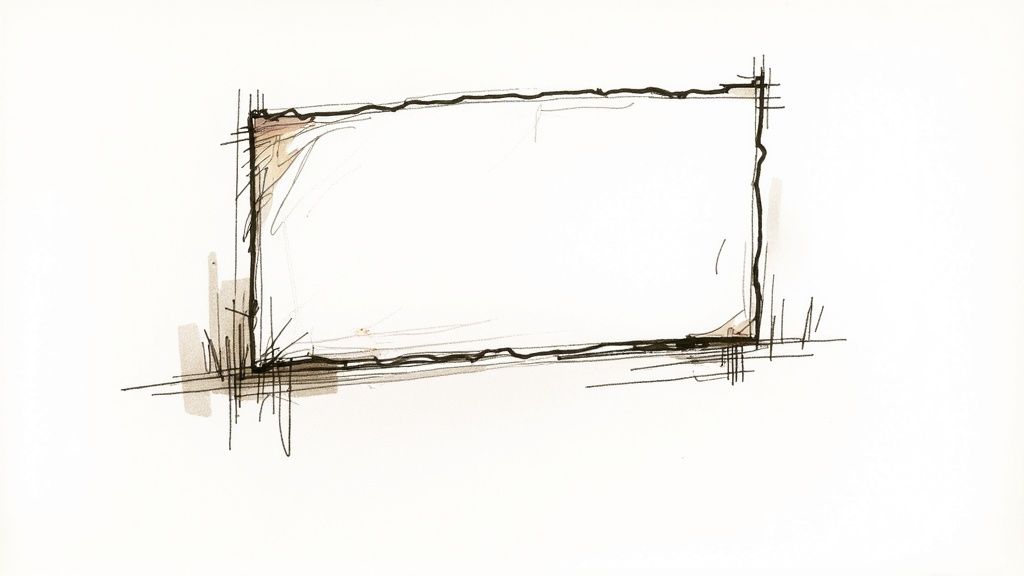
This metric, measured in milliseconds, offers valuable insights into your web server's responsiveness and back-end processing efficiency. It includes several stages: DNS lookup, initial connection, SSL negotiation (if applicable), and, importantly, server processing time.
TTFB is a key indicator of back-end performance, distinct from front-end rendering. While other metrics focus on how quickly a page renders for the user, TTFB specifically isolates server-side performance. This allows developers to identify bottlenecks and optimize server configurations, database queries, and other back-end processes without getting bogged down in client-side code.
Features and Benefits
- Measures Server Response Time Efficiency: Provides a direct measurement of server responsiveness.
- Indicates Back-End Performance: Isolates server-side issues from client-side rendering problems.
- Evaluated in Milliseconds: Allows for precise measurement and improvement tracking.
- Essential for Diagnosing Performance Bottlenecks: Helps identify slow server configurations, inefficient database queries, and network latency.
- Can Be Improved Without Front-End Code Changes: Focuses on optimizing back-end processes.
Pros and Cons of TTFB
Here's a quick look at the advantages and disadvantages of using TTFB as a performance metric:
| Pros | Cons |
|---|---|
| Isolates server-side performance | Doesn't reflect the user's experience of seeing content |
| Identifies server configuration inefficiencies | Can be affected by factors outside developer control (e.g., user location) |
| Essential for diagnosing bottlenecks | Improvement may require server architecture changes |
| Improves without front-end code changes | Not directly correlated with conversion rates like rendering metrics |
Real-World Examples of TTFB Optimization
Several companies have significantly improved their performance by optimizing TTFB. The Guardian reduced their TTFB by 60% using edge caching, resulting in notable SEO improvements. Walmart saw increased mobile conversions after reducing their TTFB from 3 seconds to under 500ms. Etsy leveraged HTTP/2 to reduce TTFB and improved page load times by 30%. These examples showcase the importance of TTFB for overall website performance and user experience.
Tips for Improving TTFB
- Implement efficient server-side caching.
- Optimize database queries and indices.
- Use a CDN to reduce physical distance to users.
- Upgrade to HTTP/2 or HTTP/3.
- Implement server-side compression.
- Consider serverless functions for certain operations.
TTFB gained popularity through the work of individuals like Pat Meenan (WebPageTest creator) and teams like CloudFlare's performance team and Fastly (CDN provider). Their emphasis on server-side performance brought TTFB to the forefront of web performance discussions. You might be interested in: Our guide on performing a website audit for a deeper understanding of performance.
For web designers, digital marketing agencies, startup founders, solo entrepreneurs, and UX/UI specialists, understanding and optimizing TTFB is crucial for delivering high-performing websites. It addresses a critical aspect of web performance often overlooked in favor of client-side metrics. By prioritizing TTFB, you can ensure a faster, more responsive website, leading to happier users and better business outcomes.
4. First Contentful Paint (FCP)
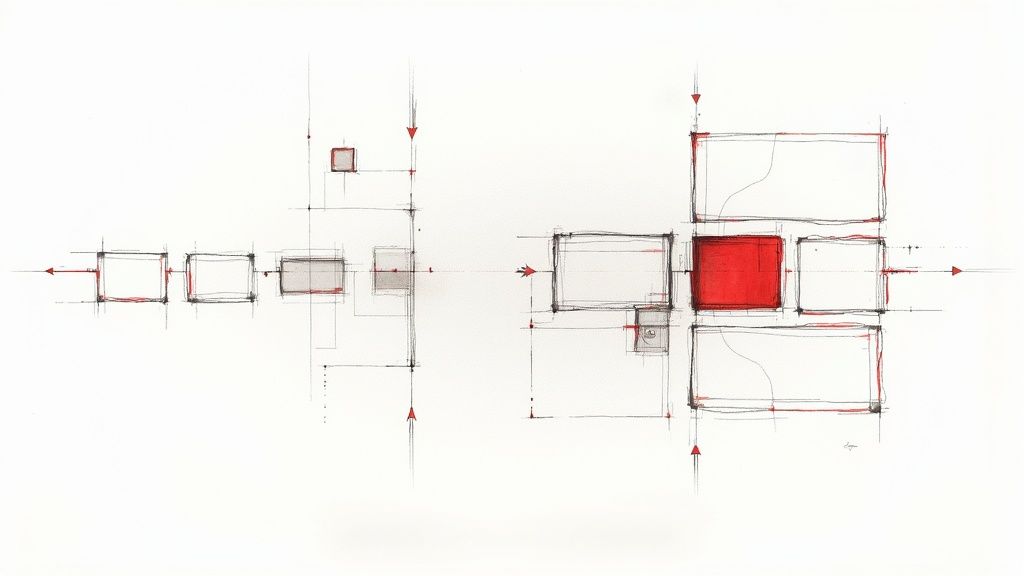
First Contentful Paint (FCP) measures how long it takes for a browser to render the first piece of content to a user's screen after navigating to your URL. This could be text, an image element, or even an SVG. FCP is a critical website performance metric because it directly impacts a user's first impression of your site's loading speed.
A fast FCP reassures users that the page is indeed loading, creating a better user experience. This can lead to lower bounce rates and increased engagement. Because of its impact, FCP is an essential element in any website performance analysis.
As a key part of Google's Web Vitals initiative, FCP emphasizes the user experience. It focuses on what users see rather than what happens in the background. This user-centric approach makes FCP a valuable metric for anyone building websites, including freelance web designers, digital marketing agencies, startup founders, and UX/UI specialists.
Key Features and Benefits
-
Marks the First Visual Feedback: FCP marks the first visual cue for users, confirming the page is loading.
-
Core Web Vital: As a Core Web Vital, Google recognizes FCP as a key performance indicator affecting search ranking and overall user experience.
-
Measurable: FCP is measured in seconds or milliseconds, providing quantifiable data for tracking progress and identifying opportunities for improvement.
-
User-Centric: The metric prioritizes the user's perception of speed for a positive experience.
Pros
-
Focuses on User Experience: FCP is a more accurate measure of the user experience compared to metrics like Time to First Byte (TTFB).
-
Easy to Measure: The straightforward concept and availability of measurement tools simplify analysis.
-
Testable in Different Environments: FCP can be measured in controlled lab settings as well as real-world user experiences.
-
Positive Impact on Engagement: A faster FCP often correlates with increased user engagement and lower bounce rates.
Cons
-
Doesn't Reflect Content Usefulness: A fast FCP might display a non-essential element.
-
Potential for Misinterpretation: A quickly rendered non-essential element can create a misleading impression of overall page speed.
-
Ignores Interactivity: FCP doesn't measure when the page becomes interactive.
-
Variable Correlation with Business Metrics: While improvements in FCP often have a positive impact, the correlation with business outcomes is not always direct.
Real-World Examples
-
The Financial Times: By optimizing font loading, the Financial Times improved its FCP by 1.5 seconds, resulting in a 7% increase in subscriber conversions.
-
AliExpress: A 36% reduction in FCP led to a 10.5% increase in orders.
-
Twitter: Optimizing FCP was vital for improving perceived performance, especially on mobile devices with fluctuating network conditions.
Tips for Improving FCP
-
Eliminate Render-Blocking Resources: Remove or defer any non-critical scripts and stylesheets from the
<head>of your HTML. -
Optimize the Critical Rendering Path: Inline critical CSS to speed up the rendering of above-the-fold content.
-
Server-Side Rendering (SSR): Generate HTML on the server for faster delivery to the browser.
-
Prioritize Visible Content: Load images and text within the user’s initial viewport first, using lazy loading for content below the fold.
-
Resource Hints: Use
preconnectanddns-prefetchto establish early connections to key resources. -
Optimize Font Loading: Minimize the impact of web fonts on rendering by using optimal formats and loading strategies.
Popularized By
The Google Chrome team, particularly Paul Irish (Google Chrome Developer Relations), and the Web Performance Working Group (W3C) brought the FCP concept to prominence. Their work on web performance standards has established FCP as a crucial metric.
5. Largest Contentful Paint (LCP)
Largest Contentful Paint (LCP) is a vital metric for measuring website performance. It focuses on the time it takes to render the largest content element visible in a user's viewport. Think of it as capturing the moment the main content of a page has likely loaded. This provides a more user-centric view of performance than older metrics. As a Core Web Vital, LCP directly impacts your Google search ranking and, more importantly, user experience.
Optimizing LCP is essential for website success. For freelance web designers, digital marketing agencies, startup founders, solo entrepreneurs, and UX/UI specialists, LCP offers a way to quantify and improve perceived loading speed. A fast LCP means a better user experience, leading to higher engagement, improved conversion rates, and a stronger online presence.
How LCP Works
LCP pinpoints the largest content element – an image, video, or text block – and measures how long it takes to appear in the viewport. This measurement starts from the moment the page begins loading. The LCP element can change as the page loads and more content appears. This dynamic approach ensures the metric accurately reflects what the user actually sees.
Features and Benefits
- Identifies the largest content element: Highlights the most visually dominant element in the viewport.
- Core Web Vital: Directly influences Google's ranking algorithm and search visibility.
- Relative measurement: Measures load time relative to when the page starts loading, aligning with user perception.
- Dynamic tracking: Adjusts as page content changes, ensuring accuracy.
- More accurate perception of loading: Better reflects when users perceive a page as loaded.
- Strong correlation with user satisfaction: A fast LCP contributes significantly to positive user experience.
- Standardized measurement: Leverages the Performance API for consistency across different browsers.
- Clear optimization targets: Google provides LCP thresholds for good, needs improvement, and poor performance.
Pros and Cons
Pros:
- Accurately mirrors perceived loading speed.
- Directly relates to user satisfaction and engagement.
- Consistent measurement across browsers.
- Provides clear goals for optimization.
Cons:
- Doesn't consider page interactivity or stability.
- Design choices, such as large hero images, can impact LCP.
- May not always identify the most important content element.
- Optimizing for varying content sizes can be complex.
Real-World Examples
Companies focusing on LCP optimization have seen impressive results:
| Company | Improvement | Result |
|---|---|---|
| Vodafone | 31% | 8% increase in sales |
| ASOS | 40% | Increased conversion rates |
| The Weather Company | 62% | Significantly increased user engagement |
Tips for Optimizing LCP
- Serve images in next-gen formats: Use WebP or AVIF for smaller file sizes.
- Implement server-side rendering or pre-rendering: Deliver content faster.
- Use efficient cache policies: Reduce redundant downloads for large elements.
- Consider
content-visibilityCSS property: Optimize rendering by deferring off-screen content. - Optimize font loading: Minimize render-blocking fonts.
- Remove unnecessary third-party scripts: Avoid delaying main content loading.
Popularized By
LCP gained recognition thanks to the Google Web Platform team, including figures like Annie Sullivan and Addy Osmani. Their work on Core Web Vitals has made LCP a crucial aspect of web performance optimization.
By prioritizing LCP and implementing these optimization tips, you can significantly improve your website's loading performance, create a better user experience, and boost your overall results.
6. Cumulative Layout Shift (CLS)
Cumulative Layout Shift (CLS) is a vital metric for evaluating the visual stability of your website. It measures how much elements shift unexpectedly within the viewport throughout a page's lifespan, from initial load to user interaction. A low CLS score significantly contributes to a positive user experience, minimizing frustration caused by elements jumping around while a user interacts with the page. This makes it a key performance metric for any website aiming to provide a smooth and seamless browsing experience.
CLS is important because it directly addresses a common user frustration: clicking a button or link just as it moves due to a layout shift. This seemingly minor annoyance can lead to accidental clicks, form submission errors, and general frustration, ultimately impacting conversion rates and bounce rate. It's a Core Web Vital, meaning Google considers it essential for a good user experience and uses it as a ranking factor.
How CLS Works
CLS measures the total sum of all layout shifts that aren't user-initiated within 500ms of the input. It uses two factors:
- Impact Fraction: The proportion of the viewport affected by the shifting element.
- Distance Fraction: How far the element moved relative to the viewport size.
These factors are multiplied to calculate the layout shift score for each shift. The sum of all scores across the page's lifespan gives the final CLS score. A score of 0.1 or lower is generally considered good, while anything above 0.25 indicates a need for improvement.
Features and Benefits
- Measures Visual Stability Throughout the User Session: Unlike some metrics focused only on initial load, CLS accounts for shifts throughout the entire user session, including those from dynamic content loading or animations.
- Quantifies Previously Difficult-to-Measure Usability Issues: CLS provides a concrete metric for a previously subjective aspect of user experience.
- Encourages Better Design and Development Practices: Addressing CLS often leads to cleaner code and more thoughtful layout design.
Pros and Cons
Here's a breakdown of the advantages and disadvantages of considering CLS:
| Pros | Cons |
|---|---|
| Directly addresses a major source of user frustration | Complex to debug without specialized tools (e.g., Chrome DevTools, PageSpeed Insights) |
| Quantifies previously hard-to-measure usability issues | Some shifts may be intentional, requiring careful analysis |
| Encourages better design and development practices | Can require significant layout restructuring to fix |
| Can be improved without major performance tradeoffs | May conflict with lazy-loading implementations if not carefully implemented |
Real-World Examples
- The Washington Post: Reduced their CLS by 50% by specifying image dimensions, leading to increased reader engagement.
- IKEA: Fixed CLS issues by reserving space for dynamic content, reducing cart abandonment by 15%.
- Tokopedia: Improved CLS scores by 15% and saw a corresponding increase in conversion rates.
Tips for Improving CLS
- Include
widthandheightattributes on images and video elements: This allows the browser to allocate space before the asset loads. - Reserve space for ad slots and embeds: Use placeholder elements with fixed dimensions.
- Avoid inserting new content above existing content unless user-initiated: This prevents unexpected shifts.
- Use
transformanimations: These are generally more performant and less likely to cause layout shifts. - Implement
font-displaystrategies: Usefont-display: swapto avoid shifts during font loading. - Prefer CSS
aspect-ratioor containerized layouts: These help maintain consistent layout proportions.
Popularized By
CLS gained prominence through the work of Google Chrome engineers like Annie Sullivan and Steve Kobes, along with the Web Performance Working Group, who recognized its importance in quantifying visual stability. Google officially integrated CLS as a Core Web Vital, solidifying its importance in web development.
7. First Input Delay (FID)
First Input Delay (FID) measures the time it takes for a browser to respond to a user's first interaction with a webpage. This could be anything from clicking a button or link, to typing in a form field. It's a vital metric because it directly reflects a user's initial impression of your site's interactivity and responsiveness. A slow FID can make your site feel sluggish and unresponsive, leading to a frustrating user experience. This is especially true during the initial page load when the main thread is often busy with other tasks.
Why is FID so important? Because it focuses on real user experience. While other metrics measure loading times, FID quantifies how quickly your site feels to the user when they try to do something. This focus on interactivity makes it a key metric for understanding and improving user satisfaction.
Key Features and Benefits
-
Measures Actual User Interaction: FID tracks the delay between user action and browser response, offering real-world insights into the user experience.
-
Focus on First Impressions: It specifically measures the first interaction, which is often the most important for shaping a user's perception of your site's responsiveness.
-
Highlights JavaScript Issues: FID can help identify performance bottlenecks in JavaScript execution that may hinder interactivity, issues that other metrics might overlook.
-
Real-World Data (Field Data): FID is collected from real users interacting with your site in their normal browsing environment, offering valuable insights into performance across various devices and network conditions.
Pros
-
Directly Measures User Experience: Offers a clear understanding of how users perceive your site's responsiveness.
-
Strong Correlation with User Frustration: High FID scores are often directly related to higher bounce rates and decreased user engagement.
-
Pinpoints JavaScript Bottlenecks: Helps developers identify specific areas for optimization within their code.
-
Field Data Provides Real-World Insights: Provides a more accurate picture of performance in various user contexts.
Cons
-
Difficult to Measure in Lab Environments: Requires actual user interaction, making accurate simulation difficult.
-
Only Captures the First Interaction: Doesn't reflect ongoing interactivity issues beyond the initial user input.
-
Reliance on User Interaction: If users don't interact quickly, FID data might not be recorded.
-
Being Replaced by INP: As of March 2024, FID is being replaced by Interaction to Next Paint (INP) as a Core Web Vital. While FID measures input delay, INP measures the latency of all interactions during a user's visit, providing a more complete picture of responsiveness.
Real-World Examples
-
Discord: By optimizing JavaScript execution, Discord improved their FID from 219ms to 21ms, significantly increasing user retention.
-
Grupo Bancolombia: Reducing their FID by 55% resulted in more successful mobile banking sessions, highlighting the importance of interactivity for key user flows.
-
Lazada: Using techniques like code splitting, Lazada decreased their average FID by 72% and saw a corresponding decrease in bounce rate.
Tips for Improving FID
-
Break Down Long Tasks: Divide lengthy JavaScript operations into smaller, asynchronous tasks to prevent blocking the main thread.
-
Optimize Third-Party Scripts: Remove or defer non-essential third-party scripts to reduce their impact on initial interactivity.
-
Utilize Web Workers: Offload complex calculations to Web Workers, freeing up the main thread.
-
Implement Code Splitting: Load only the essential JavaScript for the initial page view and defer loading the rest until needed.
-
Streamline Event Handlers: Ensure event handlers are efficient and performant.
-
Consider Modern Frameworks: Explore JavaScript frameworks known for their interactivity and performance optimizations.
Popularized By
The importance of FID was championed by individuals like Philip Walton (Google Web Engineer), the Chrome Developer Relations team, and Annie Sullivan (Google Performance Engineer), whose work emphasized its role in positive user experiences. Their efforts helped establish FID as a Core Web Vital, promoting its adoption across the web development community.
8. Interaction to Next Paint (INP)
Interaction to Next Paint (INP) is a vital metric for understanding and optimizing website responsiveness. Replacing First Input Delay (FID) in March 2024, INP is Google's newest Core Web Vital. It measures how quickly a web page responds to user interactions throughout their entire session. This offers a much more complete understanding of user experience than FID, which only measured the first interaction. For freelance web designers, digital marketing agencies, startup founders, and UX/UI specialists, understanding and optimizing INP is key to building engaging, high-performing websites.
INP observes all interactions during a user's visit, including clicks, taps, and keyboard entries. It then identifies the interaction with the worst delay. This delay is the time between when the user initiates the interaction and when the next frame appears on screen. This encompasses input delay, processing time, and presentation delay, providing a complete picture of visual responsiveness. This focus on visual response time directly connects to what users experience and perceive as "lag."
Why INP Matters in Website Performance Metrics
INP addresses a significant gap left by FID in the pursuit of a truly responsive web experience. While FID was a starting point, INP recognizes that user interaction with websites is complex and continues throughout their visit. Optimizing solely for the first interaction might hide performance problems occurring later in the user journey. INP, by considering all interactions, promotes a consistently smooth and responsive experience. This can lead to greater user satisfaction and better conversion rates.
Features and Benefits
-
Comprehensive Responsiveness Measurement: INP assesses responsiveness throughout the entire user session, not just the initial interaction.
-
Captures the Entire Interaction Lifecycle: It measures input delay, processing time, and presentation delay for a holistic understanding.
-
Focus on Visual Feedback: INP focuses on visual response, mirroring the user's perception of performance.
-
Encourages Holistic Optimization: By measuring every interaction, it encourages developers to optimize all interactive elements on the page.
Pros and Cons
| Pros | Cons |
|---|---|
| More comprehensive than FID | Relatively new metric, best practices still evolving |
| Captures issues throughout the user journey | Complex debugging |
| Reflects real-world user experience better | May require more extensive optimization |
| Encourages optimization of all elements | Difficult to simulate in lab environments |
Real-World Examples
Several companies have seen significant improvements by optimizing for INP:
- Mercado Libre: Optimized product page interactions, resulting in a 39% improvement in INP and a 9% increase in conversions.
- Booking.com: Improved INP and engagement through granular JavaScript chunking.
- iFood: Decreased INP from 284ms to 78ms and saw a significant boost in checkout completion rates.
Tips for Improving INP
- Use the Event Timing API to identify slow interactions and pinpoint areas needing optimization.
- Optimize Event Handlers, especially for frequently used UI elements.
- Use
requestAnimationFramefor smoother visual updates and animations. - Consider CSS Transitions over JavaScript animations when possible.
- Minimize long-running tasks on the main thread during user interactions.
- Test on low-end devices to identify potential performance bottlenecks.
Popularized By
The Google Chrome team, along with developers like Rick Viscomi and Philip Walton, have been key in promoting INP and offering implementation guidance. While there's no single central resource website, searching for "INP Core Web Vitals" on Google will offer numerous helpful articles and resources.
By focusing on INP, you can create a smoother, more responsive, and more engaging user experience. This results in happier users, and for businesses, improved conversion rates and better overall outcomes.
9. Total Blocking Time (TBT)
Total Blocking Time (TBT) is a vital website performance metric. It measures how long it takes for a page to become reliably interactive, quantifying the time between First Contentful Paint (FCP) and Time to Interactive (TTI). During this period, the main thread is blocked for over 50ms, preventing input responsiveness. Simply put, TBT measures the delay users experience when interacting with a page, such as clicking a button or scrolling, before the page responds. This is important because a slow, unresponsive page can lead to frustrated users, impacting your website’s success.
TBT specifically examines how JavaScript execution affects interactivity. When a long JavaScript task (over 50ms) runs on the main thread, it prevents the browser from responding to user input. TBT calculates the total duration of these blocks during the critical rendering period. This gives you a single value representing the total blocking time, which helps identify JavaScript performance bottlenecks and inform optimization efforts.
Why TBT Matters
Users today expect quick responses. A slow website can negatively impact user experience, leading to higher bounce rates, lower conversion rates, and decreased engagement. TBT is a lab metric that helps developers find performance issues before they impact real users, allowing for proactive optimization. It's a valuable metric because it offers insight into how users perceive your website's responsiveness, directly impacting key business metrics.
- Measures main thread blocking: TBT directly measures the impact of long JavaScript tasks.
- Lab metric correlates with First Input Delay (FID): TBT is measured in a lab setting, but it strongly correlates with FID, a field metric measuring the delay users experience with their first interaction. This makes TBT a powerful predictive tool.
- Measured in milliseconds: Provides a concrete, quantifiable measure.
- Focuses on JavaScript impact: Highlights JavaScript performance issues.
- Excellent diagnostic metric: Pinpoints specific JavaScript problems causing delays.
Pros and Cons of TBT
Pros:
- Excellent for diagnosing JavaScript performance issues.
- More sensitive to improvements than TTI alone.
- Measurable in lab environments.
- Provides quantifiable data for optimization.
Cons:
- Lab-only metric, doesn't directly reflect real-world user experience.
- Can be difficult to explain to non-technical audiences.
- Might not capture post-load interaction issues.
- Can be influenced by testing environment performance.
Real-World Examples
- BBC: Optimized JavaScript and reduced TBT by 70%, improving user engagement.
- Treebo Hotels: Decreased TBT from 2300ms to 580ms, leading to a 35% conversion rate increase.
- Ebay: Optimized checkout flow, reducing TBT by 50% and increasing completion rates.
Practical Tips for Improving TBT
- Break up long tasks: Split long JavaScript tasks into smaller asynchronous chunks using
requestAnimationFrameorsetTimeout. - Code splitting: Load only essential JavaScript initially, deferring non-critical scripts.
- Defer or remove third-party scripts: Minimize the impact of external scripts.
- Web workers: Offload intensive tasks to free the main thread.
- Optimize event handlers: Avoid heavy processing in load events.
- Remove unused code: Eliminate unnecessary JavaScript to reduce execution time.
Popularized By
The concept of TBT was popularized by the Lighthouse team at Google, along with influential figures like Addy Osmani (Google Engineering Manager) and Katie Hempenius (Google Developer Programs Engineer).
By focusing on TBT and using these tips, you can significantly improve website responsiveness and provide a better user experience, leading to improved business outcomes.
10. Speed Index
Speed Index is a vital website performance metric. It measures how quickly content is visually displayed when a page loads. Unlike metrics like First Contentful Paint (FCP) or Time to First Byte (TTFB), which measure specific moments, Speed Index tracks the entire visual progression. It calculates the average time visible page elements appear, effectively measuring visual completeness over time. This focus on perceived performance – what the user actually sees – makes it especially valuable.
Speed Index is calculated by analyzing video frames of the page loading process. This captures how quickly the page fills with content from the user's perspective. The score, expressed in milliseconds, reflects how fast the page renders visually. A lower score means faster rendering. This metric considers both the timing and completeness of visual rendering, providing a more comprehensive view of user experience. It helps identify gradual rendering improvements or regressions often missed by other metrics.
Speed Index earns its place on this list by connecting technical measurements to user experience. Understanding Speed Index is essential for designers, marketers, and founders who want to optimize perceived website performance. It goes beyond simply achieving fast loading times; it ensures users feel the page loading quickly.
Features
- Measures the visual progression of page loading
- Calculated through video frame analysis of the loading process
- Expressed in milliseconds
- Accounts for both the timing and completeness of visual rendering
Pros
- Holistic view of the visual loading experience.
- More accurate representation of user perception than single-moment metrics.
- Detects gradual rendering improvements that other metrics may overlook.
- Useful for comparing perceived performance across different designs.
Cons
- More complex to calculate and understand than simpler metrics.
- Requires specialized tools like WebPageTest for accurate measurement.
- May not directly correlate with specific optimization targets.
- Can be influenced by visual design choices, not just performance optimizations.
Real-World Examples
- Pinterest: A 40% Speed Index reduction resulted in increased user engagement and time on site.
- Flipkart: Improving their Speed Index from 5.7 seconds to 3.4 seconds contributed to a 20% lower bounce rate.
- The Guardian: Optimizing their progressive loading strategy led to a 62% Speed Index improvement.
Tips for Improving Speed Index
- Implement critical CSS for fast above-the-fold styling.
- Use progressive image loading.
- Prioritize rendering visible content first.
- Implement skeleton screens during loading.
- Use resource hints like
preloadandprefetch. - Test different visual loading strategies (progressive vs. sudden).
History and Popularity
Speed Index was brought to prominence by Patrick Meenan (creator of WebPageTest), Steve Souders (web performance expert), and the WebPageTest team. It gained popularity as the importance of user-centric performance metrics became increasingly recognized. Learn more about performance optimization in our article on Website Performance Testing.
By prioritizing the user's visual experience, Speed Index offers valuable insights. It helps optimize website performance and ultimately enhance user satisfaction.
Website Performance: 10 Core Metrics Comparison
| Metric | Implementation Complexity (🔄) | Resource Requirements (⚡) | Expected Outcomes (📊) | Ideal Use Cases (💡) | Key Advantages (⭐) |
|---|---|---|---|---|---|
| Core Web Vitals | Medium – Requires monitoring multiple metrics | Moderate – Needs field data tools and developer input | Improved rankings and conversion through real-user data | SEO-focused and user experience-driven sites | Standardized, user-centric metrics |
| Page Load Time | Low to Medium – Widely supported measurement | Low – Basic tools suffice | Better user satisfaction and reduced bounce rates | General performance analysis for any website | Comprehensive and easy-to-understand overview |
| Time to First Byte (TTFB) | Medium – Involves backend/server-side tuning | Higher – Needs backend expertise and configuration | Identification and remediation of server bottlenecks | Sites needing server performance diagnosis | Isolates server issues and reveals backend inefficiencies |
| First Contentful Paint (FCP) | Low – Relatively easy to measure | Low – Minimal tooling requirements | Faster perceived loading and improved first impressions | Websites focused on quick visual feedback | Clear metric reflecting initial content display |
| Largest Contentful Paint (LCP) | Medium to High – Optimizing largest element loading | Moderate – Involves image and resource optimizations | Enhanced engagement and conversion by prioritizing main content | Content-rich pages and media-heavy sites | Accurately represents primary content load |
| Cumulative Layout Shift (CLS) | Medium to High – Debugging layout shifts can be complex | Moderate – Requires design and front-end adjustments | Reduced visual instability and minimized user frustration | Sites with dynamic content or advertisements | Direct measurement of visual stability |
| First Input Delay (FID) | High – Field data dependent and JS optimization | Moderate to High – Needs precise JavaScript tuning | Improved responsiveness at first interaction | Highly interactive applications | Direct measure of real user interaction responsiveness |
| Interaction to Next Paint (INP) | High – New metric with evolving best practices | High – Requires comprehensive interaction tracking | Overall improvement in interactivity across sessions | Web apps with frequent user interactions | Holistic and comprehensive interactivity measurement |
| Total Blocking Time (TBT) | Medium – Analyzes JS task blocking in testing | Low to Medium – Lab-based, using performance audits | Identification of long task blocks to boost interactivity | Performance audits with a focus on JS execution | Sensitive indicator for JavaScript performance issues |
| Speed Index | High – Involves video frame analysis and specialized tools | High – Specialized analysis tools needed | Enhanced perceived loading by focusing on visual progress | Sites emphasizing visual rendering and user perception | Holistic view of visual load progression and rendering speed |
Taking Your Website to the Next Level
Optimizing website performance is a continuous process, not a one-time task. By understanding and strategically applying the principles behind key metrics, you can significantly improve user experience, boost search engine rankings, and drive better business outcomes. These metrics include Core Web Vitals (LCP, FID, CLS), page load times (TTFB, FCP), and other crucial indicators like Speed Index, TBT, and INP. Start with Core Web Vitals as your foundation, then explore other relevant metrics to fine-tune your website.
These metrics are interconnected. Improving one area often has a positive ripple effect on others. For example, optimizing images and code can reduce page load time, which, in turn, improves FCP, LCP, and TBT. Focusing on efficient JavaScript execution can minimize FID and INP, creating a smoother, more interactive user experience.
Staying Ahead of the Curve
Keeping up with the latest developments is crucial for maintaining optimal website performance. Stay informed about algorithm updates, emerging web technologies, and best practices. Regularly monitoring your metrics, conducting A/B tests, and analyzing user behavior will provide valuable insights into what works best for your audience and website.
The future of website performance optimization will continue to emphasize user-centric metrics. Trends such as the growing importance of mobile-first indexing, the increasing adoption of WebAssembly for enhanced performance, and the focus on accessibility will shape web development. Staying informed and proactively adopting these advancements is essential for staying competitive.
Key Takeaways
- Prioritize Core Web Vitals: Focus on LCP, FID, and CLS as your starting point.
- Holistic Approach: Consider the interconnectedness of different performance metrics.
- Continuous Optimization: Regular monitoring and adjustments are essential.
- Stay Informed: Keep learning about evolving trends and best practices.
- User-Centricity: Focus on providing a seamless and positive user experience.
Ready to elevate your website performance and impress your clients? Roast My Web is an AI-powered website auditing tool designed for freelancers and agencies. Automate detailed audits, generate client-ready branded PDF reports, and uncover actionable insights for design, UX, conversion, and overall website ranking – all in a fraction of the time. Audit multiple sites, compare performance against competitors, and receive tailored recommendations. Stop tedious manual audits and start driving real results with Roast My Web. Visit https://www.roastmyweb.com and transform your workflow today!