Boost Conversions with Website Performance Test Tools

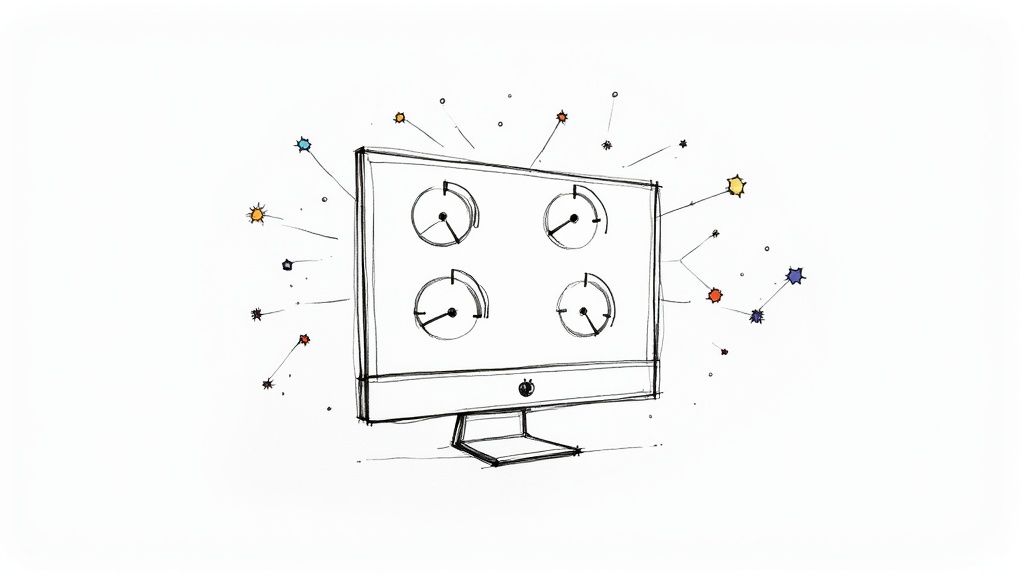
Why Website Speed Makes or Breaks Business Success
In today's fast-paced online environment, users expect websites to load instantly. A slow website can mean the difference between acquiring a new customer and losing them to a competitor. This isn't just a minor inconvenience; it has a direct impact on your revenue. This section explores the critical connection between website speed and business success.
The Cost of Delay
Even a fraction of a second can have a significant impact on your bottom line. Imagine a long, slow-moving line at a brick-and-mortar store. Customers grow frustrated, abandon their purchases, and go elsewhere. The same holds true for websites. A delay of just one second can result in a 7% reduction in conversions. For businesses handling a large volume of transactions, this translates to significant lost revenue.
Slow loading times also increase bounce rates, the percentage of visitors who leave after viewing only one page. A high bounce rate tells search engines like Google that your site isn't providing valuable content. This can negatively impact your search rankings, making it harder for potential customers to find you.
Website performance is a key factor in both user experience and Search Engine Optimization (SEO). The global average for website loading times is around 3.2 seconds on mobile and 2.8 seconds on desktop. Studies show that even a one-second delay can significantly impact conversion rates. For example, B2B websites that load in one second boast a conversion rate five times higher than those taking ten seconds.
The Psychology of Waiting
The negative impact of slow websites goes beyond just numbers. There’s a psychological component as well. Users often associate slow loading times with a lack of professionalism and trustworthiness. A slow website creates a negative first impression, potentially damaging your brand reputation and eroding user confidence. This makes them less likely to engage with your content or make a purchase.
Industry Benchmarks and Competitive Advantage
Performance expectations can vary across different industries. For example, users expect e-commerce sites to load quickly due to the transactional nature of the experience. A blog with rich media content might have slightly longer acceptable load times. Regardless of your industry, prioritizing speed is critical for staying competitive.
Regularly conducting a website performance test helps you understand your site's performance and identify areas for improvement. By consistently meeting or exceeding industry standards, you can leverage speed as a competitive advantage, creating seamless and engaging experiences that encourage repeat visits.
The Hidden Costs of Neglect
Ignoring website performance can lead to several hidden costs that can impact your business in the long run:
-
Increased Customer Support Inquiries: Frustrated users struggling with a slow website are more likely to contact customer support, leading to increased support costs.
-
Lost Productivity: Internal teams can lose valuable time troubleshooting website performance issues, hindering overall productivity.
-
Missed Opportunities: Slow load times can prevent you from capturing leads and maximizing your revenue potential.
By prioritizing website speed and using tools like a website performance test, businesses can minimize these risks and unlock their full online potential. This proactive approach not only improves user experience but also strengthens your brand, boosts search rankings, and drives business growth.
Core Metrics That Actually Matter for User Experience
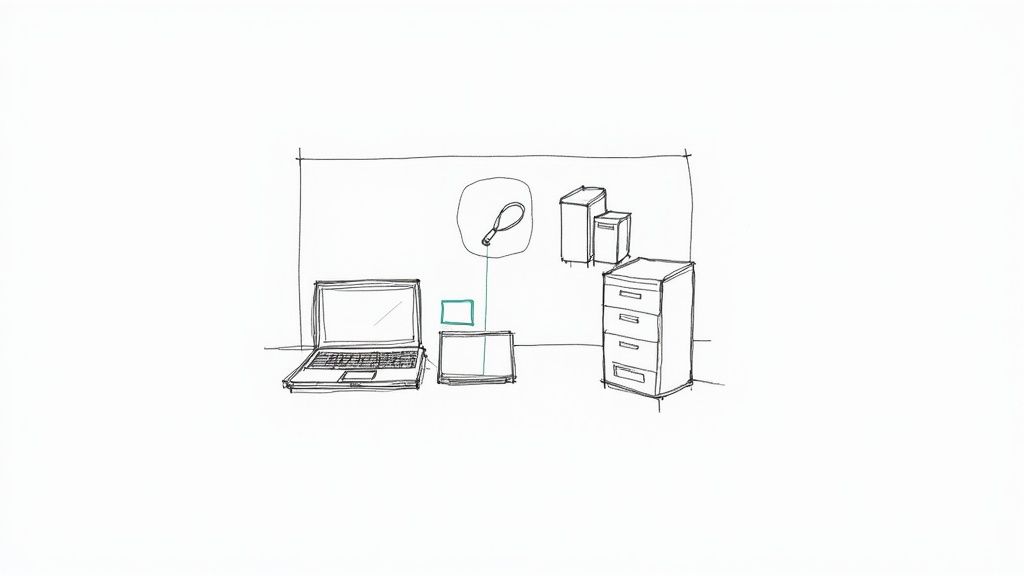
While overall load time offers a general idea of website speed, a thorough performance test digs much deeper. To really grasp user experience, it's essential to concentrate on specific metrics that reflect real-world interactions. These metrics, known as Core Web Vitals, offer granular insights into crucial performance aspects.
Understanding Core Web Vitals
These vitals illustrate a site's usability by measuring loading performance, interactivity, and visual stability. It's like evaluating a car – you wouldn't just consider its top speed. You’d also assess its acceleration, handling, and braking.
To understand how these factors interplay, let's delve into each Core Web Vital. These metrics, when analyzed together, provide a comprehensive understanding of user perception.
Largest Contentful Paint (LCP)
This metric measures how long it takes for the largest content element within the user's viewport (the visible screen area) to load. A low LCP ensures users quickly see substantial content, reducing perceived wait time. This element could be a hero image, a large block of text, or a video. Aim for an LCP of 2.5 seconds or less.
First Input Delay (FID)
FID quantifies a page's interactivity – the delay between a user's first interaction (like clicking a button) and the browser's response. A low FID makes for a smooth, responsive experience. Strive for an FID of 100 milliseconds or less.
Cumulative Layout Shift (CLS)
CLS measures visual stability. Have you ever tried clicking a button just as it shifts position because something above it finished loading? That's a layout shift. A high CLS indicates a jarring experience. A good CLS score is 0.1 or less.
The following table summarizes these benchmarks and their impact on the user experience.
To better understand these metrics and their ideal targets, let's examine a comparison table:
Core Web Vitals Benchmarks: A comparison of performance thresholds for key metrics that Google uses to evaluate website experience
| Metric | Good | Needs Improvement | Poor | Impact on User Experience |
|---|---|---|---|---|
| Largest Contentful Paint (LCP) | ≤ 2.5 seconds | 2.5 - 4 seconds | > 4 seconds | Affects perceived load speed and can lead to frustration if too slow |
| First Input Delay (FID) | ≤ 100 milliseconds | 100 - 300 milliseconds | > 300 milliseconds | Impacts interactivity and can make the site feel unresponsive |
| Cumulative Layout Shift (CLS) | ≤ 0.1 | 0.1 - 0.25 | > 0.25 | Causes unexpected content shifts, leading to accidental clicks and a frustrating experience |
These benchmarks provide a valuable guide for optimizing your website's performance. By aiming for these targets, you can significantly enhance user satisfaction.
Why These Metrics Matter for Real Users
These metrics are directly tied to user satisfaction and business outcomes. A slow LCP can lead to higher bounce rates as users abandon slow-loading pages. A high FID can frustrate users and hinder interaction, impacting conversions. A poor CLS can damage brand credibility and cause accidental clicks, creating a negative experience.
Benchmarking and Prioritization
Understanding your website's performance against industry standards is critical. Website performance testing tools offer the data needed to compare your site with competitors and pinpoint areas for improvement. This helps prioritize optimization efforts for maximum impact. For example, if your LCP is high, optimizing image sizes and delivery might be a key priority. You might be interested in: How to master UX best practices.
Setting Realistic Benchmarks
While aiming for ideal scores is a good start, it’s important to set realistic benchmarks based on your website and industry. A complex web application may perform differently than a simple landing page. By analyzing your test results and comparing them with competitors, you can define achievable goals and track progress.
Choosing the Right Website Performance Test Tools
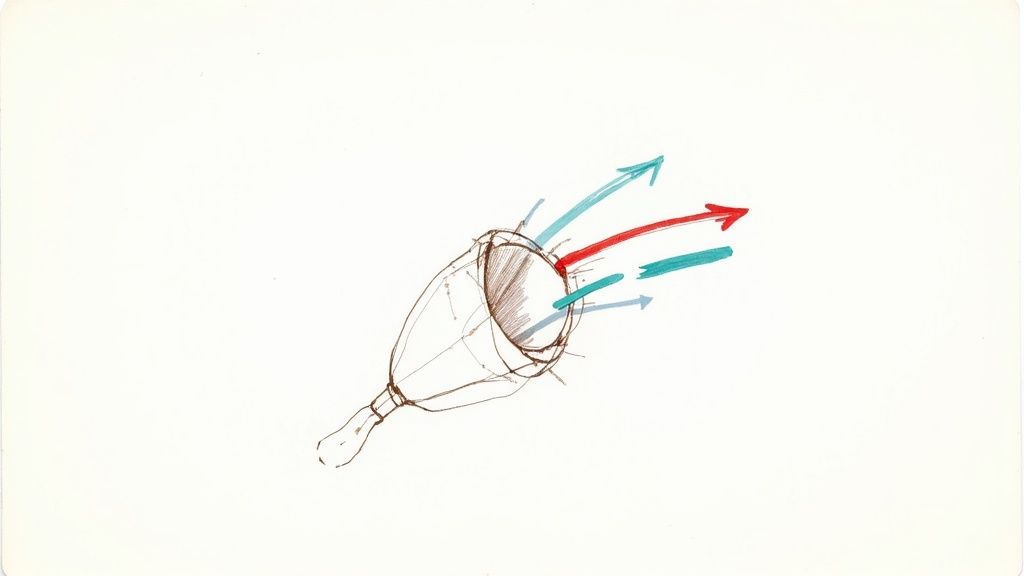
With so many website performance test tools available, choosing the right one can be daunting. There's no single perfect solution; each tool has its own strengths. This section explores key factors to consider when selecting tools that deliver valuable insights and support a comprehensive performance strategy.
Combining Tools for a Complete Picture
Using just one website performance test tool can give you a limited view. It's like getting a medical diagnosis – multiple tests often lead to a more accurate result. Similarly, using a combination of performance testing tools offers a complete understanding of your website’s strengths and weaknesses. This helps pinpoint specific bottlenecks you might miss with just one tool.
Exploring Free and Premium Solutions
Many excellent free tools, such as Google's PageSpeed Insights, provide helpful performance data. These are a great starting point for understanding basic performance metrics. Premium tools, however, often offer deeper analysis, advanced features, and more customization options. When evaluating tools, consider your budget and the level of detail you need.
Evaluating Key Platforms
Let's examine some popular website performance test tools:
-
PageSpeed Insights: This free tool analyzes your website's performance and offers specific recommendations for improvements. It’s great for identifying basic optimization opportunities.
-
WebPageTest: This robust tool provides advanced testing options, including testing from different browsers and locations. Its detailed waterfall charts and filmstrips allow for in-depth performance analysis.
-
GTmetrix: This tool is well-known for analyzing website speed and performance. It offers detailed reports including Lighthouse metrics, Web Vitals (like LCP, TBT, and CLS), and real user metrics from CrUX (Chrome UX Report) data. GTmetrix allows testing from multiple global locations, showing how a page loads worldwide and suggesting optimizations. By monitoring trends and setting alerts for performance drops, businesses can ensure consistently fast and reliable user experiences. This is essential for maintaining high search engine rankings and user retention. You can learn more about improving website performance here.
Matching Tools to Business Size
The ideal website performance test tools depend on your business size, too. Free tools might suffice for solo entrepreneurs seeking basic analysis. Enterprise teams, however, often need the advanced features and scalability of premium solutions.
Interpreting Conflicting Results
Different tools may sometimes present seemingly contradictory results. This can be due to several factors, including differing testing methods, server locations, and network conditions. It’s important to understand each tool's nuances and look for consistent patterns across multiple tests.
Prioritizing Metrics and Actions
After gathering performance data from different tools, prioritize your optimization efforts. Focus on the metrics that most impact user experience and your business goals. For example, a high Largest Contentful Paint (LCP) might indicate a need to optimize images. A poor First Input Delay (FID) could suggest addressing render-blocking JavaScript.
A Closer Look at Tool Features
To help you select the best combination of tools for a complete website performance testing strategy, the table below compares popular options:
| Tool | Free Option | Global Testing | Detailed Metrics | Optimization Suggestions | Best For |
|---|---|---|---|---|---|
| PageSpeed Insights | Yes | Yes | Basic | Yes | Beginners, quick checks |
| GTmetrix | Limited | Yes | Advanced | Yes | Intermediate users, in-depth analysis |
| WebPageTest | Yes | Yes | Advanced | Yes | Advanced users, customization |
| Pingdom | Limited | Yes | Intermediate | Yes | Monitoring, uptime checks |
This table highlights each tool’s diverse features and strengths. For further guidance on website performance improvement, refer to this helpful resource: How to Improve Website Performance.
Integrating Testing Into Workflows
Website performance testing shouldn't be a one-time event. Integrating it into your development workflow is essential for catching performance issues early and ensuring continuous optimization. This proactive approach helps maintain a consistently fast and user-friendly website. You can find more information on improving website performance here.
The Power of Performance Budgets
Setting performance budgets—defining acceptable limits for different performance metrics—helps prioritize optimization efforts and prevents performance from declining during development. Performance budgets provide a clear framework for making informed design and development decisions.
By strategically selecting and using the right website performance test tools, you gain a comprehensive understanding of your website's speed and user experience. This allows you to identify and address performance bottlenecks, leading to a faster, more engaging, and ultimately, more successful website.
Testing From Multiple Locations: Why It Matters
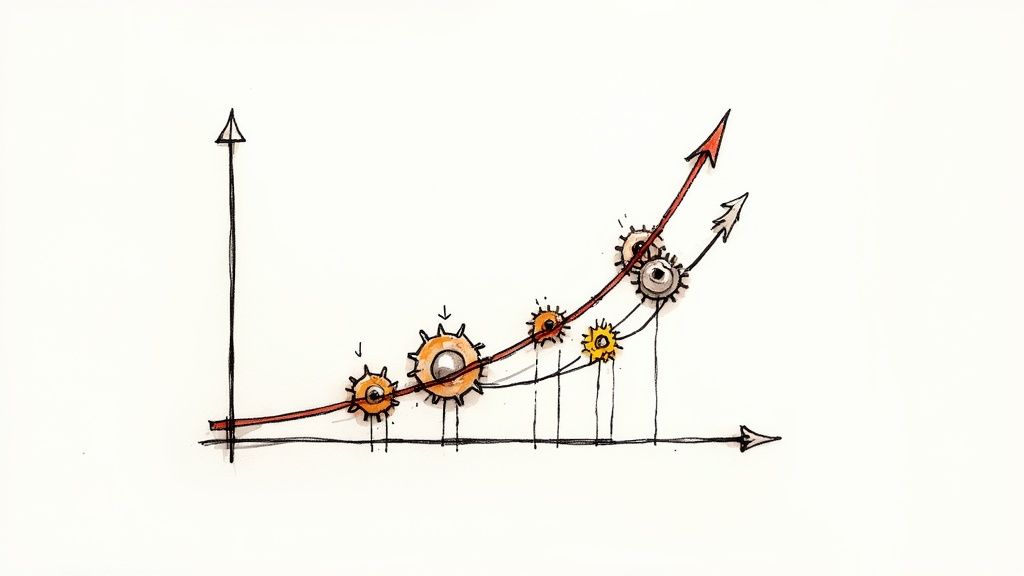
After exploring various performance test tools, the next critical step is understanding the significance of geographical testing. Your website might load quickly for users in one city, but be noticeably slower for users elsewhere. This difference in performance can significantly impact user experience and conversion rates.
The Impact of Location on Website Performance
Several factors contribute to these location-based performance variations. Server location is key. The physical distance between a user and the server directly impacts latency. A user in London accessing a server in London will likely experience faster loading than a user in Sydney accessing the same server.
Content Delivery Networks (CDNs) also play a vital role. CDNs store cached copies of your website’s content on servers distributed globally. This allows users to access content from a server closer to them, reducing load times.
Even with a CDN, however, regional internet infrastructure and local network conditions can still influence performance. This is why comprehensive website performance testing from multiple locations is essential.
Identifying and Resolving Location-Specific Bottlenecks
Testing from different locations reveals hidden performance issues. Imagine a user in Tokyo experiencing slow load times, while users in New York have no problems. This could point to a problem with your CDN configuration in the Asia-Pacific region.
Perhaps the server closest to Tokyo is overloaded, or there's a local network issue. Identifying these bottlenecks is the first step. Once identified, you can implement targeted solutions like optimizing server configurations or adjusting CDN settings.
Tools like Globalping allow businesses to measure and optimize website performance from diverse locations. Using Globalping, companies can run HTTP tests and identify bottlenecks, analyze metrics like total load time, and ensure fast loading times for all users. Discover more insights about global performance testing.
Strategies for Global Performance Optimization
Many international brands employ specific strategies to maintain consistent global performance. These include optimizing images and other media for different network conditions and implementing localized website versions hosted on regional servers. Continuous performance monitoring from various locations is also critical.
Implementing Global Performance Strategies
These strategies, crucial for large companies, are adaptable to any business size. Even if you’re not a global brand, consider your target audience's location. If a significant portion of your users are in a specific region, focus on optimizing performance for that area.
Regular website performance tests from key user locations allow you to proactively identify and address performance gaps, ensuring a consistent user experience. This proactive approach maximizes user satisfaction, improves conversion rates, and strengthens brand reputation.
Consistent Performance, Satisfied Users
By understanding the impact of location on website performance and adopting a proactive testing approach, you can ensure a fast and reliable experience for all users, regardless of where they are. This results in higher engagement, improved conversion rates, and ultimately, greater business success. Remember, consistent performance is key to user satisfaction and a strong online presence.
Building Speed Into Your Development Workflow
Stop treating performance as an afterthought. Integrating website performance tests directly into your development process is crucial for catching issues early, before they impact your users. This proactive approach, favored by many leading development teams, ensures speed is a top priority from the very beginning.
Establishing Meaningful Performance Budgets
One of the most effective ways to build speed into your workflow is by establishing performance budgets. This involves setting clear, measurable limits for key performance indicators like page size, load time, and the number of requests. These budgets act as guardrails, preventing performance regression as new features are added and the codebase evolves.
For example, you could set a budget of 2MB for your homepage size and a 2.5 second Largest Contentful Paint (LCP) target. This gives your team concrete goals to strive for.
Implementing Automated Testing Gates
Automated testing is a cornerstone of a performance-focused workflow. By integrating website performance tests into your Continuous Integration/Continuous Deployment (CI/CD) pipeline, you can automatically check for performance regressions with each code change, before it goes live. This helps prevent accidental performance degradation.
These automated tests act as quality gates. They effectively block releases that don't meet the pre-defined performance criteria established in your performance budget.
Creating Accountability for Speed
Cultivating a culture of shared responsibility for performance is paramount. Make speed a metric that every member of the development team is accountable for. This encourages a sense of ownership and promotes proactive performance optimization.
One way to achieve this is by incorporating performance metrics into code reviews and sprint planning sessions. This keeps performance top-of-mind throughout the development lifecycle.
Balancing Speed and Performance
Balancing rapid development with excellent performance can be challenging. A helpful approach is to prioritize testing new features in isolation, before merging them into the main codebase. This allows for focused performance optimization without impeding the overall release cycle.
Also, encourage developers to utilize performance testing tools during development to identify potential issues early on. This proactive approach can significantly reduce the time and effort required for later optimization.
For example, Lighthouse is a popular tool for measuring website performance. It allows users to run tests from multiple regions, offering insights into global website performance and helping pinpoint regional issues. Integrating Lighthouse into CI/CD pipelines automates performance testing and tracks performance over time, enabling continuous optimization. This allows businesses to maintain high performance levels across different markets, which is critical for user engagement and search engine rankings. For a more in-depth look at Lighthouse, explore Lighthouse Metrics.
Fostering a Performance-Driven Culture
Creating a culture that values speed involves both education and empowerment. Provide your team with training on performance best practices and make relevant documentation readily accessible. Share success stories and acknowledge team members who champion performance improvements.
This builds a positive feedback loop where performance optimization becomes an ingrained part of the development process. It turns performance from a chore into a shared value.
Practical Tips and Training
Implementing these strategies often requires practical adjustments. Develop templates for performance budget documentation and create engaging training materials focused on actionable steps. Regularly review and update these resources based on team feedback and the latest best practices.
By weaving speed into your development workflow, you transition from reactive troubleshooting to proactive optimization. This creates a foundation for continuous improvement, ensuring your website remains performant and competitive, leading to a faster, more efficient, and ultimately more successful online presence.
Transforming Test Results Into Real Improvements
A website performance test provides a wealth of information, but data without action is meaningless. This section focuses on turning complex performance reports into concrete optimizations that truly improve your website's speed and user experience. We’ll explore which improvements deliver the biggest impact and how to prioritize them effectively.
From Data to Action: Prioritizing Improvements
After identifying performance bottlenecks through a website performance test, the next critical step is prioritizing which issues to tackle first. This involves weighing several factors:
-
Potential Impact: Some improvements, like image optimization, often have a greater impact on load times. Concentrate on these high-impact changes initially.
-
Implementation Difficulty: Some fixes are quick and simple, while others demand significant development work. Balance potential impact with the complexity of implementation.
-
Resource Constraints: Consider your team's time, budget, and technical capabilities. Prioritize improvements that are achievable within your available resources.
High-Impact Improvements: Where to Focus Your Efforts
Certain optimizations typically yield substantial performance gains. These include:
-
Image Optimization: Compressing images and using modern formats like WebP can dramatically reduce page size and improve load times.
-
Code Splitting: Dividing large JavaScript files into smaller pieces allows the browser to load only the code needed for the initial page view, enhancing perceived performance.
-
Server Response Enhancements: Optimizing server settings and database queries can reduce Time to First Byte (TTFB), a vital performance metric.
-
Caching Strategies: Implementing efficient caching strategies, such as browser caching and server-side caching, can significantly decrease the number of requests and boost load times.
Practical Approaches for Tackling Common Bottlenecks
Performance specialists use several techniques to address typical performance bottlenecks:
-
Analyzing Waterfall Charts: These charts visually represent the loading process of every resource, helping to pinpoint render-blocking resources and lengthy request chains.
-
Leveraging Browser Developer Tools: Tools like the Performance tab in Chrome DevTools provide detailed insights into runtime performance, aiding in identifying long JavaScript tasks and rendering problems.
-
Using Performance Monitoring Tools: Continuous monitoring enables proactive identification of performance regressions and helps track the effectiveness of applied optimizations.
Measuring and Showcasing the Business Value of Improvements
To secure stakeholder buy-in for ongoing performance optimization, demonstrate the tangible business value of your work:
-
Track Key Metrics: Monitor metrics like conversion rates, bounce rates, and average session duration to quantify the effect of performance improvements.
-
Create Before-and-After Reports: Visually presenting the improvements in key performance metrics effectively highlights the positive impact of optimization efforts.
-
Communicate Clearly: Explain technical changes in a way that non-technical stakeholders can readily grasp. Focus on the business advantages, like increased revenue and higher user satisfaction. Learn more in our article about How to master conversion rate optimization.
Continuous Improvement: The Key to Long-Term Success
Website performance isn't a one-time fix; it demands ongoing attention. Continuously monitor your site's performance, identify areas for improvement, and implement optimizations. This iterative process ensures your website stays fast, efficient, and provides a positive user experience. By prioritizing fixes based on their potential impact, implementation difficulty, and available resources, you can guarantee your website performance test results translate into meaningful advancements for your business and users. This commitment to continuous improvement is essential for maintaining a competitive advantage in the online world. Prioritizing optimizations based on potential impact and resource availability allows for a focused strategy, maximizing the return on your optimization investment.
Communicating the Importance of Performance
Effectively conveying the impact of performance to stakeholders is crucial for securing support for optimization projects. Clearly explain the connection between website speed, user satisfaction, and key business outcomes like conversion rates and revenue.
For example, present data illustrating how a one-second improvement in page load time led to a measurable increase in conversions. By linking performance to tangible business benefits, you'll garner support for continued investment in performance optimization. This ongoing commitment is essential for maintaining a fast, efficient, and user-friendly website. Regular website performance tests are vital for identifying potential issues early and ensuring continuous improvement. This proactive approach prevents performance regressions and keeps your website optimized for success.
Building a Culture of Performance
Integrating performance optimization into your company culture is key for long-term success. Encourage collaboration between developers, designers, and marketing teams to prioritize speed throughout the entire website development lifecycle. This collaborative approach fosters a shared understanding of the importance of performance and promotes proactive optimization efforts.
Setting Up Performance Monitoring That Actually Works
Website performance requires continuous attention, much like maintaining a car. Regular check-ups are crucial for preventing issues and ensuring everything runs smoothly. Similarly, consistent performance monitoring is essential for catching problems before they impact your users.
Establishing Meaningful Baselines
The first step in effective monitoring is establishing baselines. This involves measuring your website's current performance metrics to understand what's considered "normal." For example, if your average page load time is currently 3 seconds, that becomes your baseline. Future performance is measured against this baseline, allowing you to detect any deviations. This helps you quickly identify when performance drops below acceptable levels and allows you to take action before it affects user experience.
Synthetic Monitoring: Simulating User Behavior
Synthetic monitoring, also known as synthetic testing, simulates real user behavior. It uses automated scripts to interact with your website, testing scenarios like completing a purchase or browsing product pages. This provides consistent and repeatable performance measurements. Synthetic monitoring proactively identifies potential issues even when real users aren't actively on your site. This gives you a significant advantage in maintaining optimal performance. You can test how your site responds to high traffic or simulate users from different locations.
Real User Monitoring (RUM): Capturing Actual User Experiences
While synthetic monitoring offers valuable insights, Real User Monitoring (RUM) captures the actual experiences of real users on your website. RUM tools collect data from user sessions to provide a complete picture of your website's performance in real-world conditions. This helps identify performance bottlenecks specific to certain browsers, devices, or locations that synthetic tests might miss. This information is essential for understanding user experience and allows for targeted optimization based on real user behavior. It's like receiving direct feedback from your users about their navigation experience.
Setting Appropriate Alert Thresholds
To avoid being overwhelmed with unnecessary notifications, set alert thresholds for truly critical performance deviations. Base these thresholds on your baseline performance and business goals. For example, if a 0.5-second increase in page load time significantly impacts your conversion rate, set an alert for that threshold. This prevents alert fatigue and ensures you're notified only about important issues, allowing you to focus on resolving critical problems.
Creating Informative Dashboards
Dashboards are essential for visualizing performance trends and identifying patterns. A well-designed dashboard provides a clear overview of your website's key performance indicators. This allows you to quickly spot potential problems and track optimization progress. Your dashboard might display charts of your average page load time over the past week or show the most common user errors. This visibility allows for informed decision-making and promotes proactive performance management.
Developing Response Protocols
Establish clear response protocols for performance incidents. These protocols outline the steps your team should take when an alert is triggered, ensuring a quick and efficient resolution. This might involve escalating the issue to a team member, investigating the root cause, and deploying a hotfix. Having predefined procedures streamlines incident management and minimizes user impact.
Regularly review and update your monitoring approach. Your website's performance needs will evolve as your business grows and web technologies change. Adapting your monitoring strategy ensures your website remains performant and provides a positive user experience.
Don't let website performance issues hinder your business growth. Start with Roast My Web today for comprehensive website performance audits and actionable insights.