Website SEO Audit Checklist: Boost Your Rankings

Unlocking Your Site's Full Potential
This checklist provides 10 crucial steps for a comprehensive website SEO audit. Learn how to identify and fix issues hindering your site's search performance. From technical SEO and site architecture to user experience and backlink analysis, these insights will help you optimize websites for better rankings and increased visibility. Whether you're working on client projects or your own site, this actionable list, combined with tools like Roast My Web, streamlines the audit process for maximum impact.
1. Verify Technical Accessibility
Technical accessibility forms the bedrock of any successful SEO strategy. Before diving into keyword research or content optimization, you must ensure search engines can access, crawl, and index your website's content. This initial step involves scrutinizing several key components that dictate how search engine bots interact with your site. Without this foundational element, even the most compelling content can remain hidden from search engine results pages (SERPs).
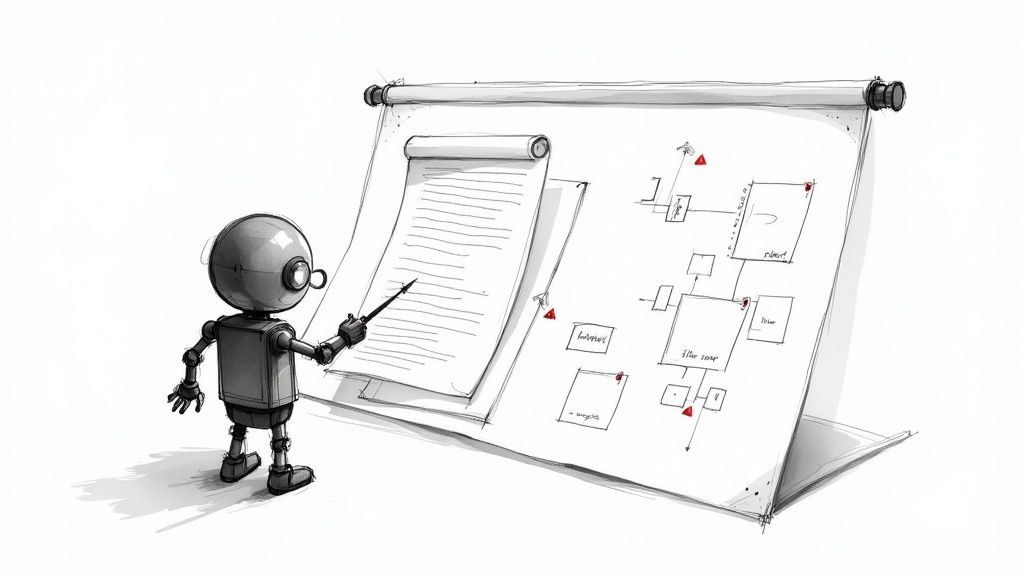
This process primarily revolves around checking your robots.txt file, examining your XML sitemap, and identifying any crawl errors. A thorough SEO audit is paramount to identifying technical issues, optimizing content, and improving your search engine rankings. Leveraging a comprehensive website audit checklist can help ensure you address all critical areas. The robots.txt file acts as a gatekeeper, instructing search engine crawlers which parts of your site they can and cannot access. Your XML sitemap, on the other hand, provides a roadmap of your website’s structure and content, facilitating efficient crawling and indexing. Finally, identifying and resolving crawl errors ensures that search engines don’t encounter any roadblocks while exploring your site. Through tools like Google Search Console and Bing Webmaster Tools, you gain valuable insights into index coverage, ensuring all intended pages are included in the search engine's index.
Features of Technical Accessibility Verification:
- Robots.txt validation: Ensures your
robots.txtfile is correctly configured and doesn't unintentionally block crucial pages. - XML sitemap inspection: Confirms the accuracy and completeness of your XML sitemap, ensuring all important URLs are included.
- Crawl error identification: Pinpoints issues preventing search engine bots from accessing specific pages or sections of your website.
- Index coverage assessment: Verifies which pages are indexed and identifies any discrepancies between intended and actual indexing.
Pros:
- Identifies fundamental issues: Catches critical roadblocks early on, preventing wasted effort on other SEO tasks.
- Relatively easy to fix: Many accessibility problems have simple solutions, providing quick wins for your SEO efforts.
- Immediate improvements to search visibility: Resolving these issues can lead to a rapid increase in organic traffic as search engines can now properly access and index your content.
Cons:
- Technical nature: The concepts and tools involved can be daunting for beginners.
- May require developer assistance: Complex websites with intricate server configurations may require a developer’s intervention to resolve certain technical accessibility problems.
Examples of Successful Implementation:
- Unblocking crucial content: Discovering and rectifying a
robots.txtrule that was inadvertently blocking access to product pages, leading to a significant increase in organic traffic from product searches. - Improving sitemap accuracy: Adding newly launched e-commerce product pages to the XML sitemap, ensuring these pages are quickly indexed and visible in search results.
Actionable Tips:
- Use Google Search Console and Bing Webmaster Tools: These platforms provide invaluable data regarding crawl errors, index coverage, and
robots.txtissues. - Strategic
robots.txtconfiguration: Ensure yourrobots.txtonly blocks sensitive areas like admin logins or staging environments, leaving all essential content accessible to search engines. - Comprehensive XML sitemaps: Include all important URLs, prioritize high-value pages, and exclude low-value or duplicate content.
- HTTP status code verification: Regularly check for broken links (404 errors) and other server-side issues that might hinder crawlability.
Verifying technical accessibility is the crucial first step in any SEO audit. It ensures that your website is visible and accessible to search engines, laying the foundation for all subsequent optimization efforts. By addressing these fundamental aspects early, you set your website up for maximum search visibility and organic traffic potential.
2. Analyze Site Structure and Architecture
A well-structured website is crucial for both search engines and users. Analyzing your site's architecture means examining how your content is organized and linked, ensuring efficient crawling, indexing, and a positive user experience. This involves evaluating your URL structure, navigation, internal linking, and the overall hierarchy of your site, effectively creating a roadmap for both search engine bots and your visitors. A well-planned architecture ensures that search engines can easily discover and understand your content, while users can effortlessly navigate to find the information they need.
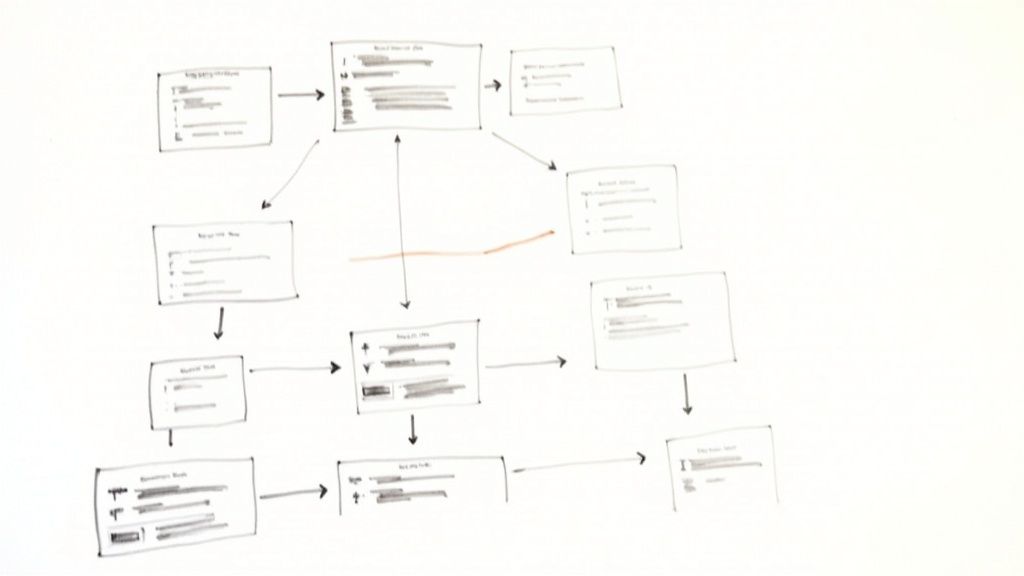
This item deserves a prominent place in the SEO audit checklist because it forms the foundation upon which all other SEO efforts are built. A poorly structured website can hinder even the best content and technical optimization. Features of a site structure analysis include: URL structure analysis, examining the clarity and logic of your URLs; Navigation assessment, reviewing the usability and accessibility of your site's menus and links; Internal linking review, analyzing how effectively you're connecting relevant pages within your website; Site depth evaluation, determining how many clicks it takes to reach important content; and Content organization, ensuring a logical grouping and categorization of your content.
Examples of Successful Implementation:
- E-commerce websites often employ a clear hierarchical structure: Homepage > Category Page (e.g., Men's Clothing) > Subcategory Page (e.g., Shirts) > Product Page. This allows users to easily drill down to specific products and helps search engines understand the relationship between different product categories.
- Blogs often categorize content by topic, using tags and categories to create a logical structure. This improves user experience and helps search engines identify relevant content for specific queries.
Actionable Tips:
- Keep important pages within 3 clicks from the homepage: This ensures easy access for both users and search engines.
- Implement a logical hierarchical structure: Organize your content in a way that makes sense to your target audience.
- Use breadcrumbs for improved navigation and SEO: Breadcrumbs provide a clear path for users to follow and help search engines understand the site's hierarchy.
- Create clear categories and subcategories based on user intent: Group related content together based on what your users are likely searching for.
- Check for orphaned pages with tools like Screaming Frog: Orphaned pages are pages that aren't linked from anywhere else on your site, making them difficult for both users and search engines to find.
When and Why to Use this Approach:
Site structure analysis should be performed:
- During initial website development: To build a solid foundation from the start.
- Before launching a website redesign: To ensure the new structure is SEO-friendly.
- As part of a regular SEO audit: To identify and fix any structural issues that may have arisen.
- When experiencing a drop in organic traffic: To determine if structural problems are contributing to the decline.
Pros:
- Improves crawl efficiency and indexation: Makes it easier for search engines to discover and index your content.
- Enhances user experience and reduces bounce rates: A clear and intuitive structure encourages users to explore your website.
- Distributes page authority throughout the site: Effective internal linking helps spread link equity to important pages.
Cons:
- Can require significant restructuring if major issues are found: Fixing structural problems can be time-consuming and complex.
- Changes to URL structure may necessitate extensive 301 redirects: To avoid broken links and maintain SEO value, redirects are crucial when changing URLs.
This comprehensive analysis, popularized by information architecture specialists and Google's John Mueller, is essential for maximizing your website's visibility and usability. By focusing on a logical and user-friendly structure, you can improve your search engine rankings, attract more visitors, and ultimately achieve your online goals.
3. Conduct On-Page SEO Assessment
On-page SEO is the practice of optimizing individual web pages to rank higher in search engine results pages (SERPs) and earn more relevant traffic. It's a critical aspect of any SEO audit and focuses on elements that you can control directly on your website, unlike off-page SEO which deals with external factors like backlinks. This assessment dives deep into how well each page is optimized for target keywords and, importantly, user intent. Are you providing the information searchers are looking for when they land on your page? A thorough on-page assessment answers this question and provides a roadmap for improvement.
How it Works:
On-page SEO revolves around aligning your content with what search engines (and users) deem valuable. This involves optimizing various elements, including:
- Title Tags and Meta Descriptions: These are HTML elements that provide concise summaries of your page's content to search engines and users. They appear in search results and are crucial for attracting clicks.
- Heading Structure (H1-H6): Headings organize your content, making it easier for both users and search engines to understand its hierarchy and key takeaways.
- Content Quality: High-quality, relevant, and engaging content is paramount. This means providing comprehensive information, using clear language, and keeping content fresh and updated.
- Keyword Optimization: Strategic keyword placement within your content, headings, and meta data helps search engines understand what your page is about. However, avoid keyword stuffing, which can harm your rankings.
- Schema Markup: Schema markup is a type of code that helps search engines understand the context of your content, leading to rich results (like star ratings or product information) in SERPs.
Examples of Successful Implementation:
- A blog post targeting "best hiking boots for beginners" includes relevant keywords in the title tag, meta description, headings, and body copy. It also features schema markup for product reviews, enabling rich results.
- An e-commerce product page uses clear and descriptive headings (H1 for product name, H2 for features, H3 for specifications) and includes high-quality images and videos. The title tag and meta description accurately reflect the product and encourage clicks.
Actionable Tips:
- Title Tags: Ensure each page has a unique and descriptive title tag under 60 characters that includes your target keyword.
- Meta Descriptions: Craft compelling meta descriptions (150-160 characters) that accurately summarize the page's content and encourage clicks. Include a call to action where appropriate.
- Heading Structure: Use a logical heading structure (H1-H6) to organize your content and incorporate relevant keywords naturally. Only one H1 tag per page.
- Content Quality: Focus on creating high-quality, informative, and engaging content that satisfies user intent. Regularly update your content to keep it fresh and relevant.
- Keyword Optimization: Integrate target keywords naturally within your content, headings, and meta data. Avoid keyword stuffing.
- Schema Markup: Implement schema markup (e.g., product, article, local business) to enhance your search results and provide more context to search engines.
When and Why to Use This Approach:
On-page SEO assessment should be performed:
- During initial website setup: To ensure a solid foundation for organic search visibility.
- As part of regular SEO audits: To identify areas for improvement and adapt to evolving search engine algorithms.
- After significant website updates: To ensure new content and changes align with SEO best practices.
- When experiencing a drop in organic traffic: To diagnose and address potential on-page issues.
Pros:
- Directly impacts search rankings for targeted terms.
- Improves click-through rates from search results.
- Can be implemented without developer resources in many CMS systems (like WordPress, using plugins like Yoast SEO).
Cons:
- Can be time-consuming for large websites.
- Requires ongoing maintenance as search patterns and algorithms evolve.
Popularized By: Yoast SEO plugin, SEMrush, Moz
This item deserves its place in the checklist because on-page optimization is the foundation of effective SEO. By optimizing individual pages, you create a strong base for attracting organic traffic, improving user experience, and ultimately achieving your business goals online. It's a fundamental step for freelance web designers, digital marketing agencies, startup founders, solo entrepreneurs, and UX/UI specialists alike, ensuring their websites are discoverable and perform well in search.
4. Evaluate Mobile Responsiveness
In today's mobile-driven world, ensuring your website delivers a seamless experience on smartphones and tablets is no longer optional—it's essential. This is precisely why evaluating mobile responsiveness is a critical component of any comprehensive website SEO audit. With Google's shift to mobile-first indexing, the search engine giant now primarily uses the mobile version of your site for indexing and ranking. This means if your site isn't mobile-friendly, your rankings and overall visibility will suffer. Evaluating mobile responsiveness means thoroughly assessing how well your website performs on various mobile devices, including testing responsiveness across different screen sizes, analyzing mobile load speeds, and scrutinizing crucial mobile user experience elements.

This evaluation focuses on several key features: ensuring compliance with mobile-first indexing, conducting rigorous responsive design testing, performing in-depth mobile page speed analysis, verifying appropriate touch element sizing and spacing, and confirming mobile content parity (ensuring all essential content is present on both desktop and mobile versions). A website built with a truly responsive design fluidly adapts to different screen sizes, ensuring a consistent user experience whether someone is browsing on a large desktop monitor or a small smartphone screen.
For instance, a successful implementation of mobile responsiveness would be an e-commerce site where product images resize dynamically based on the device, allowing users to easily zoom in for details. The site would also load quickly on mobile connections, ensuring customers don't abandon their shopping carts due to slow loading times. Navigation menus would be easily accessible through a hamburger menu or another mobile-friendly design, and all call-to-action buttons would be large enough to tap comfortably on a touchscreen.
When auditing your site’s mobile responsiveness, be sure to utilize tools like Google's Mobile-Friendly Test tool, which provides valuable insights into any mobile usability issues. Prioritize optimizing images specifically for mobile devices to reduce load times. Design with touch elements in mind; buttons and links should be at least 44x44 pixels and adequately spaced to prevent accidental clicks. Learn more about Evaluate Mobile Responsiveness to discover more practical tips for optimizing your site's mobile-friendliness. It’s also highly recommended to test on actual devices, not just simulators, to capture real-world performance and identify potential issues.
The benefits of prioritizing mobile responsiveness are numerous. It directly impacts your search engine rankings due to Google's emphasis on mobile-first indexing. It also drastically improves user experience for the majority of web traffic, which now originates from mobile devices. This, in turn, helps reduce bounce rates on mobile, leading to increased user engagement and conversions.
However, there are also potential drawbacks. For older websites, achieving optimal mobile responsiveness may require significant design changes or even a complete website overhaul. This can sometimes reveal underlying technical issues requiring extensive development work, potentially impacting budgets and timelines. For example, an audit might uncover that important content sections are hidden on the mobile version of a website, or that touch elements like buttons are too small or close together, hindering user interaction.
Despite these potential challenges, evaluating and improving mobile responsiveness is a crucial investment for any website aiming to succeed in the modern online landscape. Its importance for SEO, user experience, and overall website performance makes it a cornerstone of effective web design and digital marketing.
5. Assess Page Speed Performance
Page speed, the time it takes for your website to load and become interactive, is a crucial aspect of both user experience and SEO. A slow website can lead to high bounce rates, decreased conversions, and ultimately, lower search engine rankings. This makes assessing and optimizing page speed a fundamental step in any website SEO audit. This evaluation involves examining various aspects of your site's performance to pinpoint bottlenecks and areas for improvement.
How it Works:
Assessing page speed goes beyond simply checking your homepage's load time. It requires a deeper dive into the technical aspects of your site, including:
- Core Web Vitals assessment: Google's Core Web Vitals (LCP, FID, CLS) provide standardized metrics for measuring user experience related to loading, interactivity, and visual stability. These are crucial for understanding how users perceive your site's performance.
- Server response time analysis: Examining the time your server takes to respond to browser requests helps identify server-side issues that might be slowing down your website.
- Resource optimization check: This involves analyzing the size and format of images, JavaScript, and CSS files to ensure they are optimized for web delivery.
- Render-blocking resource identification: Identifying resources that prevent the page from displaying quickly can significantly improve perceived load time.
- Cumulative Layout Shift (CLS) evaluation: This measures the visual stability of your page. Unexpected shifts in layout can be frustrating for users and negatively impact their experience.
Examples of Successful Implementation:
- Image Optimization: Compressing images and converting them to modern formats like WebP can drastically reduce page load times. Imagine a website with large, unoptimized images. By simply compressing these images and serving appropriately sized versions, the load time could be reduced by several seconds, dramatically improving the user experience.
- Deferring JavaScript: Moving non-essential JavaScript execution to after the main content has loaded allows users to interact with the page sooner, even if some background processes are still running. For instance, if a website has a complex animation that loads on the homepage, deferring its JavaScript execution can ensure the rest of the page loads quickly, improving the First Input Delay (FID).
Actionable Tips:
- Focus on Core Web Vitals (LCP, FID, CLS): These metrics provide a clear picture of user experience and are directly used by Google in ranking algorithms.
- Compress and properly size all images: Use tools like TinyPNG or ShortPixel to optimize images without significant quality loss.
- Implement browser caching: Allow browsers to store static assets locally to reduce the number of requests on subsequent visits.
- Minimize and defer non-critical JavaScript: Ensure only essential JavaScript runs on initial page load.
- Consider AMP for content-focused pages: Accelerated Mobile Pages (AMP) can significantly improve load times on mobile devices.
- Use WebP image format where browser support allows: WebP offers superior compression and quality compared to traditional formats like JPEG and PNG.
When and Why to Use This Approach:
Page speed assessment should be a regular part of your SEO strategy. It's particularly crucial:
- Before launching a new website: Ensure optimal performance from the start.
- After major website updates: Changes to code, design, or content can impact page speed.
- When experiencing high bounce rates or low conversion rates: Page speed could be a contributing factor.
- Regularly, as part of an ongoing SEO audit: Monitor performance and identify areas for improvement.
Pros and Cons:
Pros:
- Improves both SEO rankings and user experience simultaneously.
- Directly impacts conversion rates and engagement metrics.
- Provides clear, measurable metrics for improvement.
Cons:
- Technical optimizations often require developer resources.
- Can involve tradeoffs between visual elements and performance.
Learn more about Assess Page Speed Performance
Page speed optimization deserves its place on this checklist because it directly impacts a website's visibility, usability, and profitability. For freelance web designers, agencies, startup founders, and UX/UI specialists, understanding and addressing page speed performance is crucial for delivering successful projects and achieving client goals.
6. Perform Keyword and Content Gap Analysis
Keyword and Content Gap Analysis is a crucial SEO audit step that unveils opportunities to expand your content strategically and outrank competitors. It involves a two-pronged approach: identifying keywords your competitors rank for that you currently don't, and analyzing your existing content to pinpoint areas for improvement and expansion based on search potential. This process helps bridge the gap between your current content strategy and what your target audience is actively searching for.
How it Works:
This analysis involves several key features:
- Competitor Keyword Analysis: Identify the keywords driving traffic to your competitors' websites. This reveals terms relevant to your industry that you might be overlooking.
- Content Inventory Assessment: Evaluate your existing content to understand which keywords you're already targeting and how effectively. This helps identify content that needs optimization or expansion.
- Search Intent Mapping: Determine the user's intent behind specific keywords (informational, navigational, transactional). This ensures your content aligns with what searchers are looking for, increasing relevance and potential for conversions.
- Keyword Cannibalization Detection: Identify instances where multiple pages on your site target the same keyword, potentially diluting your SEO efforts. This analysis helps consolidate and optimize content to avoid internal competition.
- Content Quality Evaluation: Analyze the quality and depth of your existing content compared to top-ranking competitor content. This helps identify areas where your content can be improved to better satisfy user needs and search engine requirements.
Examples of Successful Implementation:
- Discovering untapped keywords: Imagine discovering a competitor ranks for 200+ valuable keywords related to a specific product category you offer, but you haven't targeted those terms. This presents a clear opportunity to create content around those keywords and capture a significant share of the search traffic.
- Optimizing existing content: Perhaps your website analytics reveal that your most-trafficked pages have lower conversion rates than expected. Keyword and content gap analysis might reveal that these pages aren't fully addressing the search intent of the users, leading to higher bounce rates and fewer conversions. Optimizing the content to better match user intent can drastically improve conversion rates.
Actionable Tips:
- Utilize SEO Tools: Leverage tools like Ahrefs, SEMrush, or Moz to conduct competitor keyword analysis and identify content gaps. These tools provide invaluable data on keyword rankings, search volume, and keyword difficulty.
- Map Keywords to Search Intent: Categorize keywords based on whether they represent informational, navigational, or transactional searches. Tailor your content accordingly to satisfy the specific needs of the user at each stage of their journey.
- Check for Keyword Cannibalization: Use site audit tools or Google Search Console to identify potential keyword cannibalization issues and consolidate pages targeting the same keywords.
- Prioritize Opportunities: Analyze both keyword volume (how often a keyword is searched) and keyword difficulty (how competitive it is to rank for that keyword) to prioritize your content creation efforts. Focus on high-volume, low-difficulty keywords initially.
- Analyze Competitor Content: Review high-performing competitor content to understand why it ranks well. Look at factors like content depth, keyword usage, and backlink profile to identify opportunities to create even better content.
Pros:
- Reveals Immediate Opportunities for Traffic Growth: By targeting untapped keywords, you can quickly attract more relevant traffic to your website.
- Helps Prioritize Content Creation Efforts: Data-driven insights guide your content strategy, ensuring you focus on topics with the highest potential ROI.
- Uncovers Strategic Advantages over Competitors: By understanding your competitors' content strategies, you can identify weaknesses and exploit opportunities to gain a competitive edge.
Cons:
- Can be Time-Consuming to Analyze Thoroughly: In-depth keyword and content gap analysis requires time and effort, especially for websites with a large amount of content.
- Requires Ongoing Analysis as Search Landscapes Change: Search trends and competitor strategies evolve constantly, so this analysis should be performed regularly to stay ahead of the curve.
Why this item deserves its place in the list:
Keyword and Content Gap Analysis is essential for any website SEO audit because it directly addresses the core of organic search: providing relevant and valuable content that satisfies user intent. By understanding what your audience is searching for and how your competitors are addressing those needs, you can create a targeted content strategy that drives organic traffic, improves rankings, and ultimately achieves your business objectives. For freelance web designers, agencies, startup founders, and entrepreneurs, this translates to increased visibility, more leads, and ultimately, greater success. This analysis helps you work smarter, not harder, by focusing your content creation efforts where they will have the biggest impact.
7. Analyze Backlink Profile
A strong backlink profile is crucial for achieving high search engine rankings. This analysis involves examining the quantity, quality, and relevance of other websites linking to yours. Backlinks are essentially votes of confidence from other websites, signaling to Google that your content is valuable and authoritative. This process helps you understand your website's authority in the eyes of search engines and identify opportunities for improvement. This item deserves its place on the checklist because backlinks remain one of Google's most important ranking factors.
How it Works:
Backlink analysis involves using tools to identify all the backlinks pointing to your website. These tools provide data on several key metrics:
- Link Quantity Assessment: A high number of backlinks can suggest popularity, but it's not the sole indicator of a strong profile.
- Link Quality Evaluation: This assesses the authority and trustworthiness of the linking websites. Links from reputable, high-authority sites are far more valuable than links from spammy or low-quality sources.
- Anchor Text Analysis: Anchor text is the clickable text used in a hyperlink. A natural anchor text profile includes a variety of relevant keywords and phrases, as well as branded and generic terms (e.g., "click here," "learn more"). Over-optimized anchor text with excessive exact-match keywords can trigger penalties.
- Toxic Backlink Identification: Toxic backlinks are links from spammy, irrelevant, or penalized websites that can harm your search rankings. Identifying and removing these is essential.
- Competitor Backlink Comparison: Analyzing your competitors' backlink profiles can reveal valuable link building opportunities. Seeing which sites link to your competitors can give you targets to pursue for your own site.
Examples of Successful Implementation:
- Identifying Low-Quality Backlink Sources: Discovering that a significant portion of your backlinks (e.g., 40%) originate from a single low-quality domain allows you to address this issue by disavowing those links or focusing on acquiring higher-quality links.
- Uncovering Competitor Link Building Strategies: Finding that a competitor earned valuable links from reputable industry publications or blogs reveals potential opportunities for you to target those same publications for guest posting or outreach.
Actionable Tips:
- Prioritize Quality over Quantity: Focus on earning backlinks from authoritative and relevant websites in your industry. A few high-quality backlinks are more valuable than hundreds of low-quality ones.
- Analyze Anchor Text Distribution: Ensure your anchor text profile looks natural and avoids over-optimization of exact-match keywords. Use a variety of anchor text types.
- Identify and Disavow Toxic Backlinks: Regularly audit your backlink profile for toxic links and consider disavowing them through Google Search Console. However, proceed cautiously with disavowal, as improper use can negatively impact your rankings. Consult with an SEO expert if needed.
- Perform Competitor Backlink Analysis: Identify gaps in your backlink profile by comparing it to your competitors. This helps you discover potential link building opportunities.
- Target Authoritative Sites: Prioritize earning links from reputable websites within your niche. These links carry more weight and can significantly boost your search rankings.
Pros and Cons:
Pros:
- Helps understand your site's authority in Google's eyes.
- Identifies harmful links that could trigger penalties.
- Reveals link building opportunities based on competitor success.
Cons:
- Quality backlink analysis requires paid tools for comprehensive data (e.g., Ahrefs, Majestic, SEMrush).
- Disavowing toxic links can be risky without proper analysis.
Popularized By:
Majestic SEO, Ahrefs, Moz's Domain Authority metric, Google's original PageRank algorithm.
When and Why to Use This Approach:
Backlink analysis should be a regular part of your SEO audit. It's essential to perform this analysis:
- Before launching a new website: To establish a baseline and identify any pre-existing issues.
- During ongoing SEO efforts: To track progress, identify new opportunities, and address any potential problems.
- After a sudden drop in rankings: To diagnose the cause and take corrective action.
- When researching competitors: To understand their link building strategies and identify potential areas for improvement.
By regularly analyzing your backlink profile, you can improve your website's authority, protect it from penalties, and gain a competitive edge in search engine results pages (SERPs).
8. Check Technical SEO Elements
Technical SEO often gets overlooked, but it forms the very foundation upon which your website's visibility is built. It's about ensuring search engines can easily crawl, understand, and index your content. This goes beyond simply making your website accessible; it delves into the more advanced elements that influence how effectively search engines interpret and rank your pages. A website with a strong technical foundation will outperform one with excellent content but a poor technical setup, every time.
What it is and how it works:
Technical SEO encompasses a range of factors that affect a search engine's ability to access and interpret your website. It involves optimizing aspects like your website's infrastructure, code, and server configuration. By addressing these technical elements, you create a seamless experience for search engine crawlers, allowing them to efficiently index your content and understand its context. This, in turn, improves your chances of ranking higher in search results.
Features to Focus On:
- HTTP Status Code Review: Identifying and fixing broken links (404 errors), redirects (301, 302), and server errors (5xx) are crucial for a healthy site.
- Canonical Tag Implementation: Proper use of canonical tags helps prevent duplicate content issues, signaling to search engines which version of a page is the preferred one. This is vital for e-commerce sites with product variations.
- Structured Data Verification: Implementing structured data markup (Schema.org) helps search engines understand the context of your content, leading to rich results like star ratings, FAQs, and other enhanced search features.
- Hreflang Tag Assessment (International Sites): For websites targeting multiple languages or regions, hreflang tags are essential to guide search engines to the correct version of a page based on user location and language preferences.
- Pagination Handling: Websites with large amounts of content often use pagination. Ensuring proper implementation (e.g., rel="next" and rel="prev") helps search engines understand the relationship between paginated pages, preventing indexing issues and improving user experience.
- JavaScript Rendering Analysis: With the increasing use of JavaScript, it's critical to ensure search engines can properly render and index content loaded dynamically. Tools like the URL Inspection Tool in Google Search Console can help diagnose rendering issues.
Examples of Successful Implementation:
- An e-commerce site implements canonical tags for product variations, resolving duplicate content issues and improving the ranking of the main product page.
- A blog fixes broken pagination, allowing search engines to crawl and index all articles in a series, increasing visibility and organic traffic.
- A local business adds structured data markup for their address, phone number, and opening hours, leading to rich results in local search and improved click-through rates.
Actionable Tips:
- Audit HTTP status codes: Regularly crawl your website using tools like Screaming Frog or SEMrush to identify and fix broken links (404s).
- Verify proper canonical tag implementation: Use a website crawler to check for missing or incorrect canonical tags.
- Test structured data using Google's Rich Results Test: Ensure your structured data is valid and eligible for rich results.
- Implement proper hreflang tags for multi-language sites: Use a hreflang tag generator and validator to avoid common implementation errors.
- Check how Google renders JavaScript-heavy pages with URL Inspection tool: This helps identify and fix any rendering issues that may prevent search engines from fully understanding your content.
Pros:
- Solves technical issues that can silently harm rankings.
- Provides competitive advantages, as many sites neglect technical SEO.
- Offers opportunities for enhanced search results through structured data.
Cons:
- Highly technical nature can require specialized knowledge.
- Implementation often needs developer resources.
Why this item deserves its place in the list:
Technical SEO is not a "nice-to-have," but a fundamental aspect of any successful SEO strategy. Addressing these elements can significantly impact your website's visibility, user experience, and overall search performance. Ignoring technical SEO is like building a house on a shaky foundation – no matter how beautiful the house is, it's at risk. For freelance web designers, agencies, and entrepreneurs, a solid understanding of technical SEO allows you to deliver truly effective websites that achieve their clients' business goals.
9. Evaluate User Experience Signals
Search engine optimization (SEO) isn't just about keywords and backlinks anymore. It's increasingly about user experience. Analyzing how users interact with your website provides crucial behavioral metrics that Google uses as ranking signals. These signals, encompassing bounce rate, time on site, pages per session, and other engagement metrics, offer valuable insights into your content's quality, relevance, and overall user satisfaction. By understanding and optimizing these signals, you can significantly improve your website's visibility and performance in search results.
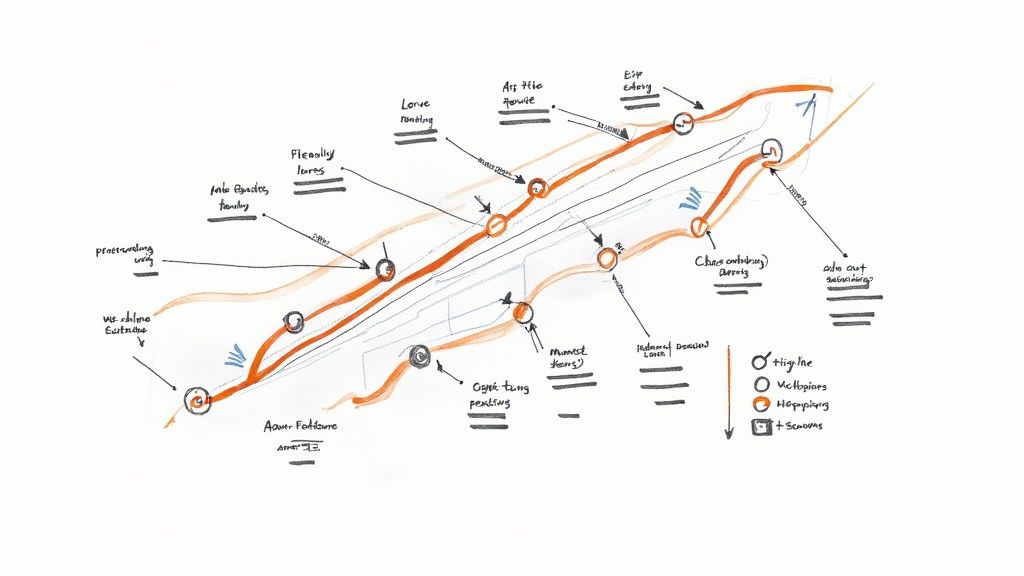
This item deserves a place on the website SEO audit checklist because it bridges the gap between technical SEO and the actual user experience. Focusing solely on technical aspects can lead to a well-optimized website that search engines can find, but that users don't enjoy engaging with. Evaluating user experience signals helps you create a website that not only ranks well but also converts visitors into customers. This holistic approach is crucial for long-term online success.
Features like bounce rate analysis, user flow examination, exit page identification, conversion path analysis, and Core Web Vitals assessment offer a granular view of user behavior. For example, analyzing your bounce rate can reveal if your content aligns with user search intent. A high bounce rate on a top-ranking page could indicate a mismatch between what users expect and what they find. Similarly, examining user flow can pinpoint navigation bottlenecks or areas where users drop off before completing desired actions. Conversion path analysis can uncover friction points in the user journey, hindering conversions. Learn more about Evaluate User Experience Signals to understand best practices and optimize your website's UX.
Pros:
- Aligns SEO with actual user satisfaction, creating a more valuable online experience.
- Identifies content that fails to meet user expectations, allowing for targeted improvements.
- Helps improve conversion rates alongside rankings, maximizing the ROI of your SEO efforts.
Cons:
- Requires proper analytics setup (e.g., Google Analytics) to gather accurate data.
- Can be difficult to isolate SEO issues from design/UX problems, requiring a collaborative approach.
Examples of Successful Implementation:
- A business noticed a high bounce rate on a product page despite ranking high in search results. Through user flow analysis, they discovered confusing product descriptions. Rewriting the descriptions led to a significant decrease in bounce rate and an increase in conversions.
- An e-commerce store found users rarely navigated to the checkout page from their blog posts. Implementing clear call-to-actions and internal linking within blog content improved the click-through rate and boosted sales.
Actionable Tips:
- Segment analytics data by traffic source: Isolate organic search behavior to understand how SEO efforts are influencing user engagement.
- Compare engagement metrics against industry benchmarks: Gain context and identify areas for improvement.
- Analyze user flow to identify navigation bottlenecks: Optimize website structure and navigation for a smoother user experience.
- Implement scroll depth tracking: See how much of your content users actually consume and adjust accordingly.
- Use heat mapping tools (like Hotjar or CrazyEgg): Understand user interaction patterns and identify areas of interest or confusion.
By incorporating user experience signals into your SEO audit, you're not just optimizing for search engines, but also for the people who matter most: your users. This approach leads to a more engaging, effective, and ultimately, more successful website.
10. Create a Prioritized Action Plan
After meticulously auditing your website's SEO, you'll likely have a substantial list of necessary improvements. Simply having a list isn't enough; without a clear plan, these findings become overwhelming and often lead to inaction. This is where a prioritized action plan becomes critical, transforming raw audit data into manageable, impactful tasks. This final step bridges the gap between analysis and implementation, ensuring your SEO audit translates into tangible results.
This plan essentially acts as a strategic roadmap, outlining what needs to be done, who will do it, when it will be done, and what results are expected. It’s about strategically allocating resources to maximize impact and achieve SEO goals efficiently. It deserves its place in this checklist because it ensures the audit findings are actionable, preventing them from gathering dust in a forgotten folder.
Features of a Prioritized Action Plan:
- Impact vs. Effort Assessment: This is the core of prioritization. You evaluate each task based on its potential positive impact on SEO performance and the effort required to implement it.
- Short-Term vs. Long-Term Classification: Some tasks provide quick wins, while others are strategic long-term investments. Categorizing them helps balance immediate needs with future goals.
- Task Ownership Assignment: Clearly assigning responsibility for each task ensures accountability.
- Implementation Timeline Creation: Setting realistic deadlines keeps the project moving forward and allows for progress tracking.
- Expected Outcomes Documentation: Defining anticipated results for each task allows for accurate measurement of success and ROI.
Pros:
- Transforms overwhelming audit data into manageable tasks.
- Ensures resources are allocated to the highest-impact improvements first.
- Creates accountability and measurable goals.
Cons:
- Requires careful prioritization that balances quick wins with strategic long-term needs.
- May reveal resource constraints that limit implementation capacity.
Examples of Successful Implementation:
- Prioritizing Quick Wins: Addressing broken canonical tags on product pages (high impact, low effort) before tackling a complete site hierarchy restructure (high impact, high effort). This delivers immediate improvements while planning for larger, more resource-intensive projects.
- Creating a Roadmap with KPIs: Developing a 90-day implementation roadmap with specific Key Performance Indicators (KPIs) tied to each change, such as "increase organic traffic by 15%" or "improve average keyword ranking by 5 positions."
Actionable Tips for Creating Your Action Plan:
- Use an Impact vs. Effort Matrix: This visual tool helps prioritize tasks effectively. Plot each task on a grid based on its impact and effort. Focus on high-impact, low-effort tasks first.
- Categorize Issues by Severity: Classify issues as critical (affecting indexing/crawling), high (directly impacting rankings), medium (incremental improvements), or low (minor optimizations). This further refines prioritization.
- Set Clear KPIs: Define measurable goals for each implementation to track progress and demonstrate ROI.
- Create Realistic Timelines: Consider available resources (time, budget, personnel) when setting deadlines. Avoid overly ambitious timelines that lead to burnout and missed deadlines.
- Schedule Follow-Up Audits: SEO is an ongoing process. Schedule regular follow-up audits to measure progress, identify new opportunities, and adapt your strategy as needed.
When and Why to Use This Approach:
A prioritized action plan is essential after every SEO audit. It’s the crucial link between identifying problems and solving them. Without a plan, your audit is merely a diagnosis without a treatment. This is particularly crucial for freelance web designers, digital marketing agencies, startup founders, solo entrepreneurs, and UX/UI specialists who need to demonstrate tangible results from their SEO efforts.
Popularized By:
- SEO project management frameworks
- Agile methodology adapted for SEO
- RICE scoring model (Reach, Impact, Confidence, Effort)
By diligently creating and following a prioritized action plan, you transform your SEO audit from a static document into a dynamic tool for continuous improvement, ensuring sustainable growth and achieving your online objectives.
10-Point Website SEO Audit Comparison
| Technique | 🔄 Complexity | ⚡ Resources | 📊 Outcomes | 💡 Use Cases | ⭐ Advantages |
|---|---|---|---|---|---|
| Verify Technical Accessibility | Low-to-moderate; basic technical checks required | Minimal; uses tools like Google Search Console; occasional developer input | Immediate visibility improvements by resolving crawl issues | Early audits; ensuring search engines can index correctly | Quickly identifies fundamental blocking issues |
| Analyze Site Structure and Architecture | Moderate-to-high; may need significant restructuring | Often requires planning and possibly professional development support | Improved crawl efficiency and user experience | Large, content-rich sites with complex navigation | Enhances internal linking and distributes page authority effectively |
| Conduct On-Page SEO Assessment | Moderate; page-level optimizations | Low; many tasks can be done via CMS and standard SEO plugins | Better rankings and higher CTR through optimized content | Content-heavy sites, landing pages, and blogs | Direct impact on search rankings through focused optimizations |
| Evaluate Mobile Responsiveness | Moderate-to-high; design adjustments may be necessary | Design and development efforts; mobile testing tools | Enhanced mobile user experience and improved mobile-first indexing | Sites with significant mobile traffic | Boosts engagement on mobile and reduces bounce rates |
| Assess Page Speed Performance | Moderate; involves technical optimizations | Developer support and optimization tools | Faster load times leading to improved user engagement and conversions | Resource-intensive pages and heavy-content sites | Measurable improvements in load time directly affecting rankings |
| Perform Keyword and Content Gap Analysis | Moderate; research-intensive process | Requires SEO tools (often paid) for competitor and keyword insights | Reveals content opportunities and potential traffic growth | Competitive markets and content strategy planning | Uncovers strategic keyword opportunities and content gaps |
| Analyze Backlink Profile | High; detailed link quality analysis | Mainly relies on paid SEO tools and expert analysis | Better domain authority and targeted link building actions | Sites facing backlink quality issues or seeking expansion | Identifies toxic links and highlights valuable link opportunities |
| Check Technical SEO Elements | High; advanced technical checks are needed | Developer support and technical SEO expertise | Resolves hidden technical issues to improve indexing performance | Complex sites with structured data and international targeting | Boosts search result appearance with correct implementation of tags |
| Evaluate User Experience Signals | Moderate; requires data analysis and interpretation | Analytics and UX tools (e.g., Google Analytics, heat maps) | Provides insights into user behavior and conversion improvement | Sites with high bounce rates or low user engagement | Aligns SEO strategies with actual user satisfaction and engagement |
| Create a Prioritized Action Plan | Moderate; strategic synthesis of audit findings | Collaboration, project management tools, and analytical resources | Clear, actionable roadmap with prioritized tasks and measurable KPIs | Post-audit phase for systematic improvements | Translates audit data into high-impact, organized action steps |
From Audit to Action
From technical SEO and site architecture to content optimization and user experience, this checklist provides a comprehensive roadmap for conducting a thorough website SEO audit. The key takeaways are to approach the audit systematically, prioritize actions based on impact and feasibility, and understand that SEO is an ongoing process, not a one-time fix. By mastering these concepts, you empower yourself to identify and address critical areas impacting your website's visibility, driving more organic traffic, improving user engagement, and ultimately achieving your online business goals. Whether you're a freelancer, agency, startup, or solopreneur, understanding these elements is crucial for staying competitive and achieving sustainable online growth.
Taking action is the crucial next step. Start by systematically working through the checklist points, focusing on high-impact areas first. Regularly monitoring your website's performance and adapting your SEO strategy based on data-driven insights will ensure long-term success. Want to streamline the audit process and gain deeper, actionable insights? Let Roast My Web automate the heavy lifting and provide a comprehensive SEO audit report tailored to your website. Visit Roast My Web to start optimizing your website today and unlock its true potential.